Apparently, many people out there are eager to know how much Google Analytics costs.
Some asked if Google Analytics is 100% free and others are interested to know if there is a pro version of it. Whatever the category you belong to, this article aims to provide a more realistic answers to these questions.
But first thing first, to know Google Analytics Cost, one must understand the history of Google Analytics, a Google-owned software that tracks, records, and analyses your website’s essential metrics.
With this Google metrics measurement, you can also track your website’s traffic, visitors’ location, interests, behavior, age, and how they engage with it.
How much does Google Analytics Cost?
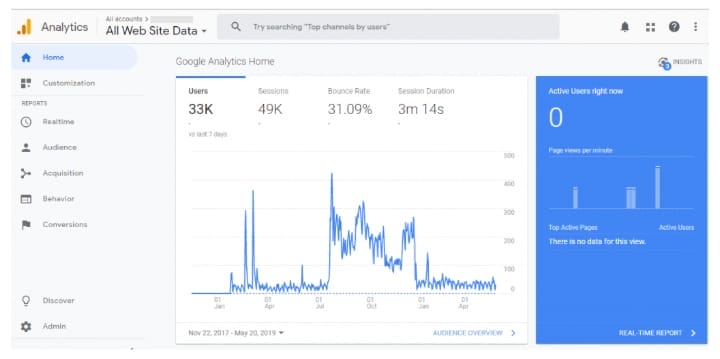
To clear the doubts, google analytics operates on a hybrid basis, providing both a free and premium service. Hence, if you’re a small business owner, the good news is that you can utilize this service for free. However, if you want more advanced services, then you make recourse to the paid version.
The Free version is called the Standard Google Analytics, and the Paid version is called Google Analytics 360.
However, Because of the significant price difference, it’s evident that the premium edition comes with more features, but that doesn’t mean your firm requires them because the feature of the free version may suffice for you.
Unlike the free version, there is a significant price difference between the paid and free tools.
The annual google analytics cost for the premium version, commonly known as Google Analytics 360, is $150,000. And the payment is called the Google Analytics license fee.
As expected, this version has essential qualities that are valuable, hence the significant price difference.
But you’re not being compelled to take the offer as the good thing about google analytics cost is that it is free for small and medium-sized enterprises.
It also comes with various capabilities that should be sufficient for any small or medium-sized firm to conduct its marketing campaigns successfully.
Large enterprises that require additional reporting options and capabilities can justify the premium version of google analytics cost.
So, before signing up, make sure you understand your business needs and thoroughly compare the costs, capabilities, and differences between the two versions.
Differences between Free Google Analytics and Google Analytics 360
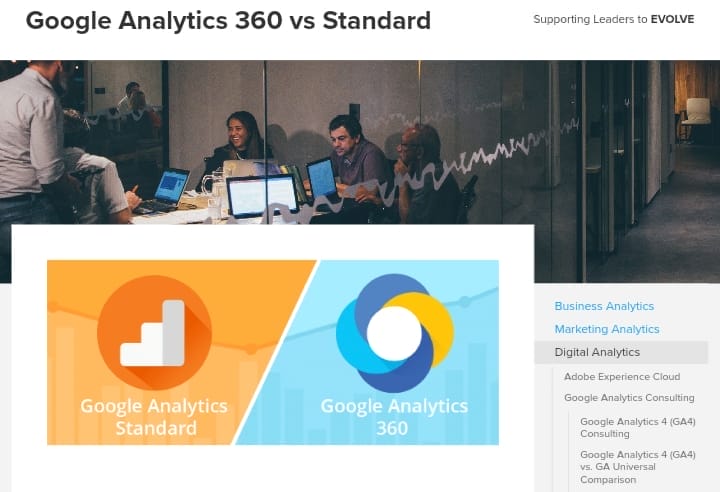
In this section, we shall be looking at the significant differences between the free google analytics tool and the premium version.
Thus, let’s take them one after the other:
Standard Version of Google Analytics
This free edition is ideal for small and medium-sized enterprises, and it includes several features that can help the company expand.
The following are some of the capabilities available in Google Analytics’ free version:
- Data in Real-Time
- Option for Custom Reporting
- Advanced Segmentation
- Visualization of Flow
- Reporting on the Internet
- App Tracking and Mobile Device Conversion Reporting
- Measurement of Video Performance Search Console, AdSense, Adwords, and DoubleClick Ad Exchange Multi-Channel
- Reporting Integration
- Tracking and exporting data
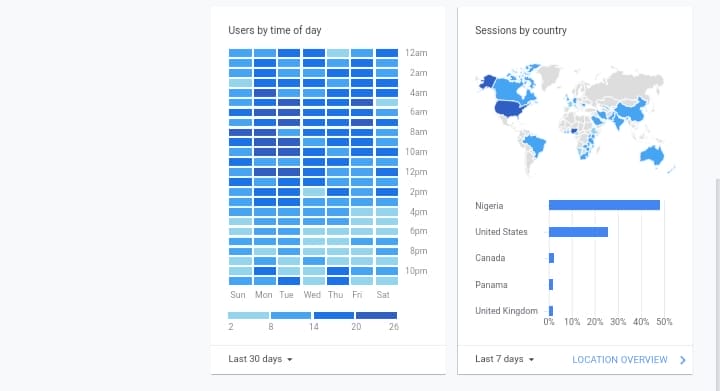
Limitations of Google Analytics free version
As expected, It has some limitations compared to the premium version because it is free. The following are some of the drawbacks:
•It has only up to 10 million hits per month data volume capacity Max 50,000 data rows, five custom variable slots
•It has only 20 custom dimensions, and metrics are available.
•Its data freshness capacity is just for 24+ hours.
However, low capacity may never be an issue for small businesses, but it is relatively easy for huge companies with a lot of data to reach their maximum capacity.
As a result, the regular edition is an excellent solution for small and mid-sized businesses. Large companies with a lot of data, on the other hand, will need to use the Google Analytics premium edition.
Google Analytics 360

This is a 360-degree view of Google Analytics. On the other hand, it has extra features available in Google Analytics 360:
- Higher-quality data: With the premium edition, your monthly data capacity increases from 10 million to 500 million hits. You also get a 98 percent data freshness guarantee and a 99.9% data accuracy guarantee. Simply put, you receive more data accuracy and volume.
- Advanced Analytics: The premium version includes data-driven features, attribution modeling, and double-click manager integration, as well as data from Google BigQuery. As a marketer, you can obtain beneficial information for your company to better understand and target your target audience.
You also get specialized customer support and a dedicated account manager designated to help you implement the service. He’ll equally train your team to get the most out of the Google Analytics premium version with the following features:
- Agreement on service levels
The premium version, Google Analytics 360, has service-level agreement (SLA) responsibilities, guaranteeing 99.9% availability, support, and data freshness, which is a significant distinction between the free and paid versions of Google Analytics.
The data freshness time for Google Analytics is 12 to 48 hours (depending on the volume of visitors); however, for most reports in Google Analytics 360, it’s only 10 minutes to an hour.
2. Hit Limit
Google Analytics 360 has more significant hit limits than the regular version, with roughly a billion hits monthly (and even more for an extra cost), compared to only 10 million in the standard edition.
When you reach the 10-million-hit limit, Google Analytics warns you and gives you a few alternatives for dealing with the problem:
You can purchase Google Analytics 360; send fewer hits; use Google Analytics for Firebase to track apps (or use the beta version of Google Analytics App + Web to track events).
Also, according to the data limits support article, surpassing the hit limit in Google Analytics can result in “you being blocked from seeing reports.”
3. Number of views per Property
The free version of Google Analytics restricts 50 properties and 25 views per Property, which may be too restrictive for a developing company. (There are a couple of workarounds here.) Google Analytics 360, on the other hand, provides more than 50 Properties and 400+ views per Property.
Thus, companies may be more creative with cross-domain tracking, filtering, and dicing data from all of their websites, apps, and other properties with more property views per Property. International firms with tens of brands, large retailers, agencies, and other organizations benefit from Google Analytics 360.
4. Modeling of attribution
In Google Analytics 360, there is no one approach to assess the effectiveness of traffic sources. You can utilize the attribution modeling functionality of the new data-driven attribution model, which was designed mainly for Google Analytics 360, to analyze advertising channels.
The conventional position-based attribution models in Google Analytics’ free edition frequently underestimate or exaggerate the value of channels.
Even the most common model, Last Non-Direct Click, will not provide you with crucial information on how to re-allocate your funds. (Those models are sufficient for learning the fundamentals of attribution).
Also, Google Analytics 360, unlike Google Analytics, offers a multi-channel attribution approach that learns from your advertising data. Google Analytics 360 shows you how different channels contribute to conversion growth and interact, but it ignores your order performance, call center activity, and brick-and-mortar sales.
5. Reporting in a continuous loop
With Google Analytics 360’s roll-up reporting capability, you can get the data you need from both web and app properties based on a single parameter (e.g., English-only audience, those who saw your last ad campaign, etc.).
The feature tracks your customers’ Client IDs or User IDs through several sources.
6. Integrations
This will surely pass as the second most essential reason to upgrade to the commercial edition of Google Analytics is integrations. Google Analytics 360 is the ideal solution for you as a single point of truth for your analytics system if you plan to employ specific technologies.
Google Analytics 360 provides native integrations with the following applications:
•BigQuery: For quick SQL queries, an enterprise data warehouse is used.
•Salesforce: A CRM system that is hosted in the cloud.
•Campaign Manager: Search Ads 360 (previously DoubleClick Search), Display Video 360 (formerly DoubleClick Bid Manager), and
•Search Ads 360: formerly DoubleClick Search and DoubleClick Campaign Manager.
•Tools: for managing creative ad campaigns and conducting detailed searches.
Note that these elements are available in Google Analytics, but only through third-party solutions, but in Google Analytics 360’s original, they are an automated style.
The audience options are crucial here; you usually can’t export keywords, social media, or other data on a customer’s trip to your website from Google Analytics. You can achieve this with Google Analytics 360’s built-in capabilities and native integrations.
You may then wonder, are there even advantages to using Google Analytics free version with these many advantages that come with using the Google Analytics Premium version, called Google Analytics 360.
The following are some of the advantages;
ADVANTAGES OF USING GOOGLE ANALYTICS FREE VERSION
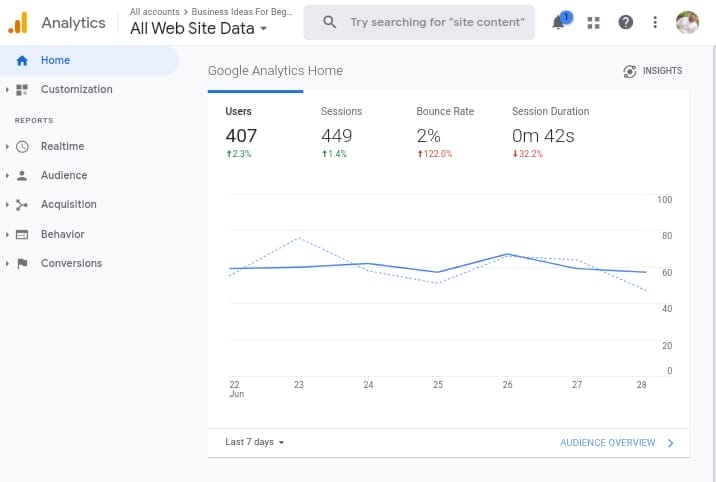
• It’s completely free; this is a significant advantage, especially for startups.
•Data collection is automated, and third-party solutions are easily integrated.
•It looks for the most successful marketing efforts in traffic and conversions.
•It determines the locations of your most valuable visitors.
•It determines which material is the most effective for you.
ADDED ADVANTAGE OF GOOGLE ANALYTICS 360
The Google analytics premium tool has an added advantages compared to the free version in terms of the following:
- Enhanced functionality
- Increased data freshness
- Data-Driven attribution
Notable Mentions on Google Analytics

•Google Certification
There is only one level of certification offered by Google, and it is free. There are no costs associated with taking the test, but you must pass the final exam with an 80% or higher score to obtain your certificate.
However, If you choose to take a training course from a third-party provider before taking the exam, you may incur some charges.
Some suppliers offer self-paced courses for roughly $90, while others charge $500 or more for instructor-led courses.
•Google Tag Manager
The Google Tag Manager is a tag management application that makes it easy to create, embed, and update tags across websites and mobile apps, giving you the benefits of data uniformity and deployment speed.
Google tag pricing includes free and premium (paid) versions.
FREQUENTLY ASKED QUESTIONS (FAQs) ABOUT GOOGLE ANALYTICS COST
Is Google Analytics free?
Yes, Google Analytics is free, but there is also a premium version of it called Google Analytics 360
What is the monthly cost of using Google Analytics?
There are two pricing options for Google Analytics: free and paid (360). Google Analytics 360 is available for $12,500 every month or $150,000 per year.
Is there a Google Analytics free trial?
The Analytics 360 subscription from Google Analytics does not offer a free trial.
What are some Google Analytics alternatives?
Though not limited, the following are the GooGle analytics alternatives:
- SendInBlue
- Buffer
- Canva
- MailChimp
- SurveyMonkey
- Alexa
- Evernote
- IFTTT
- SpyFu
- Yext
- Google Keyword Planner
- HubSpot
Conclusion
Having gone through this article, you would see that both versions of Google Analytics offer several advantages, so choosing which to sign up for depends on the usage you need the tool for.
Related: Everything you should know about Google Analytics.
Love more content like this? check out Adilo’s Twitter Page for more.
Resources:
1. blastanalytics.com








