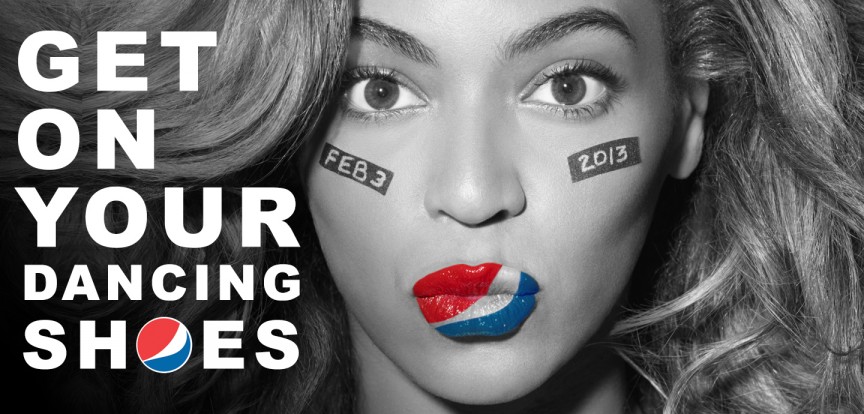Google Search Analytics
Google Search Analytics is an essential tool for anyone working in marketing, even those who operate their own company.
This is because the Analytics tool provides free insight into your company’s website’s traffic trends.
Anyone who markets to customers will benefit from these and other ideas. Google Analytics is a data-tracking tool given by Google and is the most popular of all the business analytics tools used today.
Google Search Analytics is a useful, free tool for business owners and marketers that gives data on web traffic and user demographics, and is frequently used as the foundation for marketing campaigns and overall strategy.
In a nutshell, Google Analytics tells website owners who is visiting their site. This is accomplished by logging visitor actions and utilising attributes such as location information and how engaged the visitor is with the website.
Google Search Console is a webmaster tool that helps them rank higher in search results. Users can investigate topics like click-through rates, search queries, crawl errors, links from other websites, and HTML mistakes by focusing on clicks/impressions.
These indicators have little to do with who visits your site; instead, they’re about how your site appears to individuals searching for specific keywords and phrases, making the alternatives accessible to SEO marketers and web developers useful.
Google Analytics, which provides flexible and configurable data in an easy-to-manage format, Google Search Console provides approval suggestions, identifying issue areas and chances for development.
Also, in Google search analytics, SEO analytics is used, which is a process of gathering and analysing data in order to acquire a better knowledge of the organic performance of your website.
When it comes to optimising your site for search engines, a good SEO analysis can help you find critical areas to concentrate on. Google Analytics or Google Search Console is equally used to master SEO analytics and report on SEO statistics.

Why Should You Use Google Search Analytics?
The following are some of the reasons why marketers, business leaders, and user-experience designers employ analytics:
Effortless and dependable
Google Search Analytics is a free tool that can provide vital company intelligence, making it a viable alternative for both large and small enterprises.
Companies also value the fact that the tool was created by Google, a reputable and well-known brand.
Google Analytics provides the same kind of analytic data as other paid solutions, making it a popular choice among business customers.
Insights that are really useful
Google Analytics gives useful information that can have an impact on SEO. For example, you may find out not just how well your paid search phrases are performing, but also what keywords users are using to locate your page.
Organic traffic data can be utilised to fine-tune sponsored search ads and better target new clients. You will be able to see the most popular links, content, and pages. This might assist you in determining where you need to improve your content or alter your marketing message.
Furthermore, demographic data can be used to determine whether a focused marketing strategy was successful. Google Analytics information may be used to improve marketing efforts in a variety of ways, including optimising SEO, refining content, and learning who to target.
Enhancements to the Website
Traffic patterns might give you a better idea of how people use your website. Most businesses have a vision of how they want traffic to flow across their site in order to convert visitors into customers.
When programmers construct wire-frames of layouts and features, this is frequently achieved during development. However, if your website traffic isn’t performing as expected, the site layout may need to be tweaked to make it more user-friendly.
To see if their layouts are generating the greatest outcomes, developers look at measures like above-average bounce rates and conversion rates.
When bounce rates are high and conversions are low, it may indicate that modifications are needed to better suit the customer’s experience demands.
Segmentation
Segmentation of your campaigns based on useful information such as new or returning traffic, referral source, and other factors.
Marketers can divide out the results of sponsored search ads to see how much organic traffic is coming to the site utilising segmentation.
As a result, Google Analytics’ visitor segmentation is a useful function.
Availability of several documentation
One of the best things about Google Analytics is that it is so widely used that it is easy to learn about it from a variety of online resources.
There’s a lot of information online about how to use Google Analytics and get the most out of your data, including a lot of it from Google Support.
Newcomers can quickly get up to speed by using the resources provided to anyone who wants to learn more.
Availability of certification
Marketers and developers may find that being able to certify in Google Analytics is beneficial. To do so, a marketer must first become a Google Analytics Partner, after which they must take the Google Analytics Individual Qualification (GAIQ).
Although it appears to be a straightforward task, it is generally a good idea to brush up on your Google Analytics knowledge before taking the exam.
You can either enroll in Google Analytics Academy, which allows free access to all levels of Google Analytics courses, or look for a provider online who offers premium courses that teach you everything you need to know to pass the exam.

To provide insight to marketers, the resource collects four different sorts of data from site users:
•User type: The information presented is specific to the actions of each individual user.
•Type of session: The information provided pertains to a single visitation.
Information on video interactions and button presses is included in this type of event.
•Pageview: The number of times a page has been seen is known as a pageview.
•Event type: Information on video interactions and button presses is included here.
Afterward, Google Analytics compiles this data and delivers them in the form of reports and visualisations such as charts and graphs.
Users examine the reports and analyze the data to derive crucial insights and connections between the various types of data presented.
It’s a popular tool because it’s completely free for marketers to utilize. Users must understand how to set it up and begin reviewing the data, below are the ways to go about this setup:
- Dimensions and Metrics
Each report comprises a series of dimensions, which are followed by metric data. Consider the difference between quantitative and qualitative data to better comprehend the distinction between metrics and dimensions.
Dimensions are qualitative data such as the user’s origin city or the pages they saw. This gives marketers context on things like where they have the most presence and which sites are working the best.
They may then use that data to figure out why certain pages are performing well, how to boost their worldwide reach, and how to improve the information on other pages to attract more visitors.
Metrics are numerical measurements. That is to say, they have numerical values and can be measured. Metrics include information such as the number of pages visited during a session.
Marketers can use information like this to judge whether or not their content is engaging.
People can also use this measure to make decisions regarding site navigation and see whether they need to optimize a page’s navigation to make it more user-friendly.
•Reports Created to Order
In Google Analytics, the default scope allows users to see several dimensions in terms of one of the scope indicators:
- Product: This is a collection of information on a product.
- Session: These statistics focus on hits that occur during a single user’s experience during a single session.
- Hit: This occurs whenever a user interacts with your website. A cookie is used to keep track of this.
- User: User data can contain numerous sessions and hits because it tracks a user’s activity over time.
Even though many scopes may be valuable to obtain insight from a single dimension, Google Analytics reports only show one of these scopes per dimension by default.
To avoid misunderstanding in the case of two metrics on a report that contradict each other, the report restricts the scope inside a dimension.
Because of the nature of technology and the fact that gathering user data isn’t an exact science, this can happen. With such widespread use, it’s understandable that Google would limit the amount of conflicting information consumers can see by default.
Custom reports, on the other hand, allow you to design your own combinations of metrics and dimensions that can help you understand the behaviours that occur at the site level of your organisation, even if you have to sort through a few pieces of contradictory data.
Who Is Google Analytics Beneficial To?
Marketers and business owners can profit from Google Analytics by learning more about the traffic that visits their website.
Google Analytics delivers useful marketing data that may be utilised to better target consumers who are likely to use your product, as well as insights that can act as markers of overall performance.
When Should You Utilize Google Analytics?
Marketers use Google Analytics to get insights that help them better target the correct audience, while business owners use it to track campaign and promotion effectiveness. Google Analytics is used to answer inquiries such as:
How can I make my website’s user experience, mobile experience, and loading speed better?
What is the most interesting piece of material on my site?
Where is the greatest traffic coming from?
What are the most popular pages on my website?
How many people visited my website?
Are there any websites that send traffic your way? Which ones are they?
What is the status of my conversion rates?
True, Google Analytics can assist you to answer these and other questions that are relevant to your organization or sector.
We’ll look at how marketers and business leaders use Google Analytics in the sections that follow.
Also, For Business Acquisition, Use Google Analytics.
Google Analytics is used by marketers for a variety of purposes, including new business acquisition.
Marketers can make decisions about what fresh traffic to target based on data such as demographic information from visitors to their site.
This allows them to reach new people who have never heard of the product before, by using Analytics data as a template for marketing channels.
Marketers utilise this data to determine where adverts should be placed and to whom they should be directed.
For example, if a bath product advertiser finds that the target user is a 35-year-old woman in the United States who was referred through Facebook, they can run an ad targeting women in their thirties using Facebook’s sophisticated business platform.
Looking at referral traffic shows marketers if anyone is backlinking to their marketing content, in addition to discovering where to promote online.
Backlinks can help marketers figure out who is writing about them and linking to them.
Understanding backlink behaviour can help improve public relations methods such as developing ties with publications that are relevant to their target audience.
Another aspect is Google Analytics for Retention of Customers.
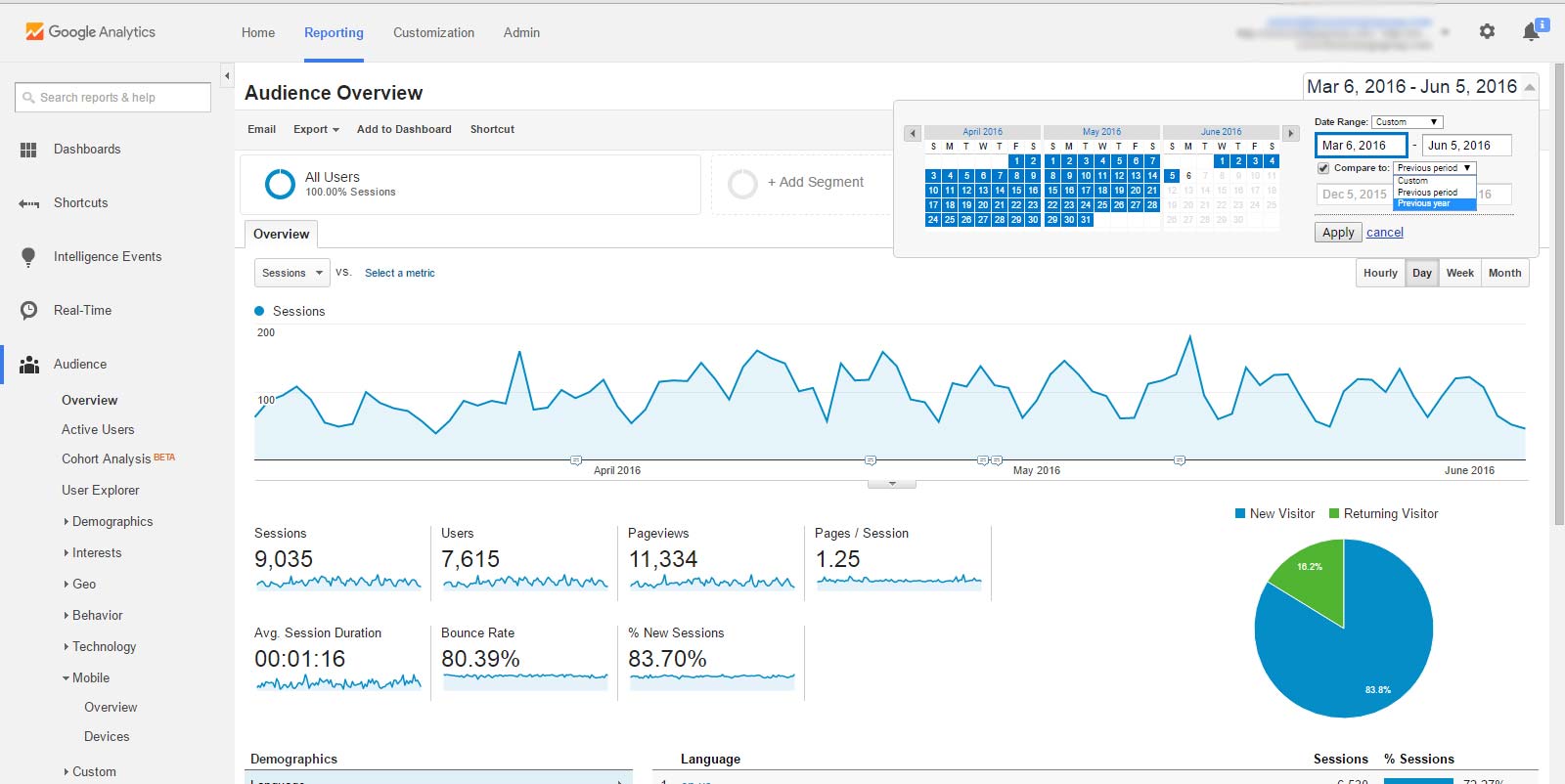
User-experience specialists, such as some software developers, can leverage Google Analytics data to improve the website’s user experience.
If Google Analytics reveals that a common traffic trend is to bounce fast from the site, a user-experience professional may conclude that the navigation panel needs to be redesigned or that the picture carousel needs to be replaced with a single image.
This is a step made for business retention objectives when Google Analytics results in adjustments to the website to improve its utility.
Making changes to a website based on Google Analytics can assist existing visitors remain longer on the site while also attempting to improve traffic and conversions.
Similarly, Google Analytics as a Success Indicator.
Stakeholders can use Google Analytics to gauge progress in the organisation in a variety of ways. Here is a handful of the most important:
Pageviews: A rise in page views, among other things, might reflect the success of a marketing effort or a new product.
Using page views by source gives you more information about where your page views are coming from, which can be a good indicator of digital marketing performance.
Pageviews by title reveal which material is the most engaging, as well as marketing team success.
Referrals: Referral reporting indicates whether a marketing team has been successful in attracting attention from sites other than their own.
A backlink in an article or blog can drive traffic back to your site and help you rank higher in search engines.
The reader may see how much of the traffic came from social media by looking at the social referrals.
Demographic reports: Demographics reports can help you figure out if you’re reaching the proper folks.
Once you’ve established a digital marketing plan, it should be tailored to a specific market segment or segments that fit your company’s unique requirements.
If the strategy worked, you should see an increase in the target demographic.
Another question for every intending Google analyst is, What Is the Location of Your Google Analytics Tracking Code?
Your Google Analytics tracking code is required for Google Analytics to work properly on your site. You can access your Analytics after you locate the code and place it in the appropriate portion of your page.
To locate your Google Analytics tracking code, follow these steps:
Access analytics: By selecting “Access Analytics” from the Google Analytics login screen.
Choose a location: It should be included in a list of accounts.
Choose Edit: This can be found to the right of your website’s name.
Locate and choose Check for Updates: This should be in the screen’s top right corner.
Copy the following code: Your tracking code is the code that appears when you check your status. This must be selected, copied, and put into the header code of your website.
Tracking in depth: To set up features like multiple domain tracking, go to the Advanced tab.
Alternatively, a variety of Content Management System (CMS) editors will allow you to add the tracking campaign to your site simply by entering your Google Analytics ID.
How to locate your Google Analytics ID is as follows:
Choose a location: From the Analytics Dashboard, go to the Accounts List and pick your site.
Make a copy of your ID: Once you’ve chosen your site, your ID will appear next to its name. It may be recognised by its structure, which is a value constructed like “UA-98765432-1.”
Paste the following ID into the editor: This code should be pasted into the appropriate section of your CMS editor or blog engine.
Setting up Google Analytics
The need to understand the proper usage of Google Analytics helps in stress-free navigation through appropriate quarters at one point or the other.
To Make the Most of Google Analytics
Learning how to set up and interpret Google Analytics is an important part of the process.
To begin using Google Analytics, you must first complete the required setup. For many marketers and business leaders, getting it up and running is the most difficult aspect of the process.
As a result, we’ve included instructions below on how to set up your Google Search Analytics account so you can get the most out of it:
1. Make an account with Google Analytics.
To create a Google Analytics account, you must first have a basic Google account. You already have one if you use Gmail.
To create your analytics account, you can use any Google account you presently use to access Google Apps like Gmail and Google Drive.
You’ll need to create a Google account if you don’t already have one, which you can do by going to Gmail and signing up for a new email account.
Hereafter, go to the Google Analytics homepage and click the “Sign In” option once you’ve set up your Google account.
During the sign-in procedure, a pop-up will appear, instructing you on the three steps necessary to set up your Google Analytics account.
After you’ve created your Google account, you can set up your Analytics account by following these steps:
- Enroll in Google Analytics.
- Incorporate the tracking code into your website.
- Find out who your target market is.
- With a push of a button, you will be prompted to sign up by this, you will be taken to a new account configuration page after clicking Sign Up.
2. Create an account and a property.
You’ll begin account setup by answering some basic questions about tracking on the initial settings screen.
Prepare to say whether you’re tracking website or mobile clicks, as well as other details like the website’s name, URL, and other typical information.
3. Organize Hierarchies if desired
Google Analytics is suitable for both large and small enterprises. Users of Analytics can create a hierarchy of accounts.
Users can link up to 100 Google Analytics accounts to a single Google account. An Analytics account can have up to 50 websites listed, with each website having a maximum of 25 views.
You may never utilise this feature if you’re a small business owner with only one website, but you could if you wanted to register both a commercial and personal website under the same Analytics account.
The ability to scale is advantageous for growing businesses. Hierarchies can be used to track even enormous firms with many child companies and hundreds of websites.
4. Activate the tracking code
Locate your tracking code or ID and paste it into your website, as mentioned previously.
This can be accomplished by pasting the code before the / head> tag on your website, pasting the ID into your CMS editor wherever Google Analytics ID is necessary, or utilising other resources.
The Google Analytics by Yoast plugin in WordPress, for example, makes it simple for WordPress users to add code to the platform.
Fields for Google Analytics monitoring information can also be found on websites like Shopify and Tumblr.
5. Make Objectives
When you go to Google Analytics and click the Admin link, you’ll see that you can use the tool to define goals. This is a very practical thing to accomplish.
When combined with landing pages, goals assist marketers in determining when a successful event has occurred.
For example, you could set a goal for pageviews on a thank you page that visitors arrive at after completing a lead generation form.
You’ll be able to follow feedback from anyone who filled out your form this way. Select “Add New Goal” from the goals page.
You have the option of selecting one of the pre-configured goals or Custom. We’re going to set it to Custom in this case.
You can give your goal a name and then click the Destination radio button. You’ll be asked to choose a destination place.
This is where you’ll type in the URL for your personalised landing page. You can define up to 20 goals per site using this method.
6. Set up Site Search
Return to your Admin dashboard and look for the View column. Select View Settings from the dropdown menu.
Toggle Site Search Settings to the “On” position in the Setting panel. Perform a search on your site in a new window.
The query parameter can be found in the URL of your site’s search result. The letter s or q is typically used. Then you can start tracking searches on your site to learn more about what your visitors are looking for.
7. Go over the dashboard.
To get the most out of Google Analytics, you’ll need to understand how to navigate the dashboard and run reports.
A dashboard is a collection of crucial widgets in data analysis that allows you to see your data in a way that is easy to grasp.
Marketers and stakeholders can use Google Analytics to create personalized dashboards that provide instant information.
To get started with dashboards, keep in mind that each website property can have up to 12 widgets per dashboard and 20 dashboard views.
If you go to Analytics administration and click on Dashboards, you’ll see “My Dashboard,” which is your default view.
You can configure your dashboard in a variety of ways and view a variety of insights.
Fortunately, there are many examples and templates for organising your dashboard on the internet, so if you want to get a jump start, search for “Google Analytics Dashboard Templates” on Google.
Once you’ve figured out how to best use dashboard views, gain meaningful insights from visualisations that make sense on the Google Analytics tool.
8. Generate a Report
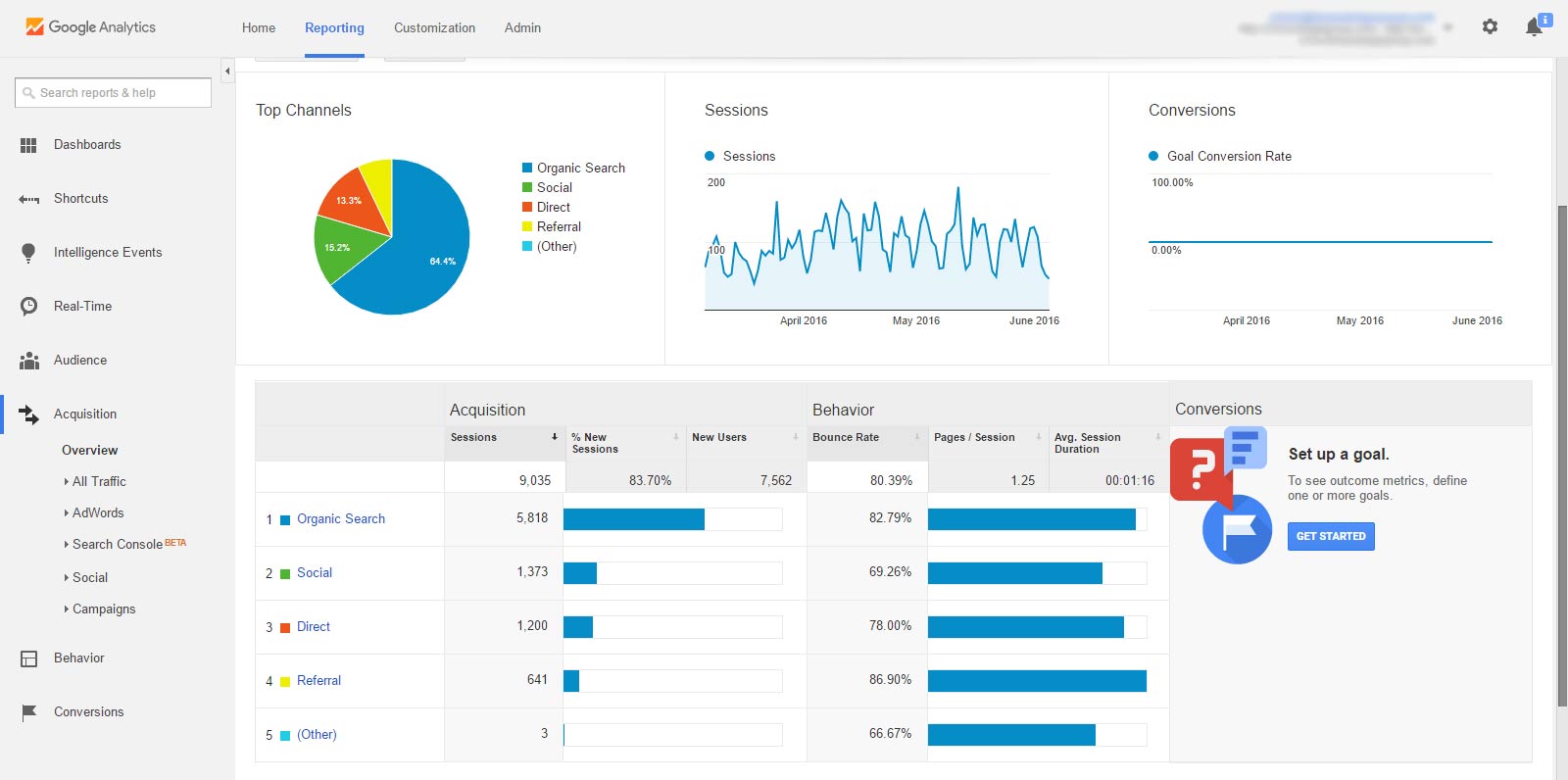
After that, you may elect to create a report for stakeholders or study the data in a spreadsheet editor or other piece of software.
Each time you check in, you are transported to an Audience Overview report.
This is one of 50 reports that marketers can use to learn more about their website traffic and forecast trends. Navigate to the Reports tab in the Google Analytics dashboard to view all reporting tools.
You can use the arrow in the top right-hand corner of the screen to select the website property you want to run the report for and what date range to use after you’ve selected the report you want to run.
You can also compare two reporting periods with two different date ranges.
Hovering over visualisations in the software’s reporting tool will reveal the data that makes them up.
You may also export into formats compatible with most office software built for data organisation using the Export feature on the report tool panel.
9. Get to Know Report Types
In Google Analytics, you may run four different types of basic reports. These are the following:
- Audience reports: This is a detailed report that provides you with everything you need to know about your visitors. These reports include demographic data such as age and gender, as well as general interest data, geo-location data, website visitation patterns, and technological factors.
- Acquisition reports: These are used by marketers to figure out what brought a visitor to a website. Your traffic will be segmented into several channels, such as Source and Social. You may connect your AdWords paid search account here and begin optimising for keywords as well.
- Behavior reports: These reports leverage site behaviour to provide you with information about your content and navigation, such as top pages and exit pages.
- Conversions: Using Goals in Google Analytics allows businesses to track conversions. Whether it’s a sale or a custom landing page, tracking conversions is as simple as configuring a few settings in Google Analytics. This information tells marketers how they’re doing on specific actions that are routinely measured.
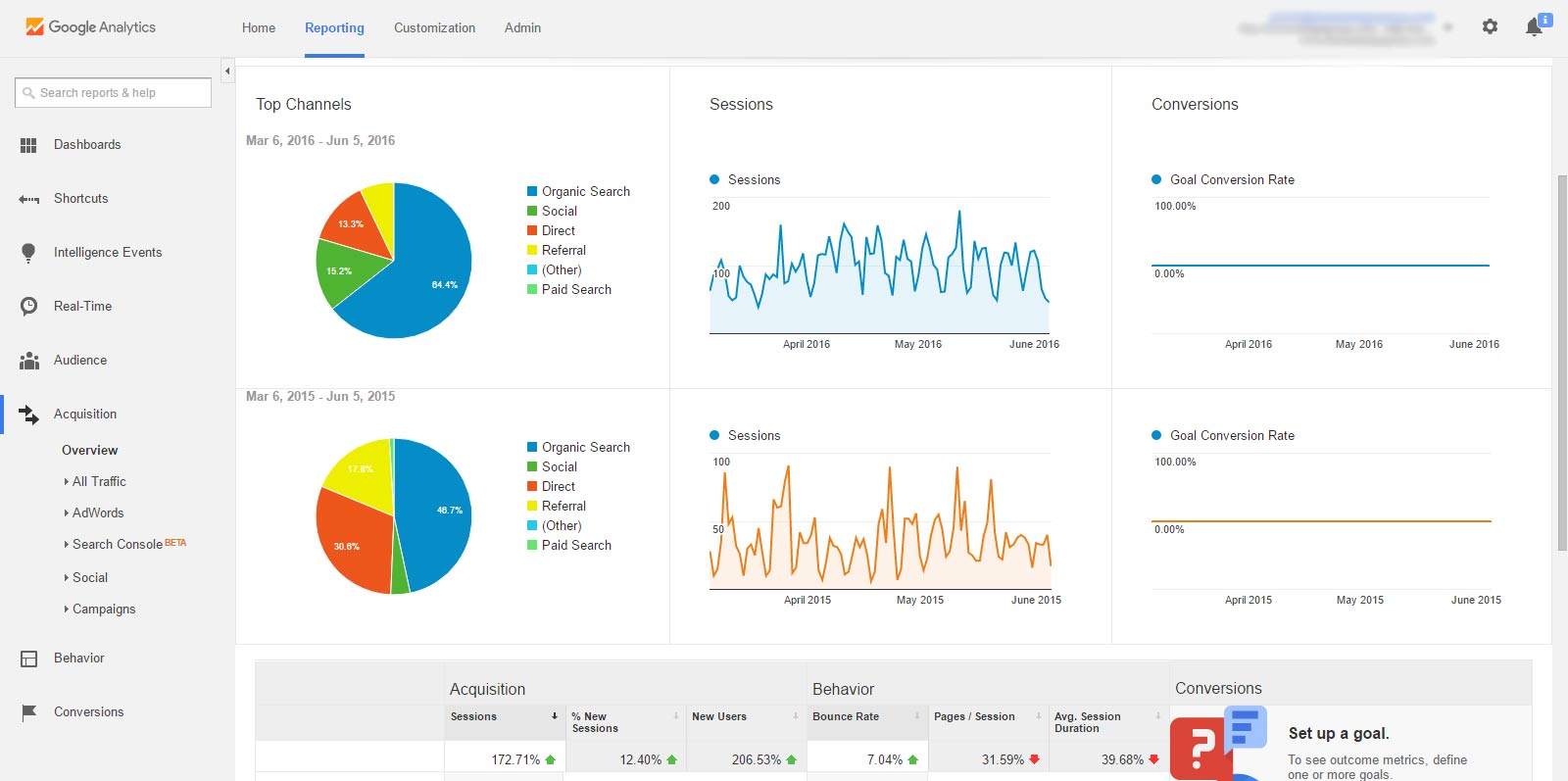
Examples of Google Analytics Help
Here are some instances of how Google Analytics may help marketers, stakeholders, and engineers grow their businesses:
- Examine the campaign’s success
The Advanced Segments function can help you figure out which of your marketing initiatives is producing the best results.
Select New Custom Segment from the Advanced Segment dropdown menu in the navigation bar. You can include local search URLs for your company, such as Yelp or Google.
This capability can be used to track ROI on social media campaigns and other digital marketing in addition to local insights.
- Identify your most ardent supporters
Marketers can use Google Analytics to figure out where their greatest consumers are.
They can observe which countries are the most active in terms of visiting the site and performing activities. Marketers can use this data to target additional campaigns with large advertisers with national reach.
Marketers may make better purchase selections for their businesses now that they know they should focus their digital marketing approach on specific states or countries.
- To get location demographic information
In the form of a map visualisation with rows of location data underneath, go to the Visitors menu
Bounce rate and average time on site statistics can show marketers where their website is functioning effectively and where their marketing is lacking, allowing them to make adjustments.
You can also find out where guests who converted came from. This might assist you in strategically expanding your marketing footprint.
- Prioritize the Most Critical Information
You may prioritise your most important metrics by establishing dashboards in the ‘Dashboards’ area to ensure you see business-critical information first.
You can create a number of strategic views by combining multiple dashboards with a dozen widgets each. This will provide you with insightful visualisations with which to make marketing and general business decisions.
Dashboards have the advantage of allowing you to adjust the date range for all widgets at once.
When you do this, you can choose any date range and all of the widgets will refresh to reflect the most recent data.
This tool can be used to compare conversions or site traffic between time periods.
- Obtain Mobile Insight
Marketers may make an informed decision about whether or not to invest in a mobile website because Google Analytics tells them how many people are visiting their website from phones and other mobile devices.
- Find out what people are looking for on your website.
Learn what visitors are looking for on your company’s website by using the site search feature.
After you’ve set up a site search in Google Analytics as mentioned earlier in this article, go to your admin panel’s Content section and search for Site Search.
You’ll find Usage and Pages in the Site Search section, which will tell you what phrases are being searched for and what page someone is on when they use the search feature.
- Find the Best-Performing Content
You may also learn which sites have the most interesting content by going to the Content menu.
This tool can help you figure out which sites people spend the most time on and which have the lowest overall bounce rate.
To see these statistics, go to Site Content and pick Pages from the Content menu.
- Identify Problems
You may also use the same method to figure out where your content needs to be improved.
You may be able to adjust the content to improve how the user acts on the page if you have a high bounce rate on a particular piece of content or if a page of material isn’t garnering much engagement.
You may also like: 15 Best Video Hosting Platforms 2022
Major Facts you should know about Google Search Analytics.
- Google Analytics is a completely free service.
The ordinary edition has no monthly or subscription fees. Although the paid version called Google Analytics 360 comes with more capabilities although they aren’t necessary for running a small business.
When your company has grown and you have more resources, you can simply update.
- It is simple to set up.
To get started, you only need a little technical knowledge. Simply sign in with your Google account and follow the on-screen instructions.
Basic information, such as your website and domain name, will be requested. Finally, in order for Google Analytics to begin collecting data, you must add a tracking code to your website’s code.
- There are five different ways to report.
Audience, Behavior, and Conversions are the ABCs of Google Analytics. These reports give you a quick snapshot of who your visitors are, what they do on your site, and what activities they complete.
Real-Time and Acquisition are the other two reports, which indicate real-time activity on the website as well as how visitors get to it.
The Audience report enables you to confirm and/or discover how effective your marketing is from several perspectives.
The report can either validate that people are coming to your website from a specific location you’re marketing to, or it might help you identify new places to focus your efforts.
Additionally, if the purpose of your website is to have repeat visits, the information contained in these files will help you achieve that goal.
- Google Analytics can be integrated with other Google products.
Google Analytics features a user-friendly interface that allows you to combine additional products and platforms like Google Adwords and Google Search Console.
The Google Adwords and Search Console integration simply allow you to have all of your marketing data in one place within GA.
For example, GA doesn’t give much information about the queries that drive visitors to your site by default.
When Google Search Console is integrated, however, supporting data, such as clicks, impressions, CTR, and average position becomes readily available.
Overall, this aids you in streamlining account evaluations and making better use of your time.
- It can assist you in gaining a better understanding of your intended audience.
Google Analytics tool collects information about the user’s age, gender, location, and even interests.
You can establish what type of content or product lists should be presented on your site by knowing who your target audience is.
Google Analytics user-specific data might aid in the creation of personas for your website and marketing.
For example, if the majority of users to your website are females between the ages of 55 and 64, a designer may make the site experience softer in the future, utilise images that appeal more to women and ensure that usability is prioritised for an older demographic.
The same might be said about content creation and what it entails.
- It is a Powerful Business Growth Tool
Businesses can profit from Google Analytics in a variety of ways. We hope that this information helps you obtain a better understanding of its additional features; it can help you take your analysis and usage to the next level, allowing you to make more informed decisions about your website and marketing.
- Campaign tracking is available in Google Analytics.
Google Analytics provides insight into the effectiveness of your marketing initiatives.
You can track the effectiveness of your emails, social media messaging and sponsored ad placements. It allows you to track campaigns and determine which ones result in client engagement.
- Google Analytics recognises the devices that are used to access websites.
Google Analytics also collects information on the devices that people use to view your website.
If your statistics indicate that many of your users access your site via mobile devices, take measures to make it mobile-responsive and user-friendly.
Google Search Analytics can also assist in the optimization of online initiatives.
- Google Analytics records information about your visitors’ location, profile, and behaviour.
Such information can aid in the identification of your user segment, allowing you to tailor your content marketing, promotions, and offers to your target market.
Segments can be used to zero in on specific traffic sessions that resulted in a conversion or other key performance indicator (KPI) measure.
As a result, you can reverse-engineer this data to identify which traffic mediums or places are most frequently used for conversions, and then use those data points.
For example, you could start by casting a wide net with several forms of paid marketing, but then discover which channels perform best afterward.
Then you may break links with the channels that aren’t working or lower your expenditure on them, putting more money into the paid channels that do.
Google Search Analytics Plugins and Tools that exist.
- Monster Insight: The finest Google Analytics plugin for WordPress is MonsterInsights. It’s also the most popular Google Analytics plugin for WordPress, with over 3 million active installs. With MonsterInsights, you can easily set up analytics in a few clicks and observe how your site is working at a glance.
- Google Tag Manager: Google Tag Manager is a tag management system (TMS) that allows you to update measurement codes and related code fragments on your website or mobile app fast and efficiently.
- Google Analytics Console: This plugin in google search analytics gives information on the activities and performances of your organic-search report.
Google Analytics Frequently Asked Questions
Here are some frequently asked Google Analytics questions and their answers:
Is there a way to make reports easier to read by including a summary?
For busy executives and marketers who only require a high-level overview, third-party services that summarise analytics data are available.
Is there a way to make it easier for me to check all of my metrics every day?
In Google Analytics, you’ll see a list of all website properties, as well as a summary of metrics in line, on your Home screen.
What’s the best way for me to share what I’m seeing in Google Analytics?
You can adjust sharing settings to include the email addresses of people who need to see your data in the Admin member, where you manage Account management and website properties.
Do I need Google Analytics if I have Google Ads conversion tracking?
Yes, Google Analytics is much more than just a conversion tracking tool for AdWords. Only talks on AdWords, which is your sponsored search campaign, are tracked by the conversion tracker.
Analytics provides organic traffic information and tells you about the individuals that visit your site and what they do once they arrive. As a result, Analytics is a far more versatile tool.
Google Analytics Alternatives
There are several alternatives to google analytics out there in the case where your product differs from what is used on google analytics. Examples include Kissmetrics, HubSpot, Clicky, Gauges, FoxMetrics, Woopra, Matomo Analytics, and more.
Bottom line
Google search analytics for sure is one tool everyone on the journey of increasing their online presence need to learn and know.