
Course Creation has recently become a much more customary practice by many individuals, but how many people can boast of a value-loaded course?
How many can beat their chest and say this course of mine stands out differently from the available ones in the same Niche?
Often, users end up disappointed after paying for some courses because they have no value to offer and are not different from the others.
Hence, to help Course Creators combat this issue—low-value courses, Eurekaa is one of the platforms that has made that a goal.
This article will walk you through a review of the platform, how it works, and virtually everything you need to know.
What is Eurekaa?
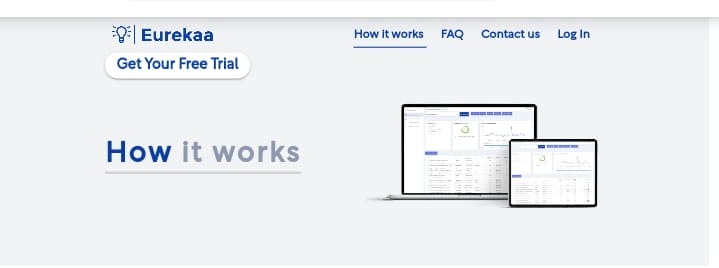
Eurekaa is an all-in-one platform that gives you the tools to help you develop a suitable course through research.
The software can also aid you in drafting detailed how-to contents.
Aside from course creators, teachers, writers, and even anybody you are in any profession, could use the platform to do research, ideate, validate, and come up with content, a book, etc.
The platform is very effective because it gives you access to many internet databases.
What Are The Functions of Eurekaa?
The platform performs quite a lot of functions, and these functions are ones you might not even find on other platforms, even with their expensive pricing.
Primarily, these are what you can do on this platform:
- Keyword Research
- Course Creation
- Content Writing
These are the main functions of the online course creation platform. Let’s take a brief overview of these three concepts.
Keyword Research

In the technology age, every business will survive in the long run without anything. Still, there is an exception: no company in this modern-day will survive without proper Keyword Research.
You might want to argue this, but this is the reality. A hospital can not survive without Keyword Research; that Hotel will not be standing for long without Keyword Research; your business will also fall in a short time without Keyword Research.
You might want to know;
What are the benefits of Keyword Research?
So let’s see what it entails.
There are a lot of benefits that come with doing Keyword Research, and it is most important when you run a business with 70 to 80 percent of its activities being carried out on the internet.
Here are a few benefits of Keyword Research:
- Audience: the first thing Keyword Research affects in your business is your audience. Most companies don’t know who their target audience is, and that’s why they experience so many setbacks even while putting in a hundred and one percent effort.
If you must know who your audience is, then you mustn’t despise KWR. Helping you keep an engaged audience is a benefit you also enjoy in the long run. - Conversion: any business you see out there is set up to drive in more leads, which would skyrocket their sales. A company or business that sees tons and tons of leads but no sales doesn’t carry out proper Keyword Research.
If your visitors stop at checkout or your landing page, you must step up your game in terms of Keyword Research, and you will experience many conversions in a short period. - Analytics: you can know how the market is doing with the proper Keyword Research. Every business has competitors, and there is one way you can get insights into their performance and then come up with possible ways to stay ahead of them.
- Traffic: When you know your target audience, and you feed them what they need, which is only feasible through KWR, you will get lots of traffic to your business.
By doing proper Keyword Research, your business will show up on the search engine’s first page; this is also a factor for getting traffic to your business.
The few benefits discussed above are just the peripherals; there are more benefits attached to doing Keyword Research which you will only be exposed to if you are into it.
Now back to the main deal, on the Eurekaa platform, you can research virtually everything you want to know about anything on the internet.
They have one of the largest databases as an online Course Creation tool, making finding valuable information for your course or Contents possible.
Course Creation
You can put all your knowledge in a piece and put it on the internet for people interested in purchasing.
You are provided with the right tools to create your course, not just helping you to publish, which is the most important.
You can design your course to your taste, format, outline, and do everything from your dashboard.
You can record videos and put them in your course, you can go live on video, you can set audio into your course, your course can also be in image format, and lots more formats are available for you to choose from.
Content Writing
This is where Eurekaa benefits teachers, writers, and even editors.
As costly as Heights Platform, Archy Learning, Thinkific, and Teachable are, they don’t give you the tools to draft articles on topics.
Content writers find the platform helpful because it can help perform Keyword Research, which is the base for every article.
On the platform, you search the databases and get facts to draft your articles around. And the important thing is that you will have your content perform well on search engines.
Compare the image below:
The image above contains the Keyword Research page.
There is a search bar to enter the keyword you want to research. After the search, you will see the monthly average search for that keyword, and others (find out more in the Features description section).
Features of Eurekaa And How To Use Them
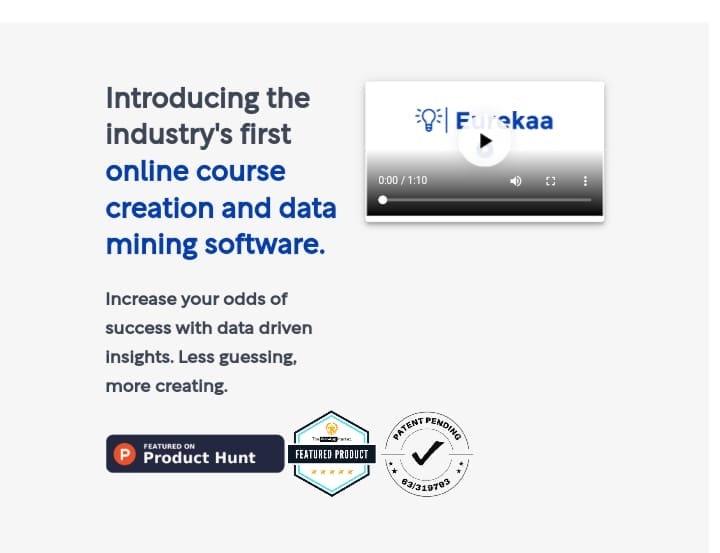
The platform has high on-demand features, making it the choice of many.
Here are the features you will find on the platform on subscribing:
- Course Research
- Platform Research
- Book Research
- Content Planner
- Keyword Planner
These are the five features that will be available on the platform if you choose to subscribe to Eurekaa.
Let’s see how these features work, how you can use them efficiently, and get the most out of them.
Course Research
This feature is essential for those who would love to create a course of their own.
After successfully subscribing to the platform and accessing your dashboard, you will be taken on a tour of the dashboard to get familiar with its features on your dashboard.
If you don’t skip any part of this section, you will find out more about how to use the features on your dashboard, as that has been directly and indirectly explained.
With this feature, you can type in the course topic of your choice, which could be marketing strategies, daily exercises, diet, etc. Depending on what you will want the search to return you.
Afterward, you will get a summary of the topic you ran a search on. The overview you will get will contain the following:
- Total Courses: this is the total number of courses with the tag(topic) you searched on the platform.
- Total Students: this is the total number of students enrolled for all the courses under the supposed topic.
- Platforms will give you insight into the various platforms where the courses can be found. Several Platforms offer courses, including EDX, Coursera, Udemy, and others.
- Niches: this will let you know the categories the courses under the topic you search fall in. And lastly,
- The Average Price: this will give you a breakdown of the rates of the courses. This will help you determine your price. This allows marketing your course.
On the same page you run your search for courses; you will see a section that will show you the Opportunity Score of the topic you searched for. But then….
What is Opportunity Scoring?
It is a way to identify specific features about a particular thing that are either deemed essential or unessential by users or customers.
ProductPlan defines Opportunity scoring as “an importance-versus-satisfaction analysis.”
Often, you might come across terms like gap analysis or opportunity analysis. These terms can also be used interchangeably with Opportunity Scoring.
The Topic Search Trend Section is on the same page, just directly beside the Opportunity Scoring section(if you are using the desktop version). This section will show the Google Trends data in a chart. You can adjust the chart to display data according to your desired timeframe.
Using the “Pre-Set Filters” button, you can determine the basis on which your search results will appear.
Platform Research
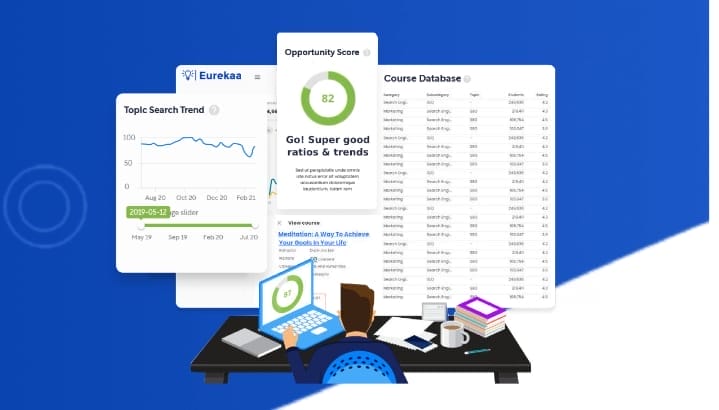
This feature helps you narrow your search and get precise results.
With this feature, you can choose to search for a particular course topic on a specific platform.
To get your search based on a specific platform, you must click the drop-down button under the “Select a platform” in blue.
On click, you will see a drop-down of the various platforms available in the software databases.
There are ten sites in the drop-down list; hence, you have to choose one of those to base your search on.
Then the last section will give you the breakdown of all the courses available on the selected platform under your search topic.
You will see the specific Niche they belong to, their subcategories, the duration of the courses, estimated earnings of the courses, the number of students taking the courses, their ratings, and prices.
Book Research
This is specifically for writers. You can use this feature to find books and virtually everything about the book.
There is a space provided for you to enter your search topic, and after searching through the
Eurekaa databases, you will be provided with results for your search, which will include the Authors of the books under the topic you searched for, the thumbnails, their descriptions, their ratings, the date they were published, and so on.
Content Planner
There are two sections to this.
There is the “My Saved Contents” section, where you will find the contents you saved for future use.
Take note; there is only one place you can save content from the “Content Research” page.
There is also the “My Course Ideas” section, where you will find all the course Ideas you have created over time.
If you don’t have any course ideas, you can easily create one. Click on the blue button showing “+CREATE NEW COURSE IDEA.”
The “Edit Course Ideas” page will open on clicking the button.
You can also create modules on this page; you can delete course ideas provided that you have any before, and you can also export your course ideas as a text file directly to your phone or desktop storage.
Click on save when you are done; usually, the platform is designed to help you auto-save; however, to be on the safe side, it’s also good you do it manually.
Keyword Planner
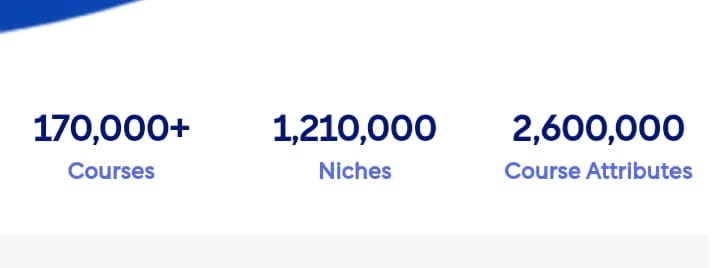
This is the feature for Keyword Research, as discussed earlier. However, you are only entitled to 30 keyword searches monthly unless you choose to add to the pack you already have.
To buy, click on the “BUY PACK” on the page
You will see a pop-up on your screen in this form
As seen in the image, everything on Eurekaa is unlimited, except for Keyword searches.
You have to pay just $3 to buy 30 calls and exports, x2 of that amount to buy 60, and x3 to buy 90 calls and exports.
To run a Keyword search, type in your keyword or topic into the provided space, hit the search button, let it load, and you will see everything you need to know about that keyword/topic afterward.
Eurekaa Pricing And Plans
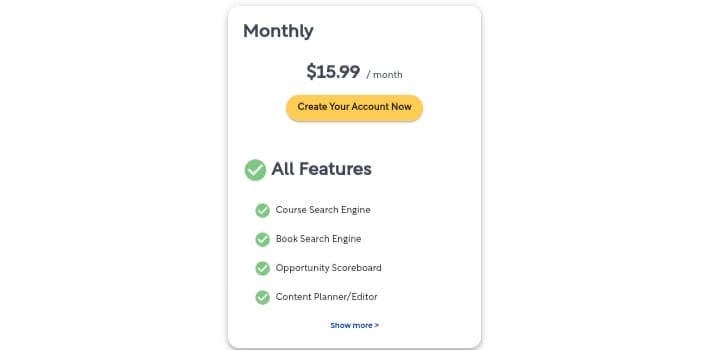
Eurekaa does not have plans like other platforms. It’s either you pay $16 monthly, and all features will be open to you, or you pay $8/monthly if you subscribe for the whole year, which is $96/year compared to the $192/year you will spend if you are subscribing monthly.
Eurekaa Reviews
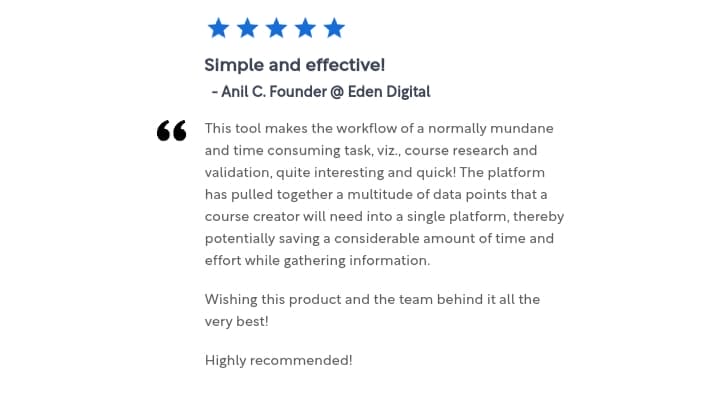
Here are some reviews by top users on the platform:
“This tool makes the workflow of a normally mundane and time-consuming task, viz., course research and validation, quite exciting and quick! The platform has pulled together many data points that a course creator will need into a single platform, potentially saving a considerable amount of time and effort while gathering information.
Wishing this product and the team behind it all the very best!
Highly recommended!”
Anil C. Founder @ Eden Digital
“I’m not big on reviews (but figured I’d drop one this way since it’s worth it). It is a powerful, handy little online course research tool you did not think you needed until you needed it. I like it a lot, and I’m happy to add it to my arsenal (something different than everything else!)I see a lot of potential with this — even in the e-book arena. There is NO NEED TO REINVENT the wheel… and all you have to do is use those ideas and create your product.”
Ken Mckinney
“In those seconds, Eurekaa generates the subject, title, Niche, subcategory, rating, popularity, price, platform, and other factors that can all be used to narrow down your search. Also, save your data in a library for later use.You can use the Eurekaa platform to quickly validate your idea before investing too much money and time into development by following the step-by-step template.
What’s not to love. Eurekaa will do all the hard work!”
Samuel Sacher
“Before you create your online course, research what already works. Take the best and build the content for your course. You can save a lot of time with Eurekaa!”
Anita Siegismund
What is The Advantage of Using Eurekaa?
There are many advantages of using this platform, but we’ll want you to keep in mind that Eurekaa saves you from expenses.
With Eurekaa, no personal assistant is needed to run your business.
Conclusion
Would you love to go for something less expensive but solves the problem facing you right now?
Don’t wait any longer; Eurekaa is the solution.
This platform remains one of the online software with powerful databases you can ever think of.
Need more informational content like this? Follow us on Twitter for more.








