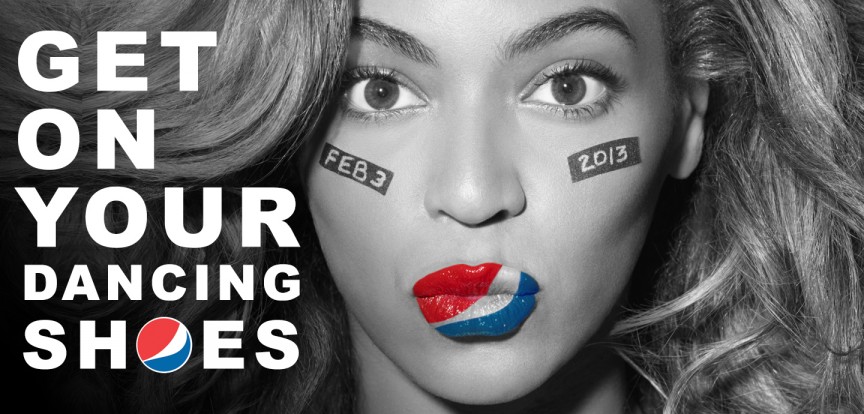Do you have a Weebly account but don’t know how to integrate Google analytics on it? Are you considering tracking your Weebly site using Google Analytics? Fret not, this blog is specifically meant for you.
Weebly is an easy-to-use website builder with a free option. It allows you to construct and publish websites, blogs, and online shops with appealing, responsive designs, but it could use more themes and a better photo repository.
As a site owner, you need to understand the number of visitors coming from each region of the world to your website and how they fear.
Besides, you ought to be aware of the pages on your website that receive the most visitors. You’ll be able to create more content on the subjects your site’s visitors are interested in as a result.
Tools for tracking website traffic statistics are scarcely available online. But good news came with one of Google’s most well-known web analytics tools, Google Analytics.
For sure, Google is a global leader in search.
Fortunately, Weebly provides a straightforward method for adding and validating your site using Analytics.
Users of Weebly’s free and premium plans can add tracking code for Google Analytics to their websites.
If you are new to this eCommerce and website builder site, check out this explainer video article on getting started here.
The Square product lineup now includes Weebly. This entails never missing a transaction and allowing your clients to choose their payment method.
Square takes care of your payments so you can concentrate on your business, whether it’s at a pop-up shop or your online store.
Why you should have Weebly Analytics
- It causes your website’s bounce rate to increase.
- You get to learn more about your Potential Clients and Improve your Website Ranking.
- Creates influential visitor segments for your site.
- Set and track goals, offer data visualization, and so forth for your site.
- It helps you discover the Best Marketing Platforms.
How to add Google Analytics to Weebly Site
In these few steps, let’s dive into the “How” to add Google Analytics to a Weebly Site; the fantastic thing about this integration is its ease, even for a complete novice.
Following the steps in this article will surely give you an edge in your successful setup.
Step One
The first thing you have before considering Weebly Analytics is to have an active Google Analytics account which you can set up using the information provided here.
Step Two
Here, you can begin integrating your Weebly site with your Google Analytics since the language for the “global site tag” has been copied, and you now have a Google Analytics account. It’s time to incorporate this data into your Weebly website.
- Log on to your Weebly account.
- The “Edit site” tab on the dashboard is your first click.
- The next thing to do is to select the “SEO” option from the menu on the left after choosing the “Settings” tab. Insert the “global site tag” text that you copied into the “Header Code” section by scrolling down.
- The “Save” and “Publish” buttons should be clicked.
Congratulations! You’ve linked your Weebly website to your Google Analytics account. But before the data appears in your Google Analytics account, you might need to wait 24 to 48 hours.
Step Three
The next step in the successful integration of Weebly Google Analytics is to confirm the integration you have above.
This is to ensure you are on track with Google Analytics and Weebly.
The first process to verify this integration is:
- Go to your Weebly website (not in the Weebly editor, but the actual site in a browser).
- Then go to the Google Analytics website and sign in using your account in a new tab.
- Next, click the “RealTime” on the left side of the menu in this verification process.
The word “1” should appear under “Users in the last 30 minutes” because you are viewing your website in a different tab.
Note that Google Analytics could take up to 24 hours for traffic to show up in the Google Analytics dashboard.
Repeat the procedures in this article to ensure you successfully added Google Analytics to Weebly if, after 24 hours, your website is still not showing any traffic.
NOTE
If you want to use Google Analytics 4 and wish to add your GA4 tag, copy the code from Google Analytics 4 installation guide and replace the MEASUREMENT ID with your own.
Once you have the changed code, add it to your website by following the guides above.
Using the Square Online editor, you should also take the changed code and add a header code field rather than the Google Analytics field.
Frequently Asked Questions about Weebly
1. What is Weebly used for?
Weebly site is made freely available for users to build websites; it is a website builder and eCommerce platform established on the tenet that anybody should have access to the resources necessary to launch and develop a business from concept to success.
2. When was Weebly started?
Weebly was started in 2007
3. How many businesses does Weeble run at the moment?
Based on the information on Weebly’s page, over 50 million business sites worldwide are currently being powered by Weebly.
4. Where is Weebly based at?
Weebly has offices in New York, Scottsdale, and Toronto, in addition to its San Francisco hub.
5. Which company currently owns Weebly?
Square purchased Weebly in 2018
6. Aside from Square, what other company/organization partners with Weebly?
Notable companies like Google and Northwestern Medicine.
7. Does Weebly has a free version?
Yes, Weebly has a free version that serves the primary use. It, however, has paid versions called the connect, pro, and business.
Conclusion
For a fact, connecting Google Analytics provides your website, like Weebly, many benefits,
you can use the valuable information it gives you to enhance your website’s functionality and boost conversion rates.
Without a doubt, Google Analytics is still a free, highly effective option for managing your website’s analytics, even though there are many competing analytics management systems.
Follow Adilo on Twitter for more informative posts like this.