Vegas Pro or Vegas Movie Studio? Choose the right video editing tool for your project. Get an in-depth comparison of features, functionality, and user experience.

Recommended For You: 6 Best Video Editing Software Without Watermark
Vegas Pro and Vegas Movie Studio are non-linear video editing tools for PC Windows operating systems. They are both important editing tools that anybody could fall in love with.
While filming a video requires post-processing to make it attractive and meaningful, editing software with professionally graded tools and features with the ability to edit videos – without session – is needed.
Beginners could, therefore, be stuck as to which to use between Vegas Pro and the Movie Studio version. Most especially, when both programs are sold by the same Sony Vegas to Magix.
They can, however, be differentiated by the significant fact that Vegas Movie Studio is a reduced version of Vegas Pro.
Hence, they seem to have different features, but when studied, it’s usually just a reduction in the quality or quantity of features.
For instance, Vegas Movie Studio has a limited number of tracks. Still, Vegas users can edit pro features multi-track audio and video editing on unlimited tracks in real-time.
So literally, they both have the same features, but Vegas Movie Studio is on a reduced scale.
Professional editors who blend timeline edits with motion-graphics work often jump back and forth between Vegas and Adobe’s compositing tools; before you decide, take a moment to scan the complete list of After effect versions to be sure your plugins and presets will line up smoothly.
Without further delay, let’s examine these editing software one after the other before comparing and contrasting them.
Vegas Pro Video Editing Software

This professional video editor has features that provide an advanced timeline and workflow for the users to work efficiently.
It has detailed indicators for visually balancing the elements, making editing more accurate, and producing an output with high enhancing detailing.
The price of Vegas Pro is $19.99 per month with a yearly commitment of $399 perpetual license and a $199 upgrade.
Its other key features are:
Nested Timelines
This allows the user access to the projects independently and access to a specific portion. It also helps users control the project and its core areas for accurate and proper detailing.
FX Masking
This is a feature for video editing that allows users to add objects and make adjustments to a particular clip without obstructing the whole clipping of a video.
Proxy Editing
This feature is used to edit and create a video in a low resolution so that when the final rendering is done, the files are brought in their actual resolution and size, efficiently conserving storage.
Proxy Editing
This can be created by combining the images in a timeline and adding audio and transition effects to make it more pleasing and attractive.
Slideshow Creation
This can be created by combining the images in a timeline and adding audio and transition effects to make it more pleasing and attractive.
Extensive backup file options
This feature helps files be backed up automatically on a specific desired time interval customizable by the user.
Loudness Metres
These meters give a proper visualization and ease to work with the levels for a pleasant audio output by balancing the audio level for enhanced detailing within the dynamic range.
Optical Slow Motion
OFX analysis keyframe works on frames individually to create a slow-motion effect in the footage with every minute detail covered.
Composite modes
Vegas Pro’s top-down paradigm comes with a multi-layered approach for masking the area and managing the tracks in a child-to-parent relationship.
At this juncture, it is important to note that Vegas Pro has three (3) versions namely: Vegas Pro Edit/365, Vegas Pro, and Vegas Pro 365.
At the same time, Vegas Movie Studio has three(3) versions too: Vegas Movie Studio 365, Vegas Movie Studio Platinum 365, and Movie Studio Suite 365.
We shall examine these versions one after the other.
Handpicked For You:
- Filmora Vs Vegas Pro: Which is the Best Video Editor
- Vegas Pro Alternatives: Best & Free Video Editors
- Sony Vegas Vs Adobe Premiere: Which Is Better?
Sony Vegas Pro 19 Edit
This is the best version of Sony Vegas, and it provides users with new features. Sony Vegas manufacturers increased the speed of its engine processor; that is, users would not have to wait for long to complete their editing job.
It offers an advanced timeline and workflow for the editor to work efficiently. The regular Sony Vegas 19 Edit price is $249, but users can get some special discounts from time to time.
The new features of Vegas Pro 19 Edit are HDR Support and additional creative and innovative tools. These tools include:
- Motion Tracking: This feature allows you to identify one or multiple objects in your video and apply special effects to them. Users can also pin text or videos to tracked objects.
- Video Stabilisation: This is a completely redesigned video stabilization tool in Vegas Pro 19 Edit that permits quickly salvaging footage problems and is more accessible than before. This could be purchased as a stand-alone program.
Some other new additional features include:
- Top-quality video stabilization
- 360º editing support
- Extensive file backup choices
- An interaction between timelines and storyboard
- Professional-level audio plugins
- Project media enhancements
- Beizer masking OFX plug-in
- Automatic creation of subtitles
- Tiny planet OFX plugin
Sony Vegas Pro 19

This remarkable and friendly video editing program could be selected before choosing Vegas 19 Edit.
This software allows users to play with their videos and create Blu-ray discs and DVDs. The software costs more than Sony Vegas Pro 19 Edit, with Sony Vegas Pro having the option of purchasing DVD backup at an additional price.
The new features of the Sony Vegas 19 are:
- Dockable Windows: Differences might not be found after launching this program but digging better makes users find that it has new features of salvable layouts and dockable windows.
- Special Effects: Sony Vegas Pro 19 manufacturers added motion tracking in this version, allowing users to use special effects like masks and filters.
Users will no longer have to worry about adding special effects continuously. For instance, the software will keep applying these effects to the same area of a picture no matter the position of the video when users use the pixelate option. - Dynamic Timeline and Storyboard: There is also a dynamic interaction between the storyboard and the timeline. Sony Vegas Pro is not free due to its program’s high and mighty features, but you could download the Sony Vegas Pro free trial and check out its features.
New Features of the Latest Vegas Pro 19
- It has better controls with the new color grading.
- It has an improved user interface with color and label tagging for project notes.
- It features realistic text to speech in different languages.
- It easily converts HD and SD to 4k.
- Vegas Hub Window: this version of vegas pro offers a central location for accessing cloud storage, royalty-free stock footage, tutorials, and more.
- Vegas Hub mobile app: Upload media files directly from mobile devices into the vegas hub cloud storage(storage available with subscription plans).
- New color grading interface that provides a more intuitive and accessible workflow.
- Range limited color wheels that allow better targeting of specific colors.
- Hub Explorer window is made available to synchronize vegas hub cloud storage with local files and add footage directly to the vegas pro timeline for editing.
- Automatic Screen Detection detects scene breaks and transitions in a rendered file. It automatically creates splits, sub-clips, or keyframes at those breaks to help work with individual scenes for re-editing.
Sony Vegas Pro 365
This is a Subscription-Based video editing program that is discovered to be the better option. It allows subscription to the program for the period chosen by the user.
Users can subscribe to it for as low as $240 per annum, the same as paying just $19.99 per month. This is preferable and more conservative than spending nearly $400 for the entire bundle.
Features of Sony Vegas Pro 365
Sony Vegas Pro 365 has all the features that Vegas Pro offers and allows subscribers to access Sound Forge Audio Studio. It also includes all the plugins provided by the full version also.
- This supports both HDR10 and HLG in ACES 1.2
- Switching for up to 10 sources.
- Log grading color correction, HDR scopes, LUT input/output, and HDR color science.
- Multi-region auto-tracking, including charging perspectives and text and object tracking.
- Adjustment tracks to apply features to several video tracks, such as color grading and opacity envelopes.
- AI learning for more rapid editing, colorization, content scaling, and artist-inspired styles.
Why Choose Sony Vegas Pro

- Numerous plugin support is available for audio, audio, and effects.
- GPU acceleration speeds up color grading to produce better results.
- Frames could be edited individually easily and faster.
- With the Smart Split, the areas remaining without any sequence can be automatically blended into the succeeding and preceding clips.
- The color grading done for a specific project can be exported as a color preset and used further on various projects where it is needed.
- The buses may record and import audio from various external sources to fully utilize high-quality audio equipment.
- It has 50GB of cloud storage available with a subscription plan.
- It has Sound Forge Audio Studio.
Its shortcomings include that the system often crashes while rendering a high resolution of a longer duration. Also, for a beginner, it has a steep learning curve to master a video editor.
Vegas Movie Studio Video Editing Software

This is a consumer-based non-linear video editing software designed for PC Windows 7, 8, and 10. It is known as the scaled-down version of vegas pro and was previously called Sony Foundry VideoFactory and afterward called Screenblast Movie Studio.
The Movie Studio has three versions: the Basic version, Platinum, and Suite, and they cost $49.99, $59.99, and $99.99, respectively.
The increase in the prices is due to the added or increase in the features of the versions. Before you pay, a 30-day free trial is available to help beginners test run the software and find out if it’s suitable for their project.
Vegas Movie Studio Features
Vegas movie studio can only edit ten (10) video tracks and ten (10) audio tracks. In the same vein, the platinum edition of Sony Vegas Movie Studio can further edit twenty (20) video tracks and twenty (20) audio tracks.
It can also edit in multiple and edit 24p videos after a manual frame rate setup.
The platinum edition has powerful color correction tools similar to the vegas pro version and includes a three-wheeled color corrector.
This edition also adds HDV and AVCHD editing capabilities but does not support SD or HD SDI formats.
The Movie Studio, like Vegas Pro, also performs DV batch capture, a feature found only in high-end video editors.
Movie Studio version 6 also has the quality of capturing Sony Handycam DVD camcorders, but it cannot capture analog video without using a FireWire video converter.
Movie Studio has more effects than Vegas, but if the user upgrades to vegas full version, then all of these effects can be made available.
Audio Features
This program has thirteen (13) different audio effects and more provided in the platinum edition in addition to the already existing 5.1 Surround sound mixing and editing.
This program is also compatible with Sony’s ACID Music Studio software, ACID Xpress ships, and 1001 Sound Effects CD.
New features of the Latest Vegas Movie Studio
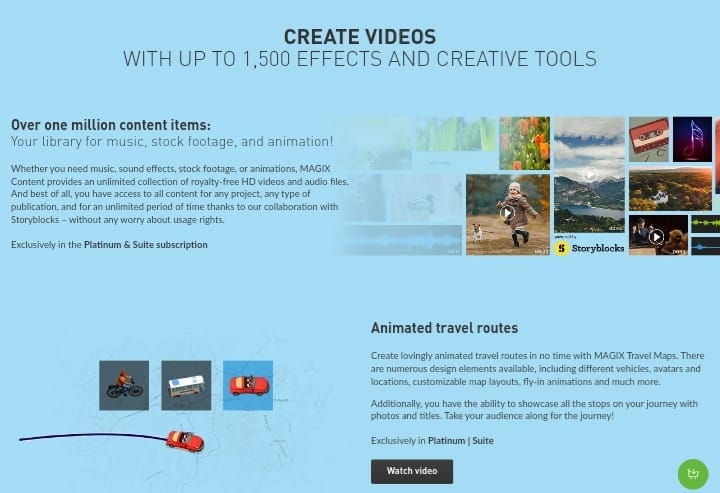
- It helps avoid time-consuming rendering and previews users’ projects quickly with the new INFUSION Engine 2.
- It has Video Acceleration with INFUSION Engine 2’s support for AMD, Intel, and NVIDIA graphics cards.
- It highlights film motifs with different layer masks.
- It has high-quality dynamic title templates, transitions, intros/outros, and other effects.
- It plays and views the user’s footage during the editing process without the need to wait for a time.
- It plays and previews up to 4 recordings of events filmed simultaneously with different cameras on the preview monitor. It chooses when and which to display.
- It features high-speed wizards, which help users import, edit, and optimize custom or automatically.
- Its platinum edition added the ability to export to iPod and Sony PSP. This feature was initially available in Vegas’ full version and is increasingly becoming common in the consumer-level video editing platform.
- Sony added the show me tutorial feature for new users or beginners of video editing to introduce them to the software and how it works.
- Version 9 also added direct uploading of videos to YouTube.
- Sony Pro 9’s enhanced audio stretching and pitch shifting capabilities were made available to movie studio customers with the addition of GPU rendering in version 10. It also provides editing ability for 20 tracks(10 videos, ten audios).
- Versions 12 and 13 doubled their track limit to 20 video and 20 audio tracks. Version 13 provides editing and rendering projects in 4k video. Version 13 dropped Vegas as the program’s name and used it exclusively for the professional edition.
- The first release following the acquisition was Version 14. This version increased the maximum track limit to 200 video and 200 audio tracks.
Why you should choose Vegas Movie Studio
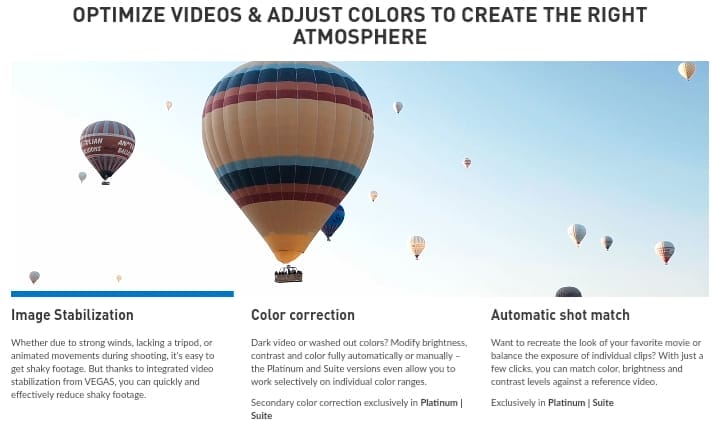
- The workflow is smooth and intuitive.
- The user interface is virtually identical to Vegas pro, making it easy to upgrade to Pro.
- It is exceptionally reliable, and unlike many other video editors, it has never crashed or lagged once.
- The timeline feels malleable and automatic.
Its shortcomings are that the effect lags behind its similarly priced competitors, and its three versions are not adequately priced for their functionality.
New Features available in both Vegas Pro and Vegas Movie Studio
The latest version of Vegas Pro is version 19, while the newest release of Vegas Movie Studio is version 18.
- They both have adjustable High DPI modes.|
- They automatically create subtitles from spreadsheets, timelines, or other files.
- They Instantly find missing portions of audio and video clips and synchronize them into the parts available.
- They both can preview the entire storyboard or media in sequence.
- They automatically close gaps in a track to quickly clean up projects and eliminate black frames.
- They select events from the cursor position, channels, or entire project for inserting other events.
- They both can enlarge thumbnails to see more details and achieve better hover and scrub accuracy.
- They both feature the ability to hover the mouse over thumbnails to quickly see essential points in the user’s video before adding to the timeline.|
- With the use of both of them, can create ‘in’ or ‘out’ points at the exact frame location inside the media thumbnail.
- Several backup options are available for both (automatically after every edit, daily, or after a set time).
- They can drag media and storyboard bins directly to the timeline to save time.|
Handpicked For You:
- Filmora Vs Vegas Pro: Which is the Best Video Editor
- Vegas Pro Alternatives: Best & Free Video Editors
- Sony Vegas Vs Adobe Premiere: Which Is Better?
Vegas Pro VS Vegas Movie Studio: Which is better?
Looking at their features, the two editing software are excellent alternatives to each other depending on the user’s needs or requirements for the project at hand.
Vegas Pro is a special professional software for editors. Still, Vegas Movie Studio is cheaper but can not be beaten by its competitors, which are in the same price segment in terms of output.
Therefore, Vegas Pro would be my choice if the project I am working on requires or needs high performance and many effects and transitions to be applied.
But for a new editor, the budget would be a factor to consider; in this case, Vegas Movie studio has it all in a lower price range.
This write-up hopefully should guide you to picking a good choice suitable for your project.
Related: Sony Vegas Pro Vs After Effect: Which one is better for making VFX
Kindly follow Adilo on Twitter for more insightful reviews.








