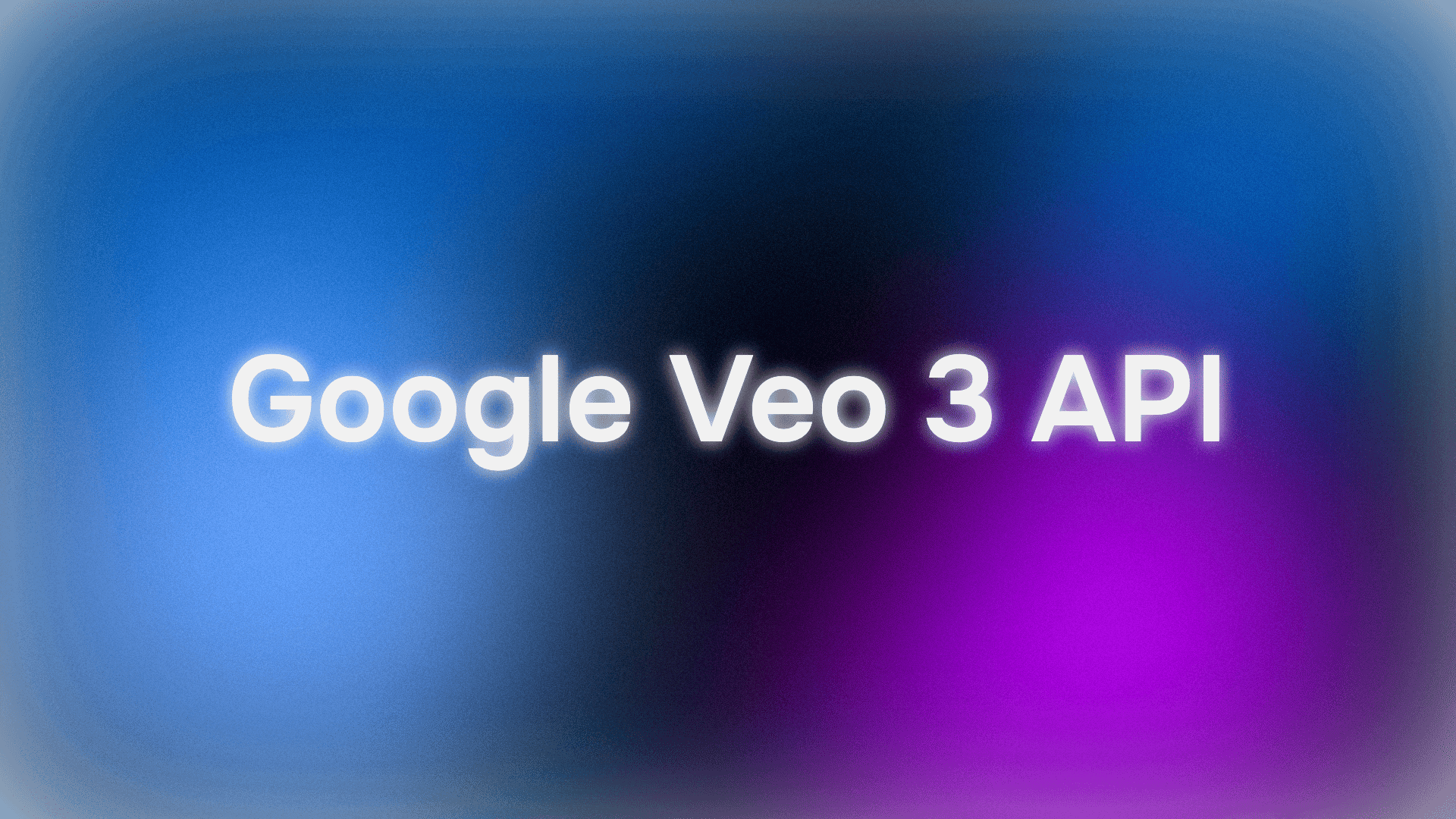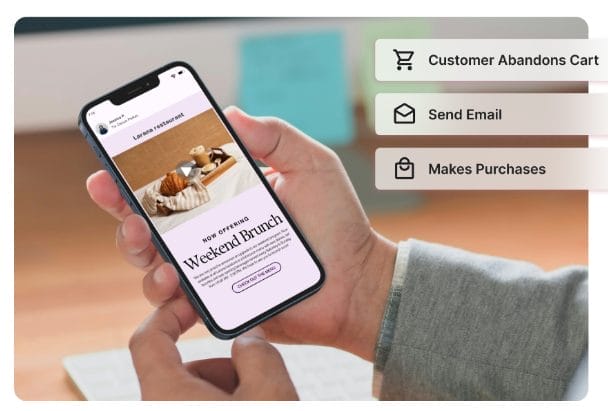Filmora, also called wondershare filmora, is a video editing and production software created by Wondershare. Products on Filmora are available for various users, from novice to expert.
Filmora’s standard features include a timeline, preview window, and effects library. All of these are accessible and manageable through a drag-and-drop interface.
Filmora is rated 4.4/5 stars, and it has 242 reviews. By contrast, Vegas Pro, its alternative, has been rated 4.2/5 stars and has 99 reviews.
Each software’s score is calculated with real-time data from verified user reviews to help users choose between these two options and decide which is best for their business needs.
Filmora vs Vegas Pro
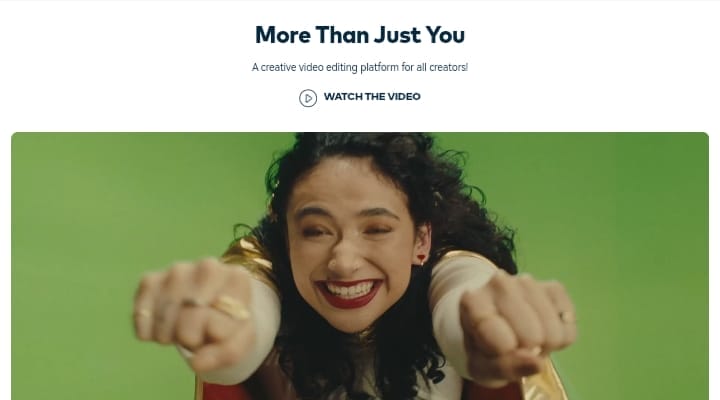
Reviewers say that Filmora is easier to use and simple to do business with when assessing the two software. But reviewers preferred Vegas Pro because of the ease of setup and administration.
Filmora is easy and straightforward to use when the users get started. Other programs with more functions exist, but this depends on what the program is needed for.
Filmora is excellent and useful for minor editing and cutting.
Vegas Pro offers GPU acceleration for encoding into AVC, and Sony Vegas Pro adds GPU encoding for HEVC formats; this cuts rendering time to half its usual time.
On the other hand, Filmora also leverages the GPU for rendering and encoding video.
With Filmora, companies can train new staff quickly on how to use the software, and Filmora makes video editing more fun and creative for the marketing team.
Vegas Pro
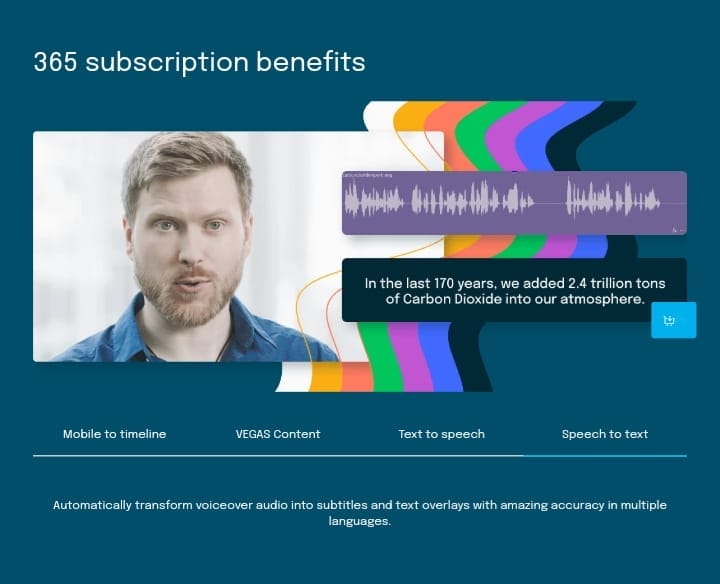
Vegas Pro is mainly used for advertising purposes to create promo videos. Most marketing and public relations departments use Vegas Pro.
Besides creating promo videos, users can also use Vegas Pro for color correction and audio mixing purposes.
Pros and Cons Of Vegas Pro
Here are some pros of using Vegas Pro for your video production and editing:
- Vegas Pro offers a faster editing process.
- It had an easy user interface.
- Vegas Pro provides an Optical Flow Slow Motion feature.
- Its rendering speed is good.
- Vegas Pro has customizable professional audio effects.
- Vegas Pro has a flexible and intuitive timeline.
- It had a large variety of FX tools.
- Vegas Pro offers Storyboards as a feature.
- Vegas Pro provides the feature of GPU acceleration/decoding/encoding.
- Vegas Pro has full audio DAW capability.
Here are some cons to using Vegas Pro for your video production and editing:
- The price of Vegas Pro could be more affordable for individuals.
- Sometimes while rendering, it crashes, which is very annoying.
- Vegas Pro works only on Windows, which disadvantages users who use the Mac platform.
- Vegas Pro has no sound effects library.
- If Vegas Pro had more transitions, it would be better.
Return on Investment for Vegas Pro

From customer reviews, Vegas Pro has increased customer satisfaction and helped to create more efficient marketing campaigns.
It has also improved customer awareness and helped the company save its marketing budget.
Likelihood to Recommend to Vegas Pro
Vegas Pro is an easy-to-use software for both individuals and companies. Users especially prefer the shortness of the learning curve.
The user also has the opportunity to start editing by watching some YouTube videos quickly. YouTube is full of videos on effects and transitions.
Filmora Video Editing Software

Filmora strikes the perfect balance of features and ease of use and is a good choice for most video editing professionals and beginners.
Filmora offers many tutorials, and the learning curve is much shorter than more advanced video editing software options.
For those who want somewhat complex video editing software but do not want to invest the time and money necessary to learn advanced editing software, Filmora is the ideal option.
With Filmora, users can start producing beautiful videos in a few hours.
Also, professional video editors who seek a lighter, quicker, and more enjoyable tool for working on smaller projects like social media videos and video advertisements may consider Filmora.\
Pros and Cons of Filmora
Here are some pros of using filmora for your video production and editing:
- It has a perfect balance of features and simple ease of use, most users, can use it after a few hours of using the software.
- Filmora can be used on both Windows and Mac platforms.
- It has an animated elements library.
- Filmora has a lot of great video tutorials to help users take advantage of all the features it offers.
- Filmora has a collection of sound effects included.
- It also has a clean interface.
- Excellent features like audio dissociation and support for green screens are included in the timeline editor, which is simple to use.
- Filmora has a feature that allows direct uploads to more social media platforms.
- There are numerous presets and add-on filters available.
- Filmora offers the feature of GPU acceleration/decoding/encoding.
Cons of using Filmora video editor

Here are some cons to using filmora for your video production and editing:
- Sometimes, they publish new versions before adequately testing them, leading to bugs, lag, and a lesser user experience than previous versions. Users would usually have to choose to wait to upgrade.
- Filmora has an Inflexible timeline.
- It also has fewer audio and VFX tools.
- Filmora has a steeper learning curve.
- It would be much better if Filmora added more options to improve audio quality; the current possibilities may be too basic for some users.
- Filmora does not offer the feature of Storyboards.
- Filmora can get laggy sometimes when several video tracks are edited.
- Most of the headings and titles of Filmora are rather bland, so they should add more creative options for headings and titles.
Return on Investment for Filmora
Companies saved dozens of hours a month on video editing, so the ROI was immediate.
Also, with Filmora, they were able to train new staff quickly on how to use the software, making video editing more fun and creative for our marketing team.
Likelihood To Recommend Filmora

When looking for medium-advanced video editing software but not wanting to invest the time and money needed to master advanced editing software, Filmora is the best option.
You can start making great-looking videos in just a few hours with Filmora.
Filmora is also a good option for professional video editors who want a lighter, faster, and more fun program for editing smaller projects like videos meant for social media and video ads.
Differences Between the Features of Vegas Pro and Filmora
1. Pricing: Nowadays, the options for software Purchase do not just include outright purchase prices which are called perpetual licenses), but many other programs are available at a low monthly or annual subscription fee.
Vegas Pro can belong to you forever for a one-time price of $249 and a subscription price of $12.99 a month, while Filmora is purchased for a one-time fee of $69.99 and by subscription can be purchased for an annual fee of $39.99.
2. Editing: These features deal with the editing experience and explore how fast, easy, and intuitive it is to work within a program.
An excellent editing app is easy to work with and allows users to focus on their creativity rather than their tools. The last thing any user will want is software that makes things more challenging than they should be.
For Workflow, Vegas Pro is designed to be intuitive, that is, to work the way the user wants to work rather than subjecting the user to a way of working.
Vegas Pro provides users with many different ways to accomplish most tasks, so whatever is preferred by users can be done by them.
This attribute of flexibility makes Vegas Pro easy to learn or study. On the other hand, Filmora has a feature of a Quick Start tutorial. Still, it has a workflow that is very different from most other video editors and only allows users to do things in particular, non-intuitive ways.
3. Timeline: The Vegas Pro timeline allows editors to work how they want. It has an entirely customizable interface that can be spread over multiple screens.
Editors can arrange and rearrange tracks and mix and match file formats on the same tracks.
Simple touches like automatic crossfades on overlapping video make defining transitions almost instantaneous, instead of having to pull the handles that are common in other editing apps.
But it made trim also handles available if users prefer it.
Users can also drag media from folders into the Project Media window or drag them directly to the timeline instead of going through an import process, saving users a lot of time.
But Filmora does not allow users to drag and drop media from folders into either the media pool or the timeline, forcing users into an import process.
Also, when users drag media to overlap clips on the timeline, the new clip will overwrite any portion of a previous clip.
So, the new clip overlaps instead of creating an automatic crossfade between them. Users will then need to re-trim existing clips to recover the overwritten parts or make a transition.
4. Customizable Workspace: Vegas Pro features a set of pre-built window layouts that can be used for adding media, adding graphics, adding text, adding transitions, adding FX, and so on.
Users can also define and save their custom interface configurations. Filmora switches between modes when working with different tasks but has an interface that is not reconfigurable.
5. Storyboards: Vegas Pro offers multiple storyboards for as many separate sequences as users would like to storyboard for the project.
These storyboards are quick and easy and allow for a playback preview of a sequence from the media pool without users having to go to the timeline.
The main storyboard contents also appear and update immediately on the main timeline, so users do not have to drag the sequence to the timeline.
Vegas Pro also updates the main storyboard every time you change the timeline. On the other hand, Filmora does not offer storyboards.
6. Titling: Vegas Pro offers a professional title generator with a library of slick, professional presets that users could customize to fit their project’s needs. Filmora provides a basic title, but it also comes with a suite of professionally-looking, customizable title presets.
7. Automatic Screen Detection: Vegas Pro has the feature that applies AI technology to automatically detect scenes instead of making users scrub through to find each scene manually.
Vegas Pro then adds splits or sub-clips or inserts keyframes in the video file as the scene changes, saving users a lot of time. But, Filmora does not offer automatic scene detection.
8. Color Correction Tools: A good editing app provides an array of tools to correct and control the color for users to fix problems and create stylistic looks to enhance mood or atmosphere.
Vegas Pro offers a full suite of built-in professional color correction and color grading tools, allowing users to grade or correct colors in High Dynamic Range (HDR).
It also employs the Unified Color Grading panel, which gives users advanced color curves, HSL adjustment, color wheels, color sliders, and other tools right at their fingertips, all in a single panel.
Vegas Pro also offers HDR-ready video scopes so users can precisely measure their color correction work.
But as for Filmora, it offers basic tools for adjusting and rebalancing color for fixing problems and creating styles, but it does not support HDR.
9. Color Grading Filters: Beginner-level software tends to offer not only basic color correction tools but also still includes filters for achieving many popular looks.
Vegas Pro also includes a set of built-in Camera LUTs and Look LUTs and full import and export of 3D LUTs.
So users can download and import many free or paid LUT looks and export any manual color grading done as a LUT.
Filmora offers a library of adjustable color and film-style looks filters and a set of 3D LUT filters but does not offer the true import of LUTs.
10. Adjustment Tracks: When adding visual effects, sometimes it is easier to apply the same effects to the contents of multiple video tracks so that all of the user’s image layers take on the same look.
With Adjustment Tracks in Vegas Pro, users can apply a chain of effects to a dedicated track; this leads to applying those effects to the contents of all the tracks underneath.
Filmora has a similar function with effects filters placed on tracks instead of clips.
11. Video Stabilization: With video stabilization, users can often fix wobble and get smooth video.
Vegas Pro offers advanced professional video stabilization, allowing users to salvage footage users thought they could not use. Filmora comes with a basic video stabilization tool.
12. Motion Tracking: Many complex visual effects sequences require tracking objects in users’ footage so effects or other visual elements can be pinned to those objects and move with them.
Motion tracking, which works automatically, is employed by modern software to avoid a detailed frame-by-frame process.
Vegas Pro packs the power of truly advanced motion tracking, with precise controls allowing users to fine-tune exactly what they want to track and how.
It could also be used to add visual effects to individual objects in their footage or add visual elements from other sources and keep them pinned right where the user wants them.
Planar motion tracking in Vegas Pro also changes the shape of pinned objects as the environment in the footage changes perspective.
Filmora offers basic motion tracking and allows users to pin images to objects in their video.
13. Meters: Vegas Edit provides users with professional meters for each channel of stereo sound, visible while they edit and play back their program.
Vegas Pro offers meters on each audio track, while Filmora only provides meters while editing audio clips.
14. Artificial Intelligence: For visual effects that are new and cool, the integration of artificial intelligence (AI) means a faster, more powerful, and smoother workflow.
Vegas Pro also employs Deep Learning modules to help enhance its already powerful visual effects.
Colorization brings new life to archives or monochrome footage, and Style Transfer applies filters to styles like Picasso or Van Gogh. On the other hand, Filmora does not offer AI functionality.
15. Slow-Motion: Slow-motion is a bedrock effect for adding drama, tension, or excitement to a scene. Some of the best slo-mo effects allow the ramping of speed down and up for a temporal transition that is spectacular.
Vegas Pro allows the user to manually change the speed of a clip by just entering the value into the media properties.
It also offers Optical Flow Slow Motion, which analyzes footage and creates new frames to provide glass-smooth slow-motion footage at any frame rate.
But, Filmora allows users to enter the playback value to control a clip’s speed.
16. GPU Acceleration: Exporting and rendering takes time, especially for complex projects. It would be much better if users could leverage their graphics cards to help carry some of the load.
Read also: Vegas Pro Vs DaVinci Resolve: Which is Better?
Conclusion
With the help of this study, we can say that both Filmora and Vegas Pro software are good at one thing. They both perform well and also provide complete satisfaction to their users.
The choice of which video editor to use will now be based on what the user needs for his project.
Are you inspired by this post? Kindly follow Adilo on Twitter.