Sony Vegas or Adobe Premiere? Get an in-depth comparison of these top video editing software options, including pros, cons, and expert insights.
Recommended For You: Sony Vegas vs After Effect: Which is better for professional editing
Sony Vegas VS Adobe Premiere: Which is best for professional video editors? This is probably one of the trending debates in the midst of professional video editors. We are laying it to rest today, anyways.
But before then, it is important to state that Video editing has gone beyond editing videos after it has been shot.
It now entails adding special effects and audio, rearranging the video segments, improving the video quality, and a host of other things.
Most importantly, from the videos of the Youtuber to the major Hollywood studios, the software used will affect how videos are edited and the type of editing that can be done.
As the price of camera equipment decreases and the number of editing programs increases, it is more complicated than ever to wade through all of the options available.
Hence, the need for video editing tools like Sony Vegas and Adobe Premiere to come in and play a role.
To find out the best professional video editor among these two, we would need to take a closer look at Vegas Pro and its alternative – Adobe Premiere, and their features to help us make an informed and detailed decision about which software to choose.
Let’s take a look at these visitors one after the other.
Table of Contents
Sony Vegas or Adobe Premiere: Which Should Video Editors Choose
Now, let’s explore how Sony Vegas and Adobe Premiere compare against each other, where both shine the brightest.
Vegas Pro Video Editing Software

Vegas Pro is a non-linear video editor program that Sonic Foundry founded ( Sony Creative Software as it was popularly called then), and presently by Magix.
Vegas Pro or Sony Vegas Pro is a professional video editor and can be used by advanced filmmakers, Instagram video creators, and YouTubers.
Unlike most video editing software for Windows, Vegas Pro offers an intuitive interface with a good workspace and the ability to customize it.
The program has offers for creating visual special effects, 3D captions, and compositing, allowing users to create DVDs and Blu-ray.
Users can switch between an unlimited number of different image sources using a mouse or keyboard, and this gives users the ability to edit materials shot with multiple cameras at once.
Handpicked For You:
- Free Best Video Editing Software With No Watermark
- Top 7 Best Video Editing Software For 2024
- Top 20 Explainer Video Software
Strengths of Vegas Pro Video Editor
Customizable interface
Sony Vegas Pro has a simple yet straightforward user interface that users can adjust to suit their unique preferences.
Users can choose which functions and settings they need and delete the rest. This is an essential feature, as additional tools can interfere with users’ work.
Instant Freeze Time
This feature allows users to automatically decrease the playback speed of a particular frame within a specific timeline clip event to create a dramatic effect.
This feature is accessible as users only have to place their cursor in a particular frame where they want to apply the freeze-frame.
Convenient timeline
A cursor can be placed in the right place on the timeline, and users will get a still image in the selected position immediately. This makes the process of trimming very easy.
Besides, users can work with sound more conveniently because they see the timeline of the entire track, so they can easily adjust it without even listening to the same track a hundred times.
Masks of any shape
Unlike other free video editing tools, which come with a few masks, Vegas Pro provides rectangular and oval masks and can work with arbitrary tools to create masks of any shape.
This can be decisive for those comparing Adobe Premiere and Sony Vegas. Mixing and encoding surround sound: Vegas Pro can mix 5.1 surround sound.
With the automatic feature and users’ ideas, a unique soundtrack can be created for users’ videos. Do not forget to adjust the volume settings for individual frames or the entire project.
Vegas Pro also offers these features: which include unlimited video and audio tracks, storyboard, and timeline synchronization, scene detection, nested timelines, adjustment tracks, keyframing, and automation control.
There is multi-cam editing too, and it also has hundreds of filters, effects, transitions, and titles available.
Auto saving
Even the most experienced and professional users can sometimes make mistakes, affecting their work negatively.
The result achieved of long video editing can be partially or fully ruined. This is why Vegas Pro decided to protect users by introducing automatic saving of the projects every 5 minutes.
Weaknesses of Vegas Pro Video Editor

It is Incompatible with Mac OS. This is one of the most annoying problems that Vegas Pro has, the fact that it is not cross-platform. The video editor for Vegas Pro is available only for Windows.
There are no Professional Vegas effects. Unlike Adobe Premiere, which has some built-in animation effects and allows working together with After Effects, Vegas Pro is somewhat behind in this aspect.
Importing errors: It is not compatible with certain video formats, such as specific types of MP4s and MKV files. If flexibility is made more remarkable, it would be fantastic.
Users want the subscription model to end as they would gladly pay one flat fee once and be done with the payment.
Adobe Premiere Video Editing Software

Adobe Premiere is a compelling, cross-platform non-linear editing application rich in features found by Adobe Systems.
Adobe Premiere is one of the most effective video editing software for non-linear editing.
This video editor offers many tools for deep video editing and fine-tuning and semi-automatic effects for quick adjustments. It also supports all new video formats, including VR; it allows editing footage in 8K.
Strengths of Adobe Premiere Video Editor
Here are some of the areas the Adobe Premiere video editor shines brightly:
They have a user interface that was well thought out
When you compare Affinity Photo and Lightroom, it will be noticed that Affinity Photo has workplaces called personas. Each of them comes with a set of icons needed to solve a particular task.
There is a toolbar on the left, just like in Photoshop. The context menu and top panel are located at the top. Additional panels are also present on the right. Any 25 panels can be added to the interface to make it your own.
+1,000,000 LUTs
There is a large variety of professional and free LUTs for Premiere Pro, which you can use to add grunge, matte, bright, cinematic, cold, and other effects with one click.
However, before they are applied, it is recommended that “What is a LUT” is learned, how these tools work, and what results should be expected.
Advanced effects
This software contains several advanced built-in effects, giving it an edge over the rivals in the Vegas Pro and Adobe Premiere competition.
Blur and sharpness can be added, shadows and lights can be adjusted, work levels and colors can be improved, and masks applied.
Deep audio editing
To improve the sound, users can use a soundtrack mixer that emulates a full-featured sound mixing display with fading, panning, and motion effects.
The tool saves users’ changes in real-time. It is also possible to use third-party VSP plugins.
Tight integration with other Adobe editors
The most significant advantage of Adobe Premiere is that users can jump from this program to other software developed by Adobe like Photoshop, After Effects, etc. There is nothing Sony Vegas can give in return.
Lumetri Color Tools
This tool offers a separate panel with many color management features and a large selection of LUTs and HDR filters.
Using keyframes, users can adjust white balance, exposure, contrast, glare, shadow, and black dot. Also, it is possible to change saturation, vibration, faded film, and sharpness.
The variations in the curves and the color wheel are very impressive.
Weaknesses of Adobe Premiere Video Editor
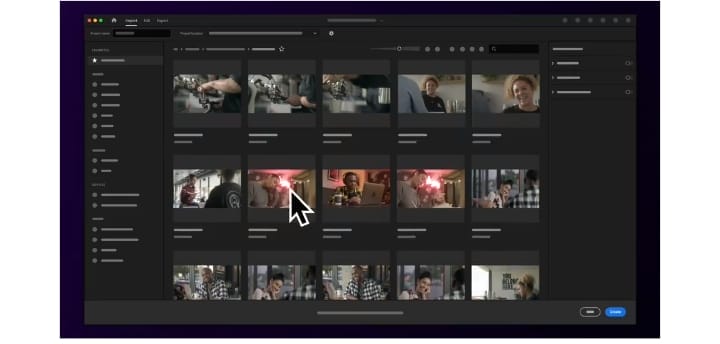
No licensed or unlimited version: Unlike Vegas Pro, users would need a subscription to access Adobe Premiere. Moreover, users have to update their subscriptions every month. This is more expensive and more inconvenient.
You can not customize the User Interface: The thing that makes this program less attractive in the Adobe Premiere and Sony Vegas comparison is that users can not customize the User Interface.
When I used this software for the first time and started to edit a video for Instagram, I spent several hours finding the necessary tools and understood that most of the available functions are needless for novice users.
Differences between Sony Vegas Pro and Adobe Premiere

Adobe Premiere is aimed at experienced users, not beginners, who use hotkeys while working. It offers in-depth color and audio settings.
Vegas Pro, on the other hand, is more intuitive and can customize the interface. Besides, it has a more convenient timeline.
These are some of the features of Vegas Pro and Adobe Premiere compared side by side:
Cross-Platform Editing
Vegas Pro does not have this feature as it works with Windows only. But Adobe Premiere works on Mac and Windows and has the cross-platform editing feature.
Price
Vegas Pro costs about $399 as a one-time payment, and it also now has the 365 subscription option at $34.99 per month.
But once it has been paid for, it is owned by the user forever. Software update fees are expensive, but users can choose when to pay; if they do this, the software will continue to work.
But, Adobe Premiere is only a subscription, cloud-based system with an ongoing monthly cost of $20.99.
Users can get a slight discount for paying annually, but the final cost at the end may be a deal-breaker for budget-conscious editors as the price when summed together, is high.
Vegas Pro may look expensive compared to Adobe Premiere, but the one-time, flat fee makes buying the program investment for the users that can last them for several years before needing to be updated.
Vegas also frequently offers discounts on their software packs, which can be half the total price.
User Interface
The user interface for Vegas Pro is straightforward to use. It also has some customizable options.
Adobe Premiere has an excellent user interface. Users can customize the layout and window size and save their template workspace.
Adobe Premiere has a lot more available tools than Vegas Pro has, and Adobe Premiere can be a bit overwhelming for beginners.
Vegas Pro is more straightforward to navigate, mainly because there is significantly less to navigate. Besides, it is an excellent platform for users that need a quick and easy editing solution, but soon users may meet the program’s limits.
Timeline
Vegas Pro and Adobe premiere arrange clips the way users want them to be in a traditional timeline.
4K Editing
Vegas Pro has 4k editing but needs a higher system specification. But Adobe Premiere doesn’t have this feature.
Versions
For Vegas Pro, 21 performances have been released, from Vegas beta in 1999 to Vegas Pro -16 in 2018. While for Adobe Premiere, a total of 28 versions, from Adobe premiere 1.0 in 1991 to Premiere Pro-CC-19 in 2018, have been released.
Color Correction
Color controls are available in Vegas Pro, but it is not as easy to use as Adobe Premiere. But Adobe premiere has easy and intuitive color controls.
Creation and Editing of Text and Title
Vegas Pro and Adobe Premiere can easily create and edit text and titles.
Motion Graphics
Vegas Pro does not feature motion graphics, but Adobe Premiere has the features of motion graphics and adds After Effects integration.
Animation is a part of the editing, whereas Adobe Premiere is miles ahead of Vegas Pro. Adobe Premiere has many built-in animation types for text and flourishes.
Vegas Pro has no equivalent animation tools, and creating motion graphics is usually a big challenge.
Audio
Vegas Pro has basic audio editing and mixing features, while Adobe Premiere has great audio controls and links to Adobe Audition.
Integrations
Vegas Pro has no integrations, a disadvantage, while Adobe Premiere has integrations and compatibility with other Adobe programs.
Vegas Pro uses Open Effects Association Platform and NewBlueFX for integrations, but Adobe Premiere Pro integrates with Microsoft Teams and other Adobe products.
User Collaboration
Vegas Pro does not have user collaboration. Adobe Premiere is excellent for working with a team across multiple systems and programs.
Storyboards
Vegas Pro’s storyboard is quick and straightforward to use. It enables playback previews of sequences directly from the media pool without accessing the timeline.
In a unique feature, Vegas Pro also updates the chronology whenever you modify the storyboard and whenever you want to do it manually.
Similar principles apply to storyboards in Adobe Premiere, but you cannot preview the sequence from the media pool. They do not update automatically; you must manually drag each storyboard sequence to the timeline.
User community
The community that uses Vegas Pro includes Beginners, Professionals, Film enthusiasts, and small-scale enterprises.
At the same time, the user community of Adobe Premiere includes Small Enterprises, large enterprises, professionals, and film production houses.
File Management
Vegas Pro and Adobe Premiere have easy and simple file management features. It allows users to organize their files the way they want them to.
Plugins
Vegas Pro has some essential plugins available. This differs from Adobe Premiere, which has vast amounts of third-party plugins.
With both platforms or software, users can install third-party plugins, allowing users to expand their capabilities without purchasing and learning an entirely new program.
Several plugins for Vegas Pro are available, but most of them only provide transitions or effects already available in Adobe Premiere.
With Adobe Premiere, however, a store of plugins and templates is available for download, many of which work across multiple Creative Suite programs.
Handpicked For You:
- Free Best Video Editing Software With No Watermark
- Top 7 Best Video Editing Software For 2024
- Top 20 Explainer Video Software
Final Thoughts On Sony Vegas Vs Adobe Premiere
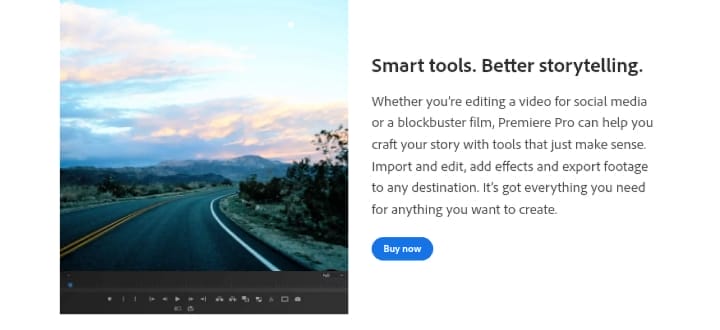
The truth is there is no perfect editing program. If you ask a video editor for their preferred choice of software, it would be very different for each editor because every editor works in different ways.
Some are very creative in their approach, while others usually follow a more technical and organized workflow.
As for Vegas Pro and Adobe Premiere, selection would be based on which of them and their features are best for the project.
These two tools are great software, and both can be used in editing videos and audio.
For Mac users, choosing between Vegas Pro and Premiere has been made for you. Vegas Pro won’t work on your device. So you would have to consider Adobe Premiere instead.
For Windows users, if you prefer a one-time, flat fee for your software, Sony Vegas is the obvious choice, especially if you can purchase it while it has a discount.
If you are looking for new software and are not limited by the device you use or the price tag, then you would want to consider the other elements we discussed in this article, like their features.
We can, at this juncture, say that both Sony Vegas Pro and Adobe Premiere software are good at one thing.
They both perform well and provide complete satisfaction to the end-users. Sony Vegas pro deals with everything all in one approach.
Still, Adobe Premiere can be taken even further by integrating with other software like Photoshop or After Effects from the Adobe family.
Related: Sony Vegas vs After Effect: Which is better for professional editing
Kindly follow Adilo on Twitter for more contents like this.








