In an era where digital education and creator-driven learning are booming, choosing the right platform to design, sell, and manage online courses has never been more crucial.
FreshLearn (formerly Fresh LMS) positions itself as an all-in-one solution that empowers creators to turn their expertise into profitable online courses, workshops, memberships, and more—all without needing technical skills.
With features like customizable branding, multiple payment gateways, and flexible pricing plans, FreshLearn aims to simplify the process of launching and scaling your online learning business.
This review explores whether FreshLearn lives up to its promise and how it stacks up as a course creation platform.
Related: Coassemble Review: The Trusted Platform To Easily Deliver Your training Online
But before we delve in fully, here’s a quick review of this LMS.
TL;DR
FreshLearn Review (Formerly Fresh LMS) 2026: Is It Worth It?

FreshLearn (formerly Fresh LMS) positions itself as an all-in-one solution that empowers creators to turn their expertise into profitable online courses, workshops, memberships, and more—all without needing technical skills.
Price: 25
Price Currency: USD
Application Category: Learning Management System
4.5
What is FreshLearn?

FreshLearn is a learning management system built with the intent to aid creators in creating powerful courses using the platform’s incredible in-built tools.
Aside from creating online courses, you can also build and market any digital product to your audience on FreshLearn.
It is possible to set up your online store on the platform, which makes marketing your digital products straightforward.
In addition, you can also build powerful and responsive landing pages for your digital products their too. The exciting part is that you don’t get to start building from scratch as there are certain features like the drag and drop feature that assists you with that.
Isn’t that interesting?
Handpicked For You:
- Acadle: How to Create Online Course For Your Audience
- Airschhool Review: Pricing, Features, Pros & Cons
- Uteach Review: Benefits, Features, & Pricing (2025)
What Are The Features of FreshLearn?
This LMS platform has many exciting features, no doubt, and we will be explaining them one after the other now:
No Coding Builder
The first feature to note is that you don’t have to have any basic programming or coding knowledge to build an online learning business of your own on FreshLearn.
Online Teaching
Another is the feature that makes course creation easy peasy. You can perform actions with just a click and have things the way you wish for them to be.
This feature can be accessed from your dashboard. The “Online Teaching” tab opens up a page where you will see different buttons or tabs that perform different functions. Below we will tell you what these buttons are and their functions.
The first button is labeled Video. On clicking this button, it opens a property (it doesn’t close the existing page) where you will see an icon labeled Upload. You click on Upload if you desire to import a video from your device’s directory.
Next, are the icons labeled YouTube and Vimeo; you click on any of these if the Video you wish to upload already exists on either of the platforms.
The last is the icon labeled Embed. Only use this if you know your way around HTML. Although it doesn’t require complex coding, it involves coding.
The next button after Video is labeled Document. As the name implies, instead of videos, in this regard, you are uploading documents which are usually text or image documents.
After the Document button in the Audio button. Click on it, and read what appears immediately after the property opens; you will be able to import/upload files/media in audio format.
The next button is the Live button. Do you want to go live? This is where you get to do that.
The buttons that follow are labeled Quiz and Assignment. If you wish to set up a quiz or test for a course, you can do that by clicking on the former. Click on the latter if you want to give assignments that might be at the end of the course/teaching.
Payments
There are three payment gateways on the platform. You can either use the PayPal and Stripe gateways or the RazorPay option.
All the payment gateways on the platform are trusted, and you get a complete user experience for any of the three you decide to use.
Memberships
You can add pricing plans to your courses by introducing memberships. This was integrated into the platform to help creators get continuous revenue from the courses created.
Whitelabel Branding
Give everything a look you desire. Ranging from the URLs, colors, logos, and the entire design of landing pages and checkout pages, everything can be as you want.
Languages
FreshLearn supports all the languages you can ever think of. Reach out to your audience from any part of the globe in one piece.
Discount
With the coupon code generator, you can give discounts on your courses whenever anyone uses any of your coupon codes.
Drip
With this feature, you can release your courses in parts or chapters. Also, you can include the required number of days for a student to complete a particular chapter of the course.
So, what are the Integrations on the FreshLearn platform?
There are tons of Integrations on the platform. Some of these Integrations are:
- Dropbox: This integration aids you in bringing all your content and files to Cloud in one place.
- HubSpot: Manage sales and any marketing-related activity through HubSpot.
- Zapier: Many automation is possible with Zapier Integrated on the platform, provided the application or whatever you want to automate is found on Zapier.
- Slack: Use Slack to connect with your team, employees, etc.
Google Drive: With Drive supported on the platform, you won’t have any issues using Google sheets, docs, words, etcetera on the platform.
FreshLearn Pricing And Plans
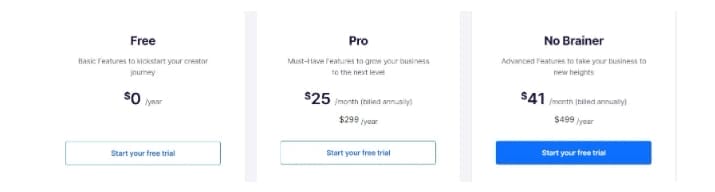
FreshLearn offers a free plan where you get to access all primary features, including:
- 9% Transaction Fee on transactions
- Unlimited Digital Products
- Unlimited Paid Enrolments
- Payments Integration
- Sales Landing pages
- 18/5 live chat support
The Pro Plan is also primarily suitable for creators who wish to personalize their online products and, simultaneously, market these digital products to drive sales.
The plan is billed at $25/month.
On the Pro Plan, you have access to the primary features, the free plan features plus:
- No Transaction Fee
- Custom Certificates
- Assessments
- Coupons
- Custom Language
- Live Classes
- Assignments
- Drip Content
- White Label Domain
- Integrations
- Account Migration
- 18/5 live chat and call support
Lastly, there is the No Brainer Plan. You can access the question bank, Gamification, Mobile Apps, and many more on this plan.
The plan is billed at $41/month.
The features of the No Brainer Plan include those of the Pro Plan plus:
- No transaction fee
- Gamification
- Question Bank
- Affiliate Program
- Bulk Actions
- Customizable Video Player
- Advanced Integrations
- Custom Themes
- Account Migration
- Creator Success Manager
- 24/7 live chat and call support
How Does FreshLearn Compare With Other Platforms?
To aid you in arriving at a decision, we will walk you through a few comparisons for you to know how FreshLearn compares to other LMS platforms.
FreshLearn vs. Teachable

Teachable is also an LMS platform that helps creators, businesses, organizations, etcetera to build their brands and courses. With this platform, coaching has become a less-difficult task.
Being one of the most well-known names in the solutions and service-providing industry, Teachable has given rise to many ideas, and one of the most popular is how the platform compares to FreshLearn.
We’ll guide you through a comparison of the two, taking into account all the key facts, to assist you in making decisions both now and in the future.
How does FreshLearn Compare to Teachable?
The first factor we will consider in this section is the various platforms on which both FreshLearn and Teachable are supported.
FreshLearn is only a web-based platform. That is, it has no iPhone or Android app, nor does it have a windows phone app version.
On the other hand, Teachable is not different from the former in this regard; it does a web application but does not have an iPhone app, android app, or even windows phone app.
Hence, the two platforms score a point for this.
The following key factor is the categories of users the platforms support.
The former, FreshLearn, is suitable for freelancers, small businesses, mid-size businesses, and even large enterprises.
The latter, Teachable, is most suitable for small businesses; mid-size companies and large enterprises can also use it, but that depends on the type of business and enterprise.
The latter is not very suitable for freelancers; hence, the former takes a point for this.
Next up to consider is how excellent the customer support/services of the two platforms are.
The former does not have phone support. You can reach out to customer service by call or SMS. However, it supports Gmail, and you can get a response as quickly as possible.
The former has a knowledge base as well. You can utilize this and get solutions to your challenges through expert blog posts.
You can also watch video tutorials to aid you in navigating the platform and also solve some possible problems you might encounter on the website.
The latter does not support phone services as well. However, it has video tutorials and a knowledge base on the website, and it supports online customer service.
Both platforms get the point for this.
Next up is the last factor we will consider in this comparison. And that is the availability of Integrations on the two platforms.
Integration-wise, both platforms have Zapier Integrated, which helps you integrate many applications and software you use daily with the duo.
In terms of payment gateway integrations, both platforms allow users to send and receive funds on their websites using either the PayPal or Stripe gateways.
Another thing to note is that Trello can be integrated with the former and the latter without stress.
We know that saying a few things about both platforms might not give you broad knowledge, so we have a table that contains the various features supported on both platforms.
We hope this helps you in the long run.
| Platforms supported FreshLearn
Web-based ✔ iPhone app ✖ Android app ✖ Windows Phone app ✖ Users Freelancers ✔ Small businesses ✔ Mid-size business ✔ Large enterprises ✔ Customer Service Phone ✖ Online ✔ Knowledge base ✔ Video tutorials ✔ Integrations MailChimp ✔ ADP Workforce Now ✖ BambooHR ✔ Gmail ✔ Google Calendar ✔ Google Workspace ✖ Greenhouse ✖ Indeed ✖ LinkedIn for business ✔ | Platforms supported Teachable
Web-based ✔ iPhone app ✖ Android app ✖ Windows Phone app ✖ Users Freelancers ✖ Small businesses ✔ Mid-size businesses ✔ Large enterprises ✔ Customer Service Phone ✖ Online ✔ Knowledge base ✔ Video tutorials ✔ Integrations MailChimp ✔ ADP Workforce Now ✖ BambooHR ✖ Gmail ✔ Google Calendar ✔ Google Workspace ✖ Greenhouse ✖ Indeed ✖ LinkedIn for business ✖ |
| Meta for business ✖
Microsoft 365 ✔ Microsoft Outlook ✔ Microsoft Team’s ✔ Zapier ✔ Google Drive. ✔ PayPal. ✔ Stripe. ✔ Trello. ✔ | Meta for Business. ✖
Microsoft 365 ✔ Microsoft Outlook. ✔ Microsoft Team’s. ✔ Zapier ✔ Google Drive. ✔ PayPal. ✔ Stripe. ✔ Trello. ✔ |
Our Pick
FreshLearn is an excellent alternative to Teachable, and we believe you will also have a great time using it; however, Teachable is our best pick between the pair based on features and everything.
FreshLearn vs. Coassemble
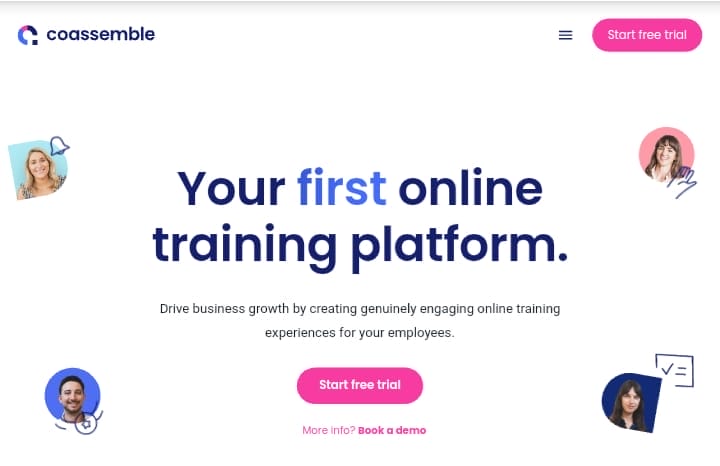
Coassemble is an all-in-one platform solution provider.
With the help of the online training platform, employers, company owners, and anybody else can design attractive, meaningful training courses for their staff.
Coassemble was introduced in 2016. The two notable creators of this platform are Ryan MacPherson and Jude Novak. In addition to providing excellent customer service, the team has made it a goal to connect with individuals in whatever manner they can.
How does FreshLearn Compare to Coassemble?
The different platforms that FreshLearn and Coassemble are supported on will be our first consideration in this section.
Only the web version is available for FreshLearn. It does not have an iPhone, Android, or Windows Phone app.
On the other hand, Coassemble is distinct compared to FreshLearn; it offers a web application, an iPhone app, and an Android app, with the Windows phone app being the only exception.
Consequently, only Coassemble receives credit for this.
The types of users that the platforms support are the next important consideration to take into account.
The former, FreshLearn, is excellent for freelancers, small businesses, middle firms, and even large enterprises.
The latter, Coassemble, is also most suited for freelancers and small businesses. It may also be used by mid-size and big businesses irrespective of the type of business, provided it can go digital.
In this regard, none of the two edges the other; hence, we give both platforms a point.
The quality of the two platforms’ customer service and support would be considered next.
There is no phone support for the former. In other words, you cannot call or send an SMS to customer support. It supports Gmail customer service, where you can receive a response to your complaints as soon as possible.
The former also features a knowledge base. You can use this to your advantage to find solutions to your problems through professional blog entries.
Additionally, you may view video lessons to help you use the platform and resolve any potential issues you could run across.
The latter does not support phone services as well. However, it has video tutorials and a knowledge base on the website, and it supports online customer service.
Considering this, we give the two platforms a point.
The final variable we will consider in this comparison is the availability of Integrations on the two platforms.
Both platforms have Zapier integrated, making it easy to integrate many of the programs you use daily with the pair.
Both platforms integrate with PayPal and Stripe payment gateways, enabling customers to send and receive money on their websites.
Trello may easily be connected with both the former and the latter, which is another essential point to remember.
Below is a table with the many features available on both platforms since talking briefly about both platforms might not provide you with the thorough understanding you desire.
| FreshLearn | Coassemble |
| Platforms supported
Web-based ✔ iPhone app ✖ Android app ✖ Windows Phone app ✖ Users Freelancers ✔ Small businesses ✔ Mid-size business ✔ Large enterprises ✔ Customer Service Phone ✖ Online ✔ Knowledge base ✔ Video tutorials ✔ Integrations MailChimp. ✔ | Platforms supported
Web-based ✔ iPhone app ✔ Android app ✔ Windows Phone app ✖ Users Freelancers ✔ Small businesses ✔ Mid-size business ✔ Large enterprises ✔ Customer Service Phone ✖ Online ✔ Knowledge base ✔ Video tutorials ✔ Total integrations MailChimp. ✔ |
| ADP Workforce Now ✖
BambooHR ✔ Gmail ✔ Google Calendar ✔ Google Workspace ✖ Greenhouse ✖ Indeed ✖ LinkedIn for business ✔ Meta for business ✖ Microsoft 365 ✔ Microsoft Outlook ✔ Microsoft Team’s ✔ Okta. ✖ Google Drive. ✔ QuickBooks Online Advanced. ✖ SAP SuccessFactors HMX Suite ✔ Slack ✔ Twitter ✔ PayPal. ✔ Stripe. ✔ Trello. ✔ Workday HCM ✖ Zero ✖ Zapier ✔ | ADP Workforce Now ✖
BambooHR ✔ Gmail ✔ Google Calendar ✔ Google Workspace ✖ Greenhouse ✖ Indeed ✖ LinkedIn for business ✔ Meta for business ✔ Microsoft 365 ✖ Microsoft Outlook ✔ Microsoft Team’s ✔ Okta ✔ Google Drive. ✔ QuickBooks Online Advanced. ✖ SAP SuccessFactors HMX Suite ✔ Slack ✔ Twitter ✖ PayPal. ✔ Stripe. ✔ Trello. ✔ Workday HCM ✖ Zero ✖ Zapier ✔ |
Our Pick
Both can supplement the other. Weigh your pocket and go for the one you can afford between the two.
FreshLearn vs. Thinkific
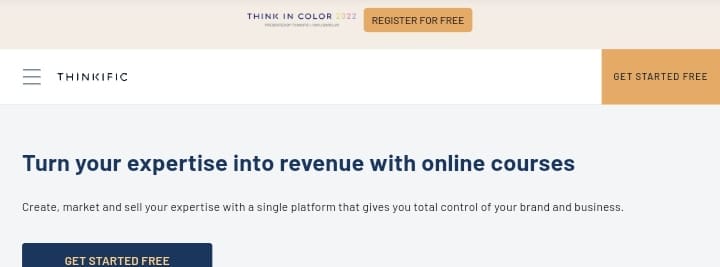
Thinkific is one of the most extensive Learning Management Systems at the moment. The platform has several excitingfeatures, in addition to its flexibility. Overall, the platform is user-friendly.
Being one of the biggest names in solutions providing has birthed a lot of conceptions, and one of the trends is how the platform compares to FreshLearn.
With all factors in play, we will walk you through a comparison between the duo, and this will help you in your decision-making—in the future and now.
How Does FreshLearn Compare to Thinkific?
We are going to be considering nine (9) factors in the course of this comparison.
The nine (9) factors that will be considered are:
- Products
- Features
- Market and Sell
- Branding
- Reports and Downloads
- Mobile Apps
- Integrations
- Customer Support
- Migration
Products
Under this factor, there are a few things to consider.
On FreshLearn, you can set up a simple e-commerce website with checkout where you can sell your products. Thinkific also supports this as well.
Using the former, you can set up a blog, which is impossible on Thinkific.
Both platforms support creating online courses, product bundles, and masterclasses.
Judging by the fact that Thinkific doesn’t support connecting a blog for now, in this aspect, we will give the point to FreshLearn.
Features
There is a drag and drop feature on both platforms.
You can also make your courses into your desired format, e.g., Video, text, audio, etc. In addition to that, you can also embed video players.
You can customize checkout pages for your courses and products to your taste.
You can create memberships on your courses using both platforms.
Using the pair, you can make learning a bit more enjoyable for your students using the
Gamification feature on the Platforms. Etc
None of the two edges the other in this aspect; hence, they both get the point.
Market and Sell
Both platforms have the necessary tools, and features to ease the process and, simultaneously, aid you in marketing your course/content.
They both get the point in this regard.
Branding
You can give your courses, products, and content any branding you desire. This is a privilege common to both platforms.
You can also connect your domain using the former or the latter.
We give both a point in this case.
Reports and Downloads
The two platforms have good features that provide you as a creator with up-to-date analytics. The analytics will contain how your courses perform, and you can also get analytics on your students’ performances.
These reports can be downloaded.
Both platforms are excellent in this regard; hence, we give both a point.
Mobile Apps
FreshLearn is Supported on Android and iPhone IOS. However, it’s not the same for Thinkific. The latter, in this regard, is only supported on iPhone IOS.
Hence, The former takes the point in this aspect.
Integrations
Regarding integrations, none edges the other. So, we give both platforms a point.
Customer Support
Using the former, you can contact support using email and life support. But on the latter, you can also get support using direct phone calls in addition to the two methods mentioned above.
In this regard, Thinkific takes the point.
Migration
Both platforms support the migration of students and courses.
We give both a point for this.

| Products Online Store (Includes Website & Checkout Journey). ✔ Blogs. ✔ Online Courses. ✔ Masterclass. ✔ Product Bundle. ✔ Features Drag and drop course builder. ✔ | Products
Online Store (Includes Website & Checkout Journey). ✔ Blogs. ✖ Online Courses. ✔ Masterclass. ✔ Product Bundle. ✔ Features Drag and drop course builder. ✔ |
| Add different content types – Video, Document, Audio ✔ Customizable Checkout & Thank you pages ✔ Connect with your payment gateway ✔ Embed video players. ✔ Assessments. ✔ Question Bank. ✔ Create memberships (recurring payments)✔ Drip Content. ✔ Course completion certificates ✔ Convert into any language of your choice ✔Customizable video player (Netflix Style) ✔ Conduct Live classes. ✔ Assignments. ✔ Gamification ( Reward Points) ✔ Market & Sell Advanced Sales Page builder ✔ Single-use coupon code ✔ Multi-use coupon codes ✔Custom Email Templates ✔ Third-party scripts – Google, Faceboo k, Twitter, etc ✔ | Add different content types – Video, Document, Audio ✔ Customizable Checkout & Thank you pages ✔ Connect with your payment gateway ✔ Embed video players. ✔ Assessments. ✔ Question Bank. ✔ Create memberships (recurring payments ✔ Drip Content. ✔ Course completion certificates ✔ Convert into any language of your choice ✔ Customizable video player (Netflix Style) ✔ Conduct Live classes. ✔ Assignments. ✔ Gamification ( Reward Points) ✔ Market & SellAdvanced Sales Page builder. ✔ Landing page themes. ✔ Single-use coupon code. ✔ Multi-use coupon codes. ✔ Custom Email Templates ✔ Third-party scripts – Google, Facebook, Twitter, etc ✔ Launch your affiliate marketing (Refer and Earn) ✔ |
Launch your affiliate marketing (Refer and Earn) ✔ Branding Custom colors themes. ✔ Connect to your Domain. ✔ White Labeling. ✔ Reports & Downloads Dashboard ✔ sales and activity report ✔ payment reports ✔ reviews and activity report ✔ Download Members Data ✔ Mobile App Play Store (Android). ✔ Appstore ( IOS). ✔ Integrations Rest API. ✔ Direct Integrations. ✔ Zapier Triggers. ✔ Zapier Actions. ✔ Customer Support Email Support. ✔ Live Chat Support. ✔ Phone. ✖ Migration Course Migration. ✔ | Branding Custom colors themes. ✔ Connect to your Domain. ✔ White Labeling. ✔ Reports & Downloads Dashboard. ✔ sales and activity report. ✔ payment reports. ✔ reviews and activity report. ✔ Download Members Data. ✔ Mobile App Play Store (Android). ✖ Appstore ( IOS). ✔ Integrations Rest API. ✔ Direct Integrations. ✔ Zapier Triggers. ✔ Zapier Actions. ✔ Customer Support Email Support. ✔ Live Chat Support. ✔ Phone. ✔ Migration Course Migration. ✔ |
| Students Migration. ✔
Course Enrolments Migration. ✔ | Students Migration. ✔
Course Enrolments Migration. ✔ |
Our Pick
Thinkific is a big name in the industry. But based on the criteria we have set, we will give the credit to FreshLearn. It’s more affordable and provides what the latter offers as well. Although there are exceptions, they don’t matter enough.
FreshLearn Review: What Are Users Saying About FreshLearn?
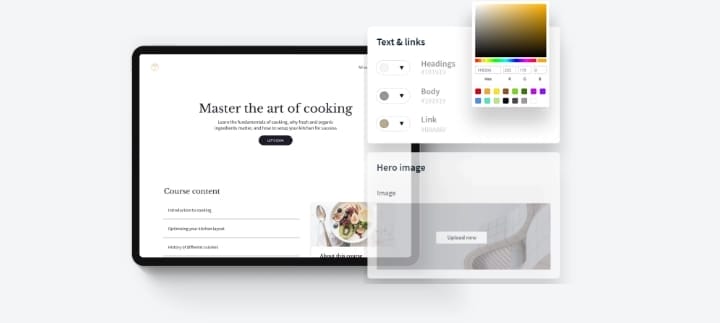
“One of the most important features of an LMS is the ability to host videos within the platform rather than depending on third-party tools for streaming videos. FreshLMS does this very well by allowing its users to host videos within the platform.
Here you only need to invest in the LMS platform and focus on your course, rather than build a puzzle for you to manage in the long run. FreshLMS is a single tool to manage everything related to your course management.
Yahya Z.
“FreshLMS is a great platform and has achieved a lot within the short duration they have been around. I love its features and tools but believe its Interface and Useability can be refined a great deal to make the platform easy to use.
There is a slight learning curve on the platform at the moment, but once you have deployed your course, you have nothing much to worry about with FreshLMS. Simply focus on selling your course to your audience. Fine-tuning of their interface can make this tool the best LMS tool out there.”
Si N
“First, I was looking at the regular course hosting platforms. Teachable, Udemy, etc., were good, but as with many big names, they had significant drawbacks.
“The customer service has been so good. Every question has been answered promptly, and the team behind this platform is exceptionally hard working. The platform updates are coming thick and fast, with emails informing you of every development.
“Tbh there is very little I dislike about the platform. More integrations with CMS and marketing platforms would be appreciated. As a solopreneur, I’d appreciate any addons that increase my productivity.”
“Amazing Platform to start building online Course. The easy UI and custom domain setup are awesome, the developer has done a good job over there. Really happy to see frequent mail from CEO Rahul regarding the latest updates that they are integrating.
Really curious about what’s brewing up next. Stripe and Paypal account is another one I liked and there is no 3rd party interference like other LMS platforms.
SANJAY K. Software Engineer.
“Straightforward & Powerful. Freshlearn is an easy and a straightforward platform to use, extremely user-friendly. I have tried many LMS’s but found freshlearn to be the best. It is exceptionally affordable. One of the best things I would like to highlight here is their customer support. Once you raise any query, the team quickly jumps in to resolve it for you.
If you are a newbie like me, trying to figure out your way in the LMS world, do not panic because this team makes your journey very comfortable. Rest assured, you are in safe hands with a great team. They are doing a fabulous job.
Sahithya S. Life & Wellness Coach.
“Impressive and well developed LMS that saves time! After putting years of work and headache into setting up WordPress LMS systems and all the other issues regarding running a WordPress site, I have been following Learnfresh for 2 years and am really impressed by the development they made.
It’s a great time-saver, where I can start building courses directly and with almost all required functionalities included. Great work, I will put my courses here onwards! Also, quick support when having questions!
Claes-Göran H. Innovation coach & partner.
Need a FreshLearn Alternative for Online Video Courses?
If yes, then Adilo is your best bet.
With this online video hosting platform, you can host as many video courses as you want. Adilo comes with advanced video security and anti-piracy features that protect your videos from authorized access. For instance, you can:
- Password-protect your video courses to ensure only registered students can watch.
- Use the IP restriction tool to ensure only students from whitelisted areas can watch the videos.
- Enable multi-DRM encryption and dynamic watermarking to disable downloading and screen recording of your videos.
Besides these, Adilo features an ad-free online video player. So, you’re sure to deliver smooth, non-intrusive learning experiences to your students.
But the best part is that Adilo is chock-full of advanced monetization options to earn good money from your video courses. On the basic, you can lock your video courses with the email opt-in gate. This feature is a great way to grow your email subscriber list and generate leads.
CLICK HERE TO GET A FREE ADILO ACCOUNT
Other Adilo’s features that make it a reliable online video course platform are:
- Automatic AI. Subtitle Translations: Allows easy translation of your subtitles to the language of your choice, making Adilo suitable for multilingual video courses.
- Resume Play: With this feature, your learners can continue video lessons from wherever they stopped.
- Chromecast: Let students cast their video courses on any Chromecast-enabled device and smart TV.
- Video Chapters: The platform allows you to break down your videos into sections with tables of contents for your viewers to jump through easily.
Handpicked For You:
- Acadle: How to Create Online Course For Your Audience
- Airschhool Review: Pricing, Features, Pros & Cons
- Uteach Review: Benefits, Features, & Pricing (2025)
Final Thoughts On FreshLearn Review 2026
Overall, FreshLearn emerges as a compelling option for creators looking to build and sell digital education products with minimal friction.
Its intuitive interface, robust feature set—including memberships, drip content, and white-label branding—and absence of transaction fees on paid plans make it particularly appealing for beginners and growing businesses alike.
While it may still lag behind more established competitors in terms of integrations and advanced marketing tools, users consistently praise its ease of use and responsive customer support.
For those who want a flexible, affordable, and scalable platform to launch online courses and digital products, FreshLearn is worth serious consideration.
Related: Coassemble Review: The Trusted Platform To Easily Deliver Your training Online








