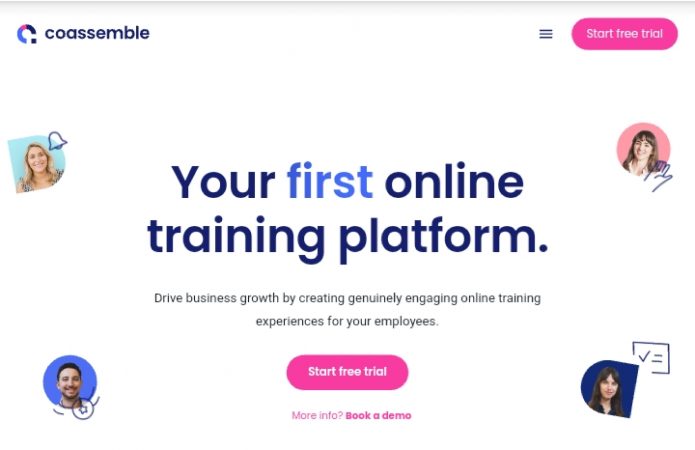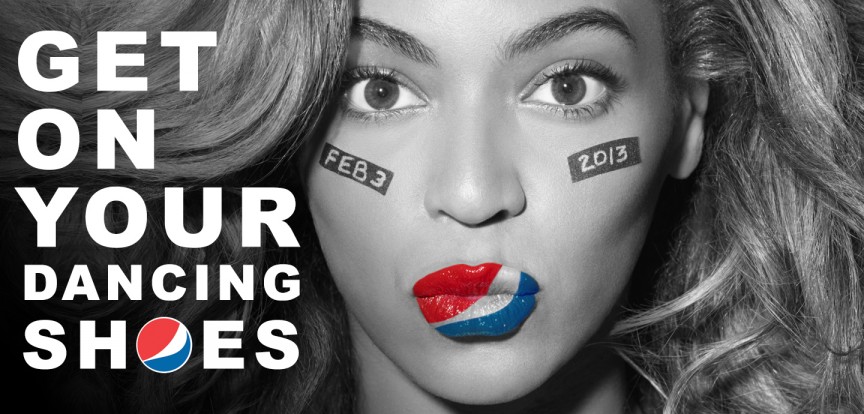The age of analog is fast becoming history. At the moment, virtually everything you can think of can be found on the internet.
Not just that, launching new tech gadgets eases the difficult life people lived before technology, and its devices became rampant.
Three decades ago, a business could only be owned physically. Your business must have a physical site where activities are to be carried out.
However, in this present day, that is no longer necessary—unless you desire to, because there are now tons of tools and software available that make running yourCo business while comfortably sitting under your roof much more feasible.
Doing that would also be effective when you physically own an office.
Coassemble is one of the software that gives you the leeway to own a space on the internet where you can carry out some business activities.
Right now, we will be bringing a detailed breakdown of how the software mentioned above can help you reach out to and have your staff or workers under your control with just a few clicks.
What is coassemble?
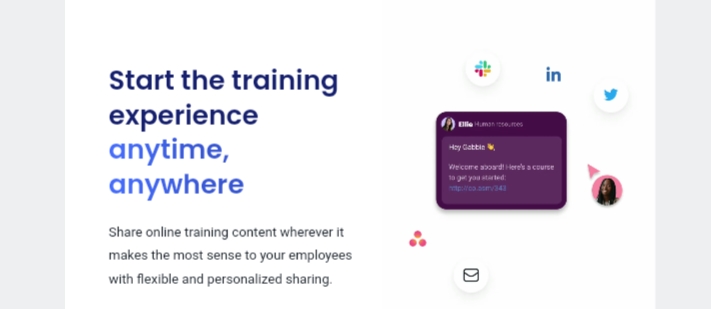
Coassemble is an online training platform that aids businesses, business owners, employers, and anyone create engaging yet genuine and impactful training for their employees.
Before the inception of the Platform, only a few people believed that online training could be a powerful tool for business growth.
The software was launched in 2016. Ryan MacPherson and Jude Novak are the two known founders of this idea. The duo has made it a priority to deliver top-notch customer support and also reach out to people in ways possible.
READ ALSO: Gurucan: The Best Mobile App To Create And Sell Your Online Course.
Feature of Coassemble
If you didn’t skip any part, then before getting to this point, you should know by now that this LMS platform focuses on one vital aspect: helping you deliver up-to-par online training.
Now let’s talk more about the features; sure, this is what you are interested in knowing about the Platform.
Below are the features of Coassemble:
- API: one of the most important reasons why most people opt for learning management systems is because it allows them to manage many things from one dashboard.
With API, you wouldn’t bother opening new tabs and entering username and password here and there. By just simply linking the applications you use daily to carry out your tasks with your Coassemble account, you can access everything connected to your account from your dashboard. - Academic/Education: as technology is fast advancing, there is a possibility that in the future, no one will want to get involved in physical teaching and learning processes when they can sit in the comfort of their homes and do quite well.
Coassemble has what it takes to make that happen. Already, the Platform has features that make the educational process as a whole a less tedious thing to do. - Access Controls/Permissions: whenever you subscribe to any plan on the Platform, you are given complete control over everything, provided your actions/activities on the Platform could not jeopardize the company’s future or paint a bad image for the company.
On your dashboard, you can grant access to courses or content, place restrictions on whatever you desire, and give a group of individuals permission as you wish. - Activity Dashboard: this is more like an office. On your dashboard, you can do and undo many things.
- Activity Tracking: This feature allows you to take note of every activity on your course, classes, products, or even your content. If you wish, you get to monitor even down to any click by your registered users. This helps you to note their performances and so on.
- Alerts/Notifications: as the creator, you will get notified of any changes or updates to the Platform. It’s not only limited to getting alerts of upgrades; whatever is deemed necessary for you to know would be sent to you as a notification or alert. You see every alert and warning by clicking on the bell icon.
- Assessment Management: this feature helps you assess or evaluate what you have thought so far through your course, in your classes, or via your content. This is achieved using a range of questions.
- Assignment Management: one of the ways to test how far your students are progressing in your classes or courses is by assigning them specific tasks to do and submit. This can also help you gauge their performances and, at the same time, identify their weaknesses and help them improve.
- Audio/Video Recording: you can choose the format you want your courses, classes, or content to be. You can embed video recordings in your classes, courses, or content. You can also settle for audio recordings supported on the Platform.
- Blended learning: technology, digital, and traditional methods of teaching and learning integrated.
- Built-in Course Authoring: build e-learning content/courses directly on the Platform.
- Certification & Licensing: as a reward for excellence, Coassemble makes it possible to award certificates to any student who distinguishes themselves in participating in your classes or taking your courses. In the long run, the certificate would be helpful.
- Collaboration Tools: invite others to help you on your project. Coassemble has the right tools for that.
- Compliance Management: With this feature, you can ensure that activities being carried out by employees and the employees themselves follow the laws, regulations, or requirements.
- Compliance Tracking: watch out for loops in business activities by using this feature to monitor business activities and gather vital information for company growth.
- Contact Management: store, organize, and track information regarding your audience, sales lead, etc.
- Content Library: varieties of content available for you to browse through.
- Content Management: collect, deliver, govern, and manage information in any format.
- Course Management: manage lots of courses, students, and the materials being utilized in the process.
- Course Tracking: how are your learners progressing? You can have a grip on that with this feature.
- Customizable branding: give your courses, products, or anything on the Platform your branding—logo and others inclusive.
- Customizable Templates: varieties of templates to choose from. Customize them to your liking as well.
- Data Import/Export: you can import any data on your mobile phone, laptop, or desktop to the Platform and vice versa.
- Drag & Drop: there is a drag and drop feature on the website which allows you to build a responsive landing page, checkout page, etcetera for your products, courses, and so on.
- Employee Portal: as a business using this LMS platform, you directly set up a space for your staff or employees where can operate. This space is a portal where they can access the necessary tools, courses, or content you have designed for them.
- Engagement Tracking: you can follow up with your audience to know how they relate to the content you dish out. It helps you to make the needed amendment where and when necessary.
- Feedback Management: engage your audience, and let them fill you in on what they think about your course and our content. This Feedback would help you structure and plan your classes/content for maximality in value.
- Gradebook: keep records of students’ scores and staff performances.
- Interactive learning: get your students to conduct research. Through this, they can grow faster.
- Learner Portal: this is more like the employee portal; however, in this case, you aren’t setting up a Portal for your employee but a student.
- Learning Paths/Tracks: decide the pace of your students, and set obstacles to solidify their progress.
- Media Import: media might include audio, video, and all of that. You can directly upload any media from your phone, laptop, or desktop to the Platform.
- Mobile Access: the Platform completely supports using mobile phones to access the website, and you will still get a whole user experience.
- Mobile Learning: Students interested in learning can use their tablets or any device to access educational tools on the Platform and even across the internet with the Platform as a medium.
- Multimedia Support: integrate any form of media on the Platform. Be it scripts, storyboards, music, dialogue or narration, video shots, sound effects, name them.
- Progress Tracking: relatively straightforward. Keep an eye on how your students are coping in classes, etc.
- Reminders: just like alerts and notifications. You get constant messages reminding you of an event or anything.
- Reporting & Statistics: get summaries of revenues, profits, and expenses.
- Reporting/Analytics: get user-friendly information and analysis in charts.
- Role-Based Permissions: grant access to employees based on their specific roles.
- SCORM Compliance: Sharable Content Object Reference Model. You can upload your content to other platforms, provided they are also SCORM compliant.
- Self-Service Portal: the right resources and information to help you in resolving issues.
- Single Sign-On: you don’t have to sign into any platform, app, tool, etc., integrated with Coassemble with different login info. You use a single username and password across all platforms.
- Social Learning: encourage and imbibe some learning behaviors in your employees.
- Storyboarding: you can develop visual representations, illustrations, and sketches of virtually everything you do on the learnable Platform.
- Surveys & Feedback: walk students through surveys to get their opinions.
- Template Management: share documents across employees in the blink of an eye.
- Tests/Assessments: you can create quizzes for students taking part in your classes.
- Third-Party Integrations: the Platform completely supports integrating other applications, software, or platforms with it if necessary.
- Training Administration: this feature helps you consider some essential factors before deciding to commence training. These factors can be budget & location of training, the lead time and the type of training, etcetera.
- Training Companies: you can also access top training companies acquainted with Coassemble.
- Training Management: this feature helps you to manage your organization’s ILT and vILT operations, which includes: cost tracking, logistics, team cooperation, and lots more.
- Training Record Management: this entails staff safety, quality management, compliance, etcetera. Best suited for organizations, companies, small, midsize, and big businesses.
- User Management: as a business, you can effectively manage staff accounts. It’s also possible to give them access to helpful tools, devices, and others. You can also provide access to these tools or devices as a group.
- Video Streaming: you can go live, and your audience streams live. This can be done outside of classes and courses.
- Video Support: the Platform supports video content a hundred and one percent.
- eCommerce Management: the Platform is integrated with the feature that gives you leeway in running a digital business and achieving business goals.
- eLearning Companies: access content/courses from top e-learning platforms like Udemy, EdX, Skillshare, Coursera, and others from your dashboard.
Coassemble Pricing And Subscription Plans
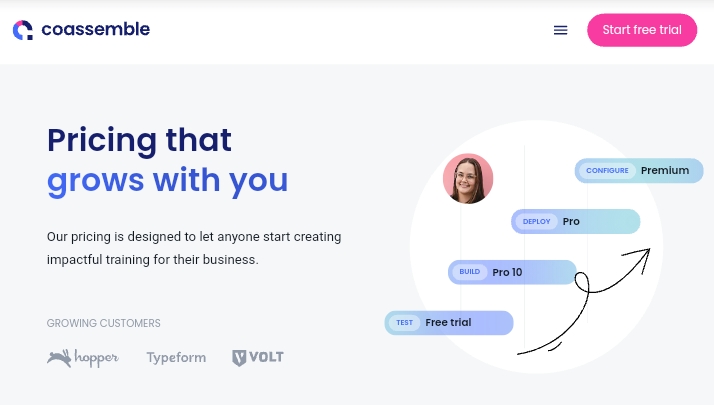
The Platform operates on four (4) plans, three (3) paid programs, and one (1) free.
The plans on the Platform are:
1. Free Plan
2. Pro 10 Plan
3. Pro Plan
4. Premium Plan
Coassemble costs and plans are quite different from the others.
The Pro 10 Plan on the Platform is billed at $50/month.
The Pro plan’s price varies depending on the number of users you choose. The minimum number of users you can select is 20, followed by 50, 100, and so on.
How To Use Coassemble
Using Coassemble is as easy as ABC. However, if you still find it challenging to find your way around, the Platform is programmed in such a way that you will be offered to be taken on a tour immediately after you complete your registration.
coassemble comparisons
The Platform is not the only solution provider for delivering online training. Hence, comparisons coming up from different angles is something you can’t do away with.
And since many are curious to know exactly how what they want to purchase compares to others, we have come up with a few comparisons that should give you a broad knowledge of how the Platform operates and how good it is.
Coassemble vs Talentlms
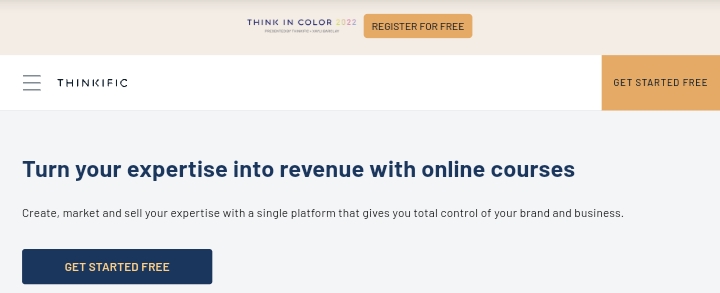
This is the first Platform we will be considering.
TalentLMS is a cloud-based solution LMS platform and one of the best Coassemble alternatives. Organizations, companies, etc., whether big or small, can create courses and share them with teams in the organization.
Now, how does the Platform compare to Coassemble?
Let’s start with the pricing and plans.
Categorizing TalentMLS’s pricing and plan, there are two sides to their pricing plans.
Firstly, there are the “Standard plans,” and the other is the “Active plans.”
On the Standard plans, there are a total of six (6) plans under it. The six (6) plans under the standard plans are:
1. Free Plan
2. Starter
3. Basic
4. Plus
5. Premium
6. Enterprise
TalentLMS offers a free plan for anyone who wants to observe the Platform before subscribing to any premium plans.
On the free plan, you are granted the privilege to create up to 10 courses for a test, you can have up to 5 users, and unlimited email support.
For the starter plan on TalentMLS, you can have up to 40 users, create unlimited courses, and have unlimited email support. The plan is billed at $89/month for monthly renewals and $69/month for annual subscriptions.
For the basic plan on TalentMLS, you can have up to 100 users, create unlimited courses, and have unlimited email support.
Also, SSO is enabled for this plan. That is, you can access multiple apps with just a single login detail (no need to set up a username and password for each application connected to the Platform you wish to access).
It is also possible to have a branch on this plan. This is primarily relevant to companies or organizations with departments or teams requiring separate training.
You will also be entitled to a custom domain plus a free SSL certificate on the basic plan.
The plan is billed at $189/month for monthly renewals and $149/month for annual subscriptions. You will save $40 if you go with the yearly subscription.
For the Plus plan on TalentMLS, you can have up to 500 users, create unlimited courses, and have unlimited email support.
SSO is also enabled for this plan.
This plan supports up to 3 branches.
You will also be entitled to a custom domain plus a free SSL certificate on the basic plan.
You can get reports on your course performance, your registered users’ performance, and an overall analysis of activities carried out.
Subscribing to the plus plan gives you access to an expert who will provide advice and make corrections whenever anything goes wrong.
The plan is billed at $279/month for monthly renewals and $369/month for annual subscriptions.
For the Premium Plan on TalentMLS, you can have up to 1000 users, create unlimited courses, and have priority email support.
Single Sign-On is enabled for this plan.
This plan supports up to 15 branches.
You will be entitled to a custom domain plus a free SSL certificate on the basic plan.
You can get reports on your course performance, your registered users’ performance, and an overall analysis of activities carried out.
Subscribing to the plus plan gives you access to an expert who will provide advice and make corrections whenever anything goes wrong.
You can also get a white-labeled app carrying your company logo, given your branding and everything designed to your taste.
Live chat support is activated on this plan.
The plan is billed at $459/month for monthly renewals and $569/month for annual subscriptions.
The last is the Enterprise Plan.
This plan is for those or rather businesses that have unlimited branches and need over a thousand users.
To subscribe to this plan, you must go through some processes. To know how to go about it, you can click here.
You can also find out more on the active plans here
TALENTLIBRARY
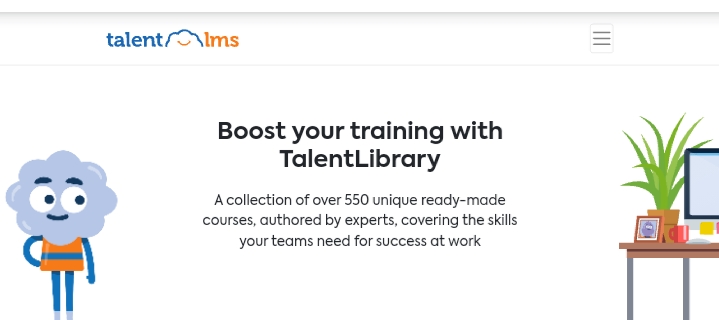
This is a feature on the Platform but comes with additional charges. It’s not compulsory; hence, you will only have access to it if you are ready to pay.
As the name implies, it’s where you get access to tons of content by experts.
| Platforms supported by Coassemble
Web-based ✔ iPhone app ✖ Android app ✖ Windows Phone app ✖ Users Freelancers ✔ Small businesses ✔ Midsize business ✔ Large enterprises ✔ Customer Service Phone ✖ Online ✔ Knowledge base ✔ Video tutorials ✔ Integrations ADP Workforce Now ✖ BambooHR ✔ Gmail ✔ Google Calendar ✔ Google Workspace ✖ Greenhouse ✖ Indeed ✖ LinkedIn for Business ✔ Meta for Business ✔ |
Platforms supported by TalentLMS
Web-based ✔ iPhone app. ✖ Android app. ✖ Windows Phone app ✖ Users Freelancers ✖ Small businesses ✔ Midsize businesses ✔ Large enterprises. ✔ Customer Service Phone ✔ Online ✔ Knowledge base ✔ Video tutorials ✔ Integrations ADP Workforce Now ✖ BambooHR ✖ Gmail ✔ Google Calendar ✔ Google Workspace ✔ Greenhouse ✖ Indeed ✖ LinkedIn for Business ✔ Meta for Business ✔ |
| Microsoft 365 ✖
Microsoft Outlook ✔ Microsoft Team’s ✔ Okta. ✔ QuickBooks Online Advanced. ✖ SAP SuccessFactors HMX ✔ Suite ✔ Slack ✔ Twitter ✖ Workday HCM ✖ Zero ✖ Zapier ✔ |
Microsoft 365 ✔
Microsoft Outlook ✖ Microsoft Team’s ✖ Okta. ✖ QuickBooks Online Advanced. ✔ SAP SuccessFactors HMX ✔ Suite ✖ Slack ✔ Twitter ✔ Workday HCM ✖ Zero ✖ Zapier ✔ |
coassemble vs. thinkific
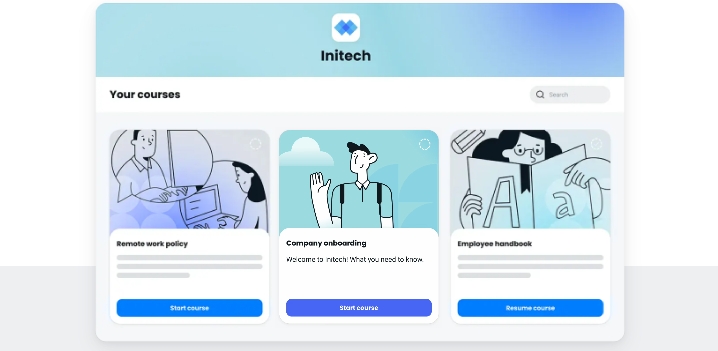
Thinkific is one of the most renowned LMS platforms. Like Coassemble, it is one of the leading solutions providers that help tutors or creators create their courses and market and sell them online.
| Coassemble | Thinkific |
| Platforms supported
Web-based ✔ iPhone app ✖ Android app ✖ Windows Phone app ✖ Users Freelancers ✖ Small businesses ✔ Midsize business ✔ |
Platforms supported
Web-based ✔ iPhone app ✔ Android app ✖ Windows Phone app ✖ Users Freelancers ✔ Small businesses ✔ Midsize business ✔ |
|
Customer Service Phone ✖ Online ✔ Knowledge base ✔ Video tutorials ✔ Integrations MailChimp. ✔ ADP Workforce Now ✖ BambooHR ✔ Gmail ✔ Google Calendar ✔ Google Workspace ✔ Greenhouse ✖ Indeed ✖ LinkedIn for Business ✔ Meta for Business ✔ Microsoft 365 ✖ Microsoft Outlook ✔ Microsoft Team’s ✔ Okta ✔ Google Drive. ✔ QuickBooks Online Advanced. ✖ SAP SuccessFactors HMX Suite ✔ Slack ✔ |
Customer Service Phone ✔ Online ✔ Knowledge base ✔ Video tutorials ✔ Integrations MailChimp. ✔ ADP Workforce Now ✖ BambooHR ✔ Gmail ✔ Google Calendar ✔ Google Workspace ✖ Greenhouse ✖ Indeed ✖ LinkedIn for Business ✔ Meta for Business ✔ Microsoft 365 ✖ Microsoft Outlook ✔ Microsoft Team’s ✔ Okta ✔ Google Drive. ✔ QuickBooks Online Advanced. ✖ SAP SuccessFactors HMX Suite ✔ Slack ✔ |
| Twitter ✖
PayPal. ✔ Stripe. ✔ Trello. ✔ Zero ✖ Zapier ✔ |
Twitter ✖
PayPal. ✔ Stripe. ✔ Trello. ✔ Zero ✖ Zapier ✔ |
How Does Coassemble Compare to TalentMLSin Terms of Pricing?
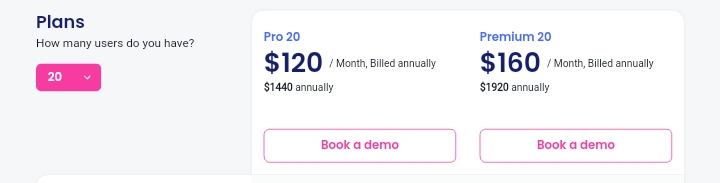
Coassemble is less expensive than TalentMLS. The least premium plan on Coassemble starts at $50/month compared to TalentMLS’s $89/month.
Our Pick
TalentLMS is a perfect alternative for Coassemble. You can go for any between the two. However, Coassemble is our best pick based on everything mentioned so far.
What Are Users and Customers Saying About Coassemble?
“…While we are still a new customer (only a few months in), our experience in assessing Coassemble as a tool, piloting it with a small group, and our recent rollout has been incredible. We chose Coassemble because of how easy it is for both the learner and an administrator. The Feedback from trainers and learners has been excellent, and I immediately had key stakeholders ask for trainer access so they can create content for their smaller teams – I call that a huge sign of success!”
Chloe P., Talent Ops Lead. 27th May 2022.
“Coassemble makes my life much easier! This Platform simplifies my work – I love how I can share and upload so many attachments, links, videos, and more in every course. It significantly reduces the emails I send and gives my learners a one-stop shop to find everything they need. And it’s so visually pleasing.”
Heleena M. Senior Manager, Workforce Initiatives. 27th May 2022.
“Great experience with Coassemble, very user friendly. I appreciate how easy it is to copy existing slides into other modules – that helps greatly, and saves precious time when updating or making additional training modules.”
Meg F. Travel Counselor. 25th May 2022.
“Coassemble makes creating online learning intuitive, rewarding, and fun. Coassemble provides a wide variety of learning and quiz templates. All the functionality is built-in, yet templates are fully editable if required. I can get a course up quickly or take my time and create something unique. The support offered is fantastic and quick. They listen to our Feedback and act upon it if possible.
Yvette S. Trainer/Instructional Designer. 24th May 2022.
“A modern reimagining of the tired and uninspired standard of learning management systems. Coassemble’s interactive elements (options, ease of use, and sheer variety) are second-to-none, and honestly, not another LMS comes anywhere close. Additionally, their service responsiveness is impeccable, as they have an excellent team to address any questions and training you need (a wealth of webinars and other support).
Jeremy B. Product Manager/Evangelist. 19th May 2022.
Conclusion
We are here, and that’s the end. I hope this article helps you in your decision-making. So far, the positive reviews of Coassemble overshadow the negative, so you have absolutely nothing to worry about.
Kindly drop a comment on our Twitter page.
Resource Link
https://www.g2.com/products/coassemble/reviews