Vegas Pro or After Effects: which video editing powerhouse is right for you? Find out in our in-depth Sony Vegas Pro Vs After Effects. Here, you’ll learn everything you need to make an informed decision.
You May Also Like: Sony Vegas Pro Vs Davinci Resolve: Which is better?
Without a doubt, you’ll agree that VFX means Visual effects, and it is the process of creating or manipulating imagery outside the context of a live-action shot when making a film or producing a video.
It is also the integration of live-action footage, which may include in-camera special effects, generated imagery, whether digital or optics, creatures or brutes which are dangerous, etc.
It is expensive, time-consuming, impractical, and impossible to capture on film and other computer-generated imagery (CGI) elements and features to create realistic imagery.
Visual effects used with CGI have recently become more accessible to independent and professional filmmakers due to this new animation and composition software which is affordable and relatively easy to use.
Recommended For You: Free After-Effect Templates: 12 Places to Download
VFX artists use various software, and all of this software is aimed at altering the original footage. The range of products that they use for this includes Adobe After Effects, Vegas Pro, V-Ray, and Autodesk.
Most artists use a combination of software programs to ensure they have every base covered.
Sony Vegas Pro and Adobe After Effects are two different software or products with different purposes and are hardly comparable. But its features, cost, and other attributes could help you choose suitable software for your video editing.
That being said, since we are dealing with the Sony Vegas Pro vs After effect debate, it is ideal will look at the video editing tool’s characteristics one after the other.
Table of Contents
Sony Vegas Pro
Credit: SkillsFactory | Video Hosted On Adilo – An Online Free Video Hosting Service
Vegas Pro is used for video editing, and its primary function is to take multiple shots or multiple clips of video, and cut and arrange them into a narrative. There isn’t much support for different special effects in Vegas Pro.
This software has provided everything beginners need to start editing their great videos. It is mighty and also very user-friendly.
It also comes with a simple, easy-to-understand interface, an intuitive workflow, pro-level features and effects, and a full suite of export options; Vegas Pro, in other words, puts video editing right at your fingertips.
Vegas features integration with 24p DV and is one of the few NLEs that can convert other formats to 24p (or any form to any other format) without any plugin or third-party application support.
Moreover, only NLE allows multiple application instances to be opened simultaneously. The ability to copy and paste clips and sequences between models of Vegas is helpful since it will enable the user to continue editing in one instance of Vegas.
Sony Vegas Pro also provides sophisticated compositing, including a green screen, masking, and keyframe animation.
Nesting allows a prior project to be included in another project, modularizing the editing process so that an array of tracks and edits becomes one track for further editing.
Any changes to the previous project are reflected in the last project. Large, complicated, or special effects projects benefit most from nesting because there is no generation loss in the final rendering.
The Vegas Pro Suite has 26 VFX elements to aid VFX edits inside the user’s timeline. Filmmakers and video editors are looking to be more involved in the post-production visual effects editing side now. Thanks to Vegas Pro Suite for the opportunity.
Handpicked For You:
- Sony Vegas Vs Adobe Premiere: Which is Better?
- Filmora Vs Vegas Pro: Which Is the Best Video Editor?
- Vegas Pro Vs Vegas Movie Studio: Find Out Which Is Better Today
Features of Sony Vegas Pro

Sony Vegas Pro provides excellent audio and video editing tools. Here are its features:
- Instant Freeze Frame: This automatically adjusts the playback speed of a particular frame within a timeline. Clip events are automatically reduced to produce a dramatic effect. This feature is applied by placing the cursor on a specific structure.
- It provides excellent and intelligent up-scaling used to enhance your 3-D footage into 4k.
- Sony Vegas Pro has real-time multi-track video and audio editing.
- It also offers 3D titling & compositing, advanced visual effects, and filters.
- It has an advanced picture-in-picture editing feature.
- Vegas Pro provides automatic crossfades.
- It provides hardware acceleration.
- It has the DVD and Blu-ray disc authoring feature.
- Vegas Pro helps preview window controls.
- Vegas Pro supports scripting technology, providing task automation, simplified workflow, and greater efficiency and productivity.
- Its features include Motion Tracker Panel and Improved Video FX, Transitions, and Media Generator windows.
- It has an 8-Bit (full range) pixel format.
- Vegas Pro has different plugins which can be operated with it. Some of them are the Black Bar Fill plugin, Denoiser plugin, Flicker Control plugin, and Style Transfer plugin.
- It has an Integrated graphics card driver update check.
- An additional zooming factor is available with Lens Correction FX.
- The Export and Import of VEGAS Pro preferences are great.
- It has an excellent reworked screen capture utility called Vegas Capture.
- Incremental Save and more detailed render progress dialog.
- It has the option to Swap video files and New Video Scopes options.
- It also has features for the Vegas Prepare and Vegas Hub explorer window.
- Has Alternate High DPI mode and Logarithmic Exposure adjustment.
Pros of Sony Vegas Pro
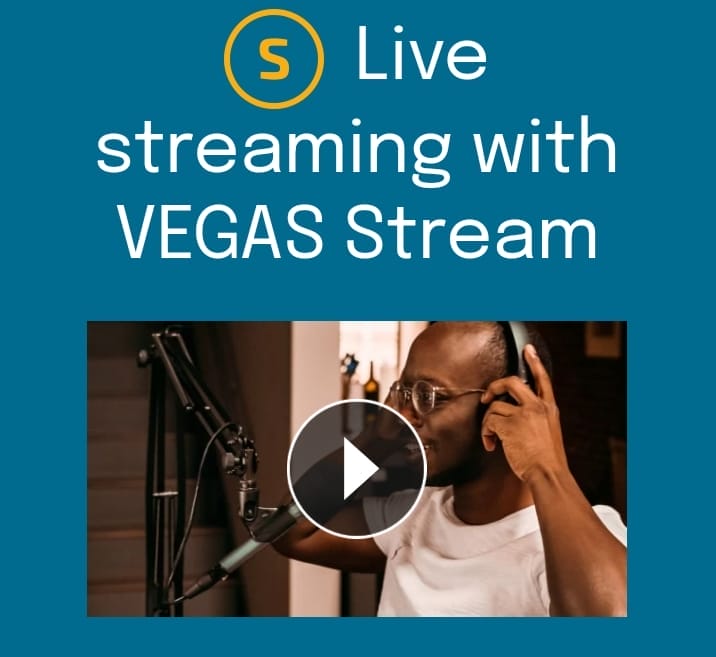
This is an overview of the highlighted benefits of using Sony Vegas Pro:
- It allows you to access different varieties of plugins created by third-party developers. With the use of this, special video effects and filters can be added to your videos to make them more captivating and exciting to your audience.
- Because of its good timeline editing capabilities, Vegas Pro increases the speed of arranging video clips and applying effects to them. Automation settings are also available or present in the drop-down menu.
- Its interface is a customizable and innovative one that helps users manage all the panels. Users can create a new window layout for editing by clicking on the option while all the editing features are available at the other part of the application window.
- It came with built-in “how-to” tutorials to learn the use of the tool and its capabilities.
- Vegas Pro also supports Plugins from third-party applications and Magix to use different features, including FX effects.
- It also has Video background removal, Noise removal, and many pro-level options.
- The UI of Sony Vegas Pro has stayed consistent throughout the years and has not changed.
- Sony Vegas Pro supports add-ons and extensions, which also means users can usually find what they need for any of their projects.
Cons of Sony Vegas Pro
- It has an interface that is very complicated for new users.
- It tends to slow down the computer while rendering the videos, so software often crashes.
- It’s not suitable for motion graphics.
- There is no customer support after purchase, so users are left alone to figure out how the software works.
- To recover all edits following a crash, auto-save is not precise enough.
- The sheer amount of elements present in the GUI of Sony Vegas Pro can make simple video editing jobs quite tricky and stressful.
- Simple projects cause it to crash, and complexity makes it worse.
- It is very complex to use because of the vast number of features and tools.
- It has limited video transitions.
- It is pretty expensive and not so affordable.
- The major flaw of Vegas is that, even though it started life as an Audio Multitrack NLE, it has no MIDI capability at all. Because of this, Vegas can only be used for post-production audio or the market for video NLEs.
Adobe After Effects
Credit: Ben Marriott | Video Hosted On Adilo – An Online Video & Podcast Streaming Platform
Adobe After Effects is an editing software for motion graphics and visual effects, it is a high-end suite of fancy 2D and 3D effects, compositing, animation, and various other things beyond the scope of traditional editing software.
It can also be used for editing, but its interface makes it a poor choice for editing.
This VFX software brings out the magic inside of the user as it makes objects disappear, creates 3D animations, and generates special effects that make the impossible look real.
Adobe After Effects is the standard tool used In the industry for visual effects and motion graphics. Artists and post-production professionals rely on Adobe After Effects to generate visually excellent work for film, TV, video, and web.
But, time would be spent studying on your own to learn After Effects. On average, people who have known After Effects without the help of any courses spent around eight weeks of intensive study to master it.
Adobe After Effects is also a perfect beginner software tool for VFX as it was rated number one(1) of ten(10) helpful VFX tools or software as it compressed a wide array of options in one application.
Adobe After Effects can also be known as an effects software used for making or enhancing shots. At the same time, Sony Vegas Pro can also be known as an editing software used to put multiple images together.
Features of Adobe After Effects
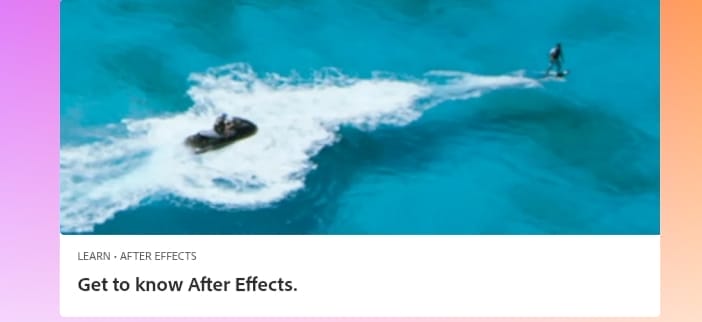
Adobe After Effect is usually used by beginners, hobbyists, and professional designers. Adobe After Effects premium version offers these features:
- It has impeccable motion graphic templates.
- It contains Virtual reality titling and graphics.
- Because of the compositing tools that Adobe After Effects contains, Users can now edit 360 or virtual reality videos.
- It has data-driven animation to create interactive motion graphics with data files. Users could import JSON files to After Effects to add animations to the videos by clicking on the available option.
- It has a “Create VR Environment” feature to create virtual reality environments.
- It has features that remove distortion from a video and apply special effects and dynamic transition.
- It has a feature called “Expressions,” which users can easily use to manage objects like shapes and masks.
- It contains an enhanced 3D pipeline.
- It can extract cube maps easily.
- It has a built-in VR rotate the sphere, VR converter, and a VR comp editor.
- It contains advanced GPU accelerated effects.
- Its auto-save feature allows users to update works saved previously to the latest one and help start a new project.
Pros of Adobe After Effects
- It has an online portal that includes a collection of tutorials and answers to Frequently Asked Questions. Additionally, users can quickly get in touch with a specialist.
- Users can also easily create their keyboard shortcuts to help increase the speed of the editing process. Users can edit the shortcuts anytime they want.
- It works well with Windows, Mac, iOS, and Android devices.
- It also works efficiently with other Adobe programs such as Animate, Photoshop, and Illustrator.
- It has a feature that can Stop Motion Animation.
- It has a feature for Creating 2d animation, Motion Graphics, creating 3d elements, and is also used for Video Editing.
- Adobe After Effects gives you outstanding control over how to animate just about every aspect of an object. Users can control animation speed of entry and exit, the direction of rotation, scale, position, and so many more attributes.
- Due to Adobe After Effects’ widespread use, you can discover a wide variety of third-party scripts and plugins, both paid and free, to use in your project.
- There is such a breadth and depth of features available in Adobe After Effects; exploring the program never gets tiring, and its many features can be used to take your projects to new heights.
- You can change how your workspace and panel layout are set up in Adobe After Effects.
Cons of Adobe After Effects

- It does not have the option of a one-time fee. So users have to subscribe monthly.
- It has a complex learning curve.
- It also has a limited capability to create 3D animations.
- The Relink file structure would be great if it is to mimic Premiere.
- It does not show native .obj importing and manipulation.
- Better audio editing is expected to be available within Adobe After Effects.
- It requires Proper utilization of CPU, RAM, and VRAM.
- Its dynamic link is buggy, and when using Premiere Pro, you often have to re-link the After Effects file.
- After-effects are not compatible with the Apple M1 chip.
Differences between Adobe After Effects and Sony Vegas Pro
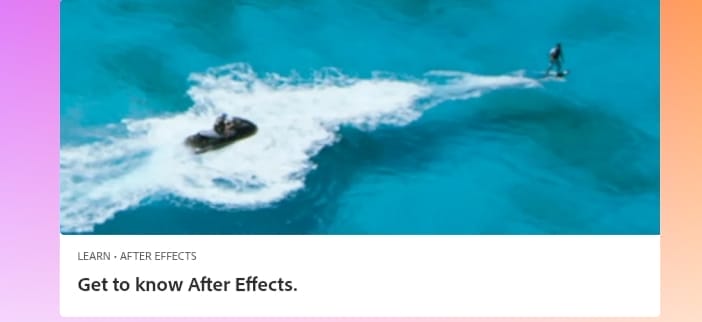
These two Software are comparable in their essential features, efficiency, and utilities. But there are some significant differences between Sony Vegas Pro and After Effects, and these are:
Motion Graphics
After Effects offers better and more professional motion graphics output than Sony Vegas; if you’re looking for software to play with motion effects and graphics and other composite filters, then After Effects should be your choice.
But, for the rendering tools, Vegas has better rendering tools than the ones present in After Effects.
Usability
After Effects, as its name implies, is primarily used for applying advanced effects on videos that are already edited. Users may have to use another software for basic or professional-grade editing.
On the other hand, Sony Vegas incorporates both effects and editing features. Any video editing may be done here, and some of the best video after-effects can be used.
Price
As for price comparison, Sony Vegas is no doubt cheaper than After Effects; it may seem higher, but it is more affordable because it is a one-time payment software and, once bought, can be owned for life, but After effects are the payment of a monthly fee.
But both software is significantly expensive compared to other tools in the market for the same use.
Compatibility
For their compatibility, Sony Vegas is a Windows-only compatible product, but After Effects supports both Windows and Mac and Android and iOS devices. But, After Effects supports many more languages than Sony Vegas.
For PC configuration, After Effects requires a high-end PC configuration for its program to run smoothly. In contrast, Vegas runs appropriately on any standard computer without slowing down.
Cost
When the budget concerns people like freelancers or small businesses, they usually prefer a single software with a lower budget.
Although the initial cost of the Sony Vegas may seem excessive, keep in mind that it is only a one-time cost, and the user is free for all time.
But if After effects are the user’s choice, he has to take a subscription for three months, six months, yearly, etc.
Operating System Requirement
Vegas does not require any extra hardware to run smoothly or adequately. It can run on any standard window.
But on the other hand, After effects require a proper configuration as a minimum of 2 GB RAM.
Reviews From Customers of Adobe After Effects and Sony Vegas Pro
This shows a side-by-side comparison between Adobe After Effects and Sony Vegas Pro. Adobe After Effects is rated 4.6 of 5 stars and has 893 reviews.
On the other hand, by contrast, SONY VEGAS Pro rated 4.2 of 5 stars and had 99 reviews.
Each software’s score is calculated with real-time data from verified user reviews to help users or beginners choose between these two options and decide which is best for their business needs.
Most Helpful Favorable Review
Below are favorable helpful reviews of verified users for both Adobe After Effects and Sony Vegas Pro.
Adobe After Effects
My preferred tool for creating visual effects in After Effects. It is far better than anything else on the market and is the industry standard. It is great that many third parties like Video Copilot and Red Giant are releasing great plugins.”
Daniel J. (User in Computer & Network Security)
Sony Vegas Pro
The best feature is fast processing speed and supports editing up to 2k, 4k, and stereoscopic 3D. Sampling videos or audios and merging them with sound effects is the best part as there are many pre-installed video effects in Sony Vegas Pro.
Siddartha L. (User in Higher Education)
Most Helpful Critical Review
Below are helpful critical reviews of verified users for Adobe After Effects and Sony Vegas Pro.
Adobe After Effects
Adobe After Effects has a challenging learning curve. It’s simple to learn the fundamentals, such as how to speed up or slow down videos or add sounds and effects, but it might be challenging to master or utilize its possibilities fully”.
Lin C. (User in Animation)
Vegas Pro
Very heavy; it requires a lot of memory to work properly. Their tools are fundamental; you can not create major publishing projects without new functions to implement key effects for videos. Sony Vegas can only be a simple editing tool, nothing else”.
Johnny R. (User in Media Production)
Handpicked For You:
- Sony Vegas Vs Adobe Premiere: Which is Better?
- Filmora Vs Vegas Pro: Which Is the Best Video Editor?
- Vegas Pro Vs Vegas Movie Studio: Find Out Which Is Better Today
Sony Vegas Pro Vs After Effect: Which is better?

The above comparison between Sony Vegas Pro and After Effects makes it very easy to recommend Vegas for quick and easy video editing.
But if you need to add professional-level effects after the raw videos have been edited, then After Effects is a preferable choice to go with.
Both Sony Vegas and After Effects are the most recommended software amongst the users. But as for their feedback, many users agree that using Sony Vegas is more complex than using After Effects, as users have to opt for tutorials and classes.
But on the other hand, learning Adobe After Effects is relatively easy; a user can also learn within a day.
It is infrequent for a project to use only effects and not require editing, and also rare to edit projects alone without the use of effects.
It’s difficult to recommend one of this two software as they are both useful depending on the project’s needs.
If you’re unsure what you need, you could start by editing with the editing software and add the effects software to your project if you see a need.
You could also research as a beginner what software would be needed for your project. If it’s editing software, you could go with Sony Vegas Pro, and if it’s an effects software that is required, then Adobe After Effects can be used.
Related: Sony vegas Pro Vs Davinci Resolve: Which is better?
Kindly follow Adilo on Twitter for more insightful posts like this.








