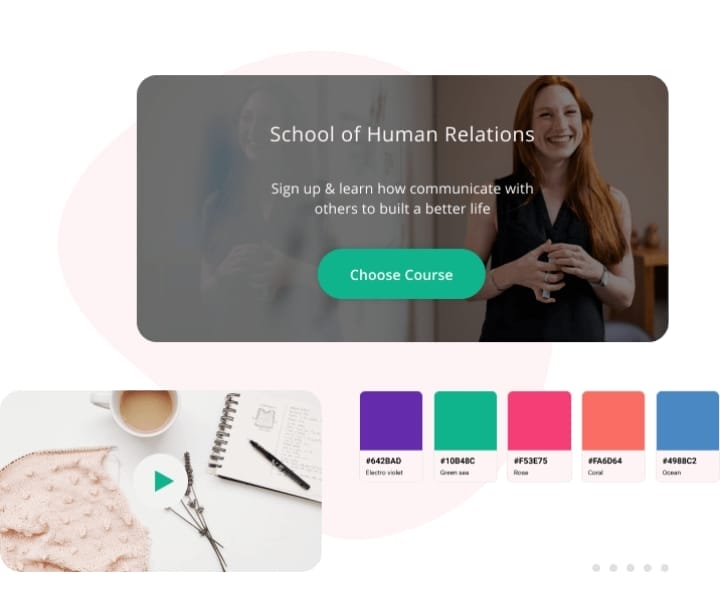
Gurucan: The Best Mobile App To Create And Sell Your Course Online.
Hey! Welcome here, and let’s get to it.
It might be that you have explored a few course creation software on your way here, and you have had bad experiences with those, and this might be your first experience.
No problem!
We have discussed so much on various software, platforms, and tools that could make course creation look more leisurely, and our reviews are based on what we are sure of and the overall performance of the software.
Enough of that.
Today, we will be taking an overview of Gurucan — one of the best tools you can use in creating and making your courses go live and viral. On the other hand, it could be your savior — from your previous experiences.
Just in case you get bored, let’s proceed.
What is gurucan?
Like Heights Platform, Teachable, and others, It is one of the very few software that provides solutions to the difficulty of course creation, and not just that but also the running of courses.
It has its headquarters in San Francisco, located in the western region of the USA.
One thing that has cemented its position among competitors is how they have chosen to provide solutions to creators’ problems in recent days.
To crown it all, it won’t be out of bounds to label Gurucan as being dynamic and a force to reckon with when it comes to providing solutions to technical problems.
Certain features give them the reputation they have today, and all this write-up would be baseless and meaningless if those were excluded.
Before then, let’s consider the functions of the software.
Functions of Gurucan course creation software
Primarily, the software is designed to help you perform one essential function: Course Creation. Any addition to that is just a bonus.
One important addition that can’t be skipped when discussing this software is its ability to let you come up with a landing page for your course(s) or products and give it a design that will suit you as well.
Shortly we will be revealing everything you need to know about the platform, including the hidden features you will only get to learn about by subscribing to a plan via their official website or mobile app.
But then, let’s consider how much it will cost to become a registered user on Gurucan.
Gurucan pricing and plans
We have said some interesting things about this online software, but how do their rates complement their status? And how do they compare to other platforms in terms of pricing?
Take a look!
The software is operated on three plans, which also come with exciting features.
The three plans available on the platform are:
- Creator Plan
- Expert Plan; and
- Guru Plan.
Having mentioned that, what do you get to enjoy when you subscribe to any of these plans?
Let’s find out!
Gurucan creator plan
This is the least of the platforms’ plans, but not to be underrated.
This Plan is billed at $59/month. This rate applies if you are going to purchase the rights to the software for just a month. Please note that subsequent subscriptions will also be billed at that rate unless you opt for the annual subscription.
For yearly subscriptions, you will only have to pay $590.
That rate is sure a lot of money, and you might be having ideas forming in your head right now; however, purchasing at that rate would be to your advantage and gain because you would be saving the sum of $118.
Do your calculations to verify…… Did you see that?
That’s a huge gap there. $118 could buy you an extra two months on the Creator Plan or a Month on the Expert plan.
Features of gurucan creator plan
Here are the features attached to subscribing to the Creator Plan on Gurucan:
- All digital products.
- Coupons and bundles.
- Email and Push-notifications.
- One admin user.
- No transaction fees.
- iOS and Android Gurucan App.
Don’t get deceived by how short the list looks. This is just giving you a picture of what the Plan looks like.
Sit tight; you will find out things that will intrigue you.

Gurucan expert plan
This Plan is the most popular on the platform, second to the Guru Plan, with features to complement it.
The Plan is billed at $99/month. This rate applies if you are going to purchase the rights to the software for just a month.
Any other subsequent subscriptions will also be charged at this rate. Else, you can go for the annual subscription, which would be less expensive, and save you from having to renew every month.
The annual subscription is billed at $990. Opting for this yearly renewal will save a whopping sum of $198, which could buy you an extra two months on the Expert plan when your annual subscription expires.
Features of gurucan expert plan
Any feature you enjoy if you subscribe for the Creator Plan on the platform will also be available if you subscribe for the Expert plan, with the addition of other features.
Here are the features attached to subscribing to the Expert Plan on Gurucan:
- Three (3) admin users
- Remove Gurucan branding (Web)
- Custom domain / SSL certificate
- Advanced color customization
- Zapier and Webhooks
Zapier and Webhooks integration on the platform is something to look out for. These two APIs have made the automation of specific tasks fast and easy.
That is to say; you have less work to do since they do virtually everything for you.
Gurucan guru plan
This is the last of the platforms’ plans, but it’s not the least when it comes to being enriched with features.
The only downside of the Plan is that it is a bit costly for the average person to afford; aside from that, everything else is in place.
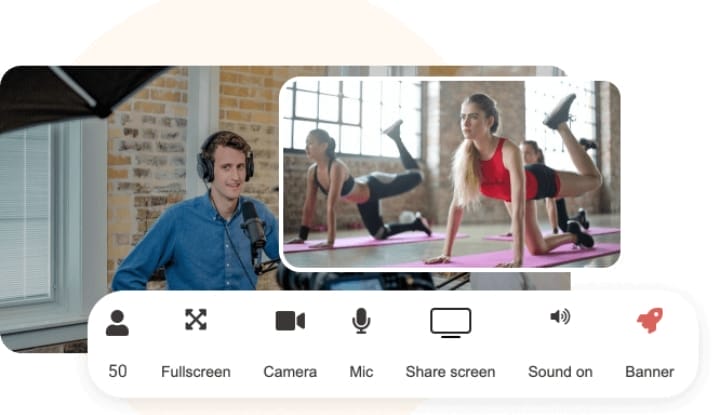
The Guru Plan is billed at $199/month. That’s to say; whenever you want to renew at the end of every month, you will have to pay the above amount.
If you are to pay the said amount for a year, you will be spending the total sum of $2388, which is not a small amount.
Considering the problem mentioned above, Gurucan has created a discount for anyone interested in subscribing to the Expert plan on the platform.
In that case, you will only have to pay just $1990 compared to the initial $2388, saving $398 in the process.
For newbies in this game, we advise you to avoid this Plan. For now, start from somewhere, and gradually you can scale up.
Although the Plan has many exciting features that could make you a successful course creator in a short time, it could also be your downfall in the long run.
Features of the gurucan guru plan
When you subscribe to this Plan, you will have any feature available on the platform at your disposal.
The features which are peculiar only to the Guru Plan are:
- Five (5) admin users.
- Personalized onboarding call.
- Priority product support.
- Unlock White Label App add-on.
- Application Programming Interface.
With the 5 Admin Users feature, you can invite other creators in for collaboration. And that will be all for the pricing and plans on the software. Now to the next thing; How is the performance of Gurucan in terms of Security and Customer Support?
Here you go!
Gurucan Security and Customer Service
Let’s start from somewhere.
The is a help center page on the platform, where you can go if you encounter any problem on the website and search for the problem encountered if you can’t find it by default on the page.
After successfully subscribing to any plan on the platform, you will be asked to take a tour. This is to familiarize yourself with everything on the site and how you could use them.
Their support team is available 24/7 to attend to you in case of urgency.
The team is available from 8 AM – 5 PM GMT for working days, Monday-Friday. And for weekends, they are available from 11 PM – 7 AM GMT.
Hence, for quick responses from the team, make sure you contact them during these timeframes.
Security-wise, your safety is guaranteed for any activity on the platform. Your data, as well as your students’, is also safe.
Gurucan prioritizes your privacy, and thus, your privacy is kept safe.
The platform has an SSL certificate installed on it. So, rest assured you can also carry out cash transactions on the forum without worries.
What are the features of gurucan?
This is a question most people ask. Here are the features of the online course creation platform in brief:
- Courses Builder.
- Landing Pages.
- Mobile App.
- Marketing Automation.
- Webinars.
- Memberships.
- Analytics And CRM.
- Integration.
A brief look into these features is not a bad idea. Let’s see how they work.
- Course Builder: this has been explained in the sections before this, and as a course creator, you shouldn’t be ignorant of what Course Builder means.
For formality, a course builder helps you create/build a course from scratch, albeit with all the necessary tools to make the task easier.
- Landing Pages: this won’t be explained any further. If you are still confused about what this means, we request you scroll up again and understand what landing pages are.
- Mobile App: Gurucan stands out despite having so many lags and loops because it has two versions: the mobile and software versions.
Several highly rated online course creation software, such as Heights Platform, Thinkific, Teachable, Archy Learning, etcetera, have no mobile application.
Many people prefer something they can access without having to go through some unnecessary processes, and of course, the comfort that a mobile app gives isn’t to be overlooked.
A mobile app version also gives that feeling of security that we can’t possibly describe.
Gurucan Mobile Application View
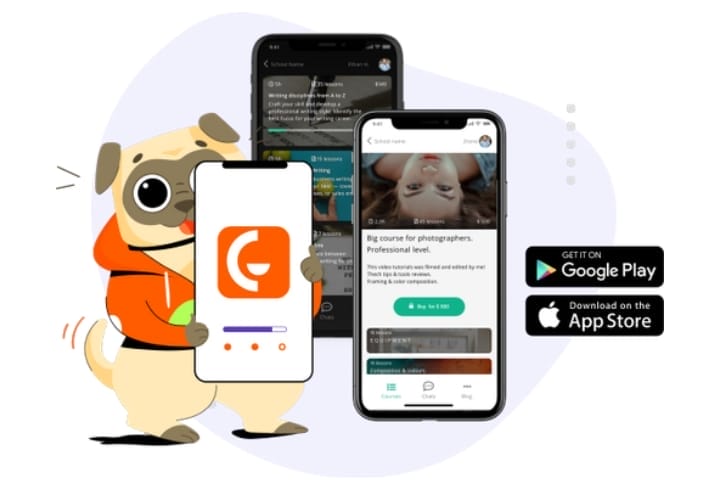
The above image is the mobile view of the software, so easy to navigate and access.
- Marketing Automation: the platform is integrated with a few helpful marketing communication tools.
With these tools, you can do the following:
Emails: you can onboard, generate leads for your course or product, and draft simple newsletters. You can choose to upload your email templates or create one from scratch on the platform. However, the former requires at least basic HTML knowledge to get it done.
Push Notifications: you can send motivations, or even sales offers to your students, and they will appear directly on their phone screens. You can include pictures, text, or emojis.
Broadcast: send out announcements regarding new products, new offers, new upgrades/updates, etc. You can also send out seasonal greetings during festivities; you can also send out newsletters.
There’s no limit to the number of broadcasts you can create on Gurucan. You are also not restricted to creating emails and push notifications; you can mix and match.
- Webinars: you can set up one-to-many webinars, and they are free.
Here are the types of webinars you can create on the platform:
Sales Webinars: do you want to create awareness for your products, courses, or brand?
Do you want to reach out to a larger audience? Do you want to drive more engagements?
This is it, the platform has every tool for you to do that, and it’s free of cost.
You can integrate promo banners and buttons on your webinars to make them interactive, set up engaging chats, and upload pre-recorded videos. You may choose to go live.
You can also have unlimited viewers on your webinars and total minutes.
Get an analysis of how your webinars perform; how many views you got, how many viewers watched the webinar till the end, how many clicks, and the conversion rate.
You can also record your webinars and save them automatically to YouTube or Twitch if you have one. You can include your webinars in courses and sell them as well.
You do not have to worry about being spammed on your webinars; Gurucan has taken precautions against that.
You can make your webinars access free or paid admission.
- Memberships: You can set as many levels of subscriptions to your content on the platform with memberships. You can also make the subscription levels flexible like; annual, monthly, two months, six months, and so on.
- Analytics And CRM: you will be provided with a dashboard for your business. You get to know more about your students, users, and visitors.
With this, you can track the sales you make, track activities of your digital products and courses, analyze competitors and competitive rates, and add tags.
You can reach out to users and get feedback that would help you stay ahead of your competitors.
You can import and export users from other platforms to Gurucan or from the platform to other platforms.
- Integration: with Zapier Integrated on the platform, you can connect the software to over 10,000 external platforms such as Email Marketing platforms, CRMs, etc. As far as the platform to be connected is on Zapier, you can do so without hindrance.
On the other hand, you can run internal connections which would link certain services to the platform. It may be from your website or somewhere else. This is what Webhooks integration on the platform helps you to accomplish.
The downside is that it requires you to have prior knowledge and experience in coding.
All in place? You are good to go.

Pros and cons of gurucan
You might want to get a breakdown of the good and wrong sides of Gurucan in one piece, which is necessary.
Here are the Gurucan course creation software Pros and Cons:
Gurucan course creation pros
- Mobile Application available
- Free 7-day trial; no credit card required.
- API
- Discount on purchases
- Free Landing Page builder
- Free Course Builder
- Memberships & Analytics
- 24/7 Customer Support
- Marketing
- SSL certificate
- Custom Domains
Gurucan course creation cons
- Video Recording for Webinars is not available on the Mobile Application.
- Slightly expensive
How to register on gurucan
Registering on the platform is a process that takes less than a minute with a stable internet connection.
There are two ways to register on the platform;
- Manually fill the form that shows up on clicking the Register button. Or
- Continue with Google.
Step 1: if you are going to fill the form manually, then you are required to fill in your name, your email, and your desired password.
After that, check ✅ the box below to agree to the software’s terms of use and privacy policy.
Hit the start your free trial button afterward.
Step 2: on clicking sign up, you will be taken to a registration page, scroll down, and click on “Continue With Google.”
You’ll be redirected to another page to choose a Google account to continue with.
Please wait for it the new page to finish loading, and that’s it; you have successfully created an account with the Gurucan online course creation platform.
gurucan course creation tool comparisons
Do you want to know how the software compares to others?
Let’s take a few comparisons based on searches; this will help you make a decision quickly.
Gurucan vs. Kajabi
We have discussed Gurucan as a mobile app for creating courses online. How about Kajabi? How much do you know about them?
Let’s fill you in.
Kajabi is an all-in-one platform where you get access to tools to create courses, publish them, and sell the systems. On Kajabi, your contents can be in the form of text, audio, video, etc.
How does gurucan compare to kajabi?
Transaction Fee: both platforms charge no fee for any transaction on their websites.
Pricing and Plans: Kajabi is being run on three (3) plans, and they are:
- Basic Plan
- Growth Plan
- Pro Plan
Their Basic Plan is billed at $149/month for monthly renewals and $119/month for annual subscriptions.
The subscription price for the Growth Plan is $199 per month on a monthly renewing basis and $159/month for annual subscriptions. $199/month is equivalent to Gurucan Guru Plans’.
Their Pro Plan is billed at $399/month for monthly renewals and $319/month for annual subscriptions.
Mobile Application: they both have mobile app versions.
Security and Customer Support: both software has decent customer service and reliable security counter-measures.
Takeaways
Both software support creation of podcasts. On Gurucan, you can start with a seven-day free trial which does not require you to give out your card details; however, on Kajabi, you are required to enter your card details before you are granted access to the platform for a 14-day free trial.
The former gets the point for this, showing that they are very reliable and are keeping this simple with their customers and not giving them reasons to worry.
Kajabi is the most expensive one here from what we got; their Basic Plan starts at $149, almost 3x the price of the former’s Creator Plan.
Kajabi loses a point for being expensive.
What are their features?
Obviously, Kajabi is the most enriched between the two, putting aside their price differences. How is their flexibility?
Both are flexible and easy to navigate. However, Kajabi should win a point for keeping its user dashboard more straightforward.
Our pick
This is a hard decision to make, but even at that, after a close comparison between the two, we have concluded that it’s Kajabi’s win on this.
How did we end up with this decision?
The answer is simple— FEATURES.
That’s what everyone looks for in software, and Kajabi takes the lead.
Gurucan is cheap, and Kajabi is expensive, but neither cheapness nor expensiveness guarantees quality, but in this case, it is clear that Kajabi is costly for a reason, and that’s because it has got features to back it up.
Suppose you are on a spending spree, smile! Kajabi is the best choice for you.
Conclusion
Are you on a low budget? Do you want to start from somewhere and gradually scale up? Then Gurucan is absolutely the best option for you.
You can head over to Google Play Store to get the Mobile Application. It’s just 29MB.
Related: Heights platform: the best and most affordable online course creation platform.
Do you enjoy this Gurucan review? Kindly follow us on Twitter for more updates.








