This article introduces you to Graphy, a Learning Management System (LMS) with unique and helpful features. Read on if you are an online educator, content creator, or own an educational institution.
But before then, it might interest you to note that Graphy (Spayee) is an Indian online course creation platform with many uncommon and attractive features.
While this blog post will teach you how to create and launch custom courses online, you might want to pay attention to details.
What is Graphy?
Graphy (formerly Spayee) is a learning management system that helps you develop, market, and sell your online courses.
It was launched by Spayee Labs Pvt Ltd, a company headquartered in Uttar Pradesh; it is an Indian LMS. Graphy later acquired this company in October of 2021.
Graphy was built to empower the online education sector with an innovative tech solution. Now, after three years of their commencement, they have over 2000+ course creators and 5 million active learners on their platform.
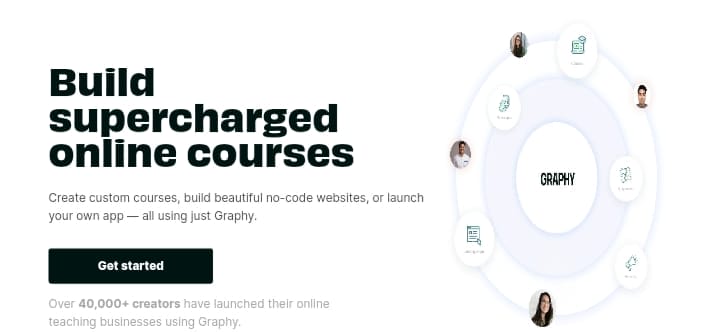
Features and functionalities of Graphy
1. Organized Interface: Graphy appears to have a well-organized user interface that is easy to navigate. All the controls can be navigated from the left panel, including reports, course content, integrations, users, management, marketing, design, etc.
2. Easy and versatile course creation: To create a course on Graphy is not difficult, as a variety of comprehensive lessons are supported. You can create unlimited courses and lessons, and after making a new course, you can add tasks through the Course Builder.
Graphy also lets you set your preferences for your course. This doesn’t apply to all courses and is only helpful for courses that follow a specific order and comprise interconnected lessons. It has functions like:
Sequential Learning – When this option is enabled, students can only view lessons within a sequence.
Complete Video Viewing – Students must view at least 90% of the video before moving on to the next one. This only applies to uploaded videos.
3. Variety of Lessons: To make your online courses informational and enjoyable for your students, your course creator must provide sufficient types of lessons.
On Graphy, you’ll find this feature because the platform offers a variety of classes that will enhance the overall learning experience. Courses available on Graphy are:
4. PDF Lessons – When you want to give your students text-based knowledge, PDF lessons are fantastic. All devices are compatible with Graphy’s responsive PDF courses. You have the option to customize it and can upload up to 250 MB of PDF files from your local device or import them from Google Drive.
5. Video Lessons: Video lessons are beneficial when you intend to provide interactive learning content to your students.
It is possible to directly paste video links from YouTube, Vimeo, SproutVideo, DailyMotion, or other video platforms into Graphy.
Additionally, you can embed video code from platforms like Loom, Vadootv, Sendspark, etc.
6. Audio Lessons– You can upload audio lessons up to 200 MB in size to Graphy, and their web-based audio player can easily play them.
7. File Upload– When you wish to offer your pupils downloadable materials like PDFs, infographics, documents, etc., File Uploads can be helpful.
In their File Uploads lesson, you can upload files up to 250 MB in size. But you need to download the file to view it.
8. Text Lessons– Graphy provides flexible text-based instruction. You may easily include iFrames, photos, links, HTML code, videos, tables, Twitter postings, and more in addition to text.
The possibilities for text formatting are excellent. You cannot, however, post audio or video files. They can only be linked to instead.
9. Link Lesson: If you want to include an entire web page within your course lesson, link lessons might be pretty helpful. Enter the page’s URL, and it will be immediately inserted.
10. Assignment: If you need to gather assignments from your students, you’ll find this function intriguing. As the quiz instructor, you can add instructions and upload materials like assignment questions. Then, they can upload their assignments after downloading them.
11. Quiz Lessons- The Quiz Lesson feature is the most exciting and interactive, as It supports 5 question types to better evaluate a student’s understanding.
12. SCORM Lessons: With Graphy, you may upload zip files up to 250 MB in size and import SCORM packages into your online course.
13. Live Class: Conducting live lessons using tools like Zoom Meeting, Zoom Webinars, and YouTube Live Streams is another fascinating feature of Graphy. You can also add a thumbnail and enable live chat for your live session.
What’s the best part, you ask? There is no cap on the number of students, so that is good. As a result, you may add as many students as you like concurrently to your live sessions.
14. Live Test: This new lesson type has been added to Graphy. Here, you can take live tests with your students. With this new feature, your students can simultaneously give the same test, which will be submitted automatically after the set time interval.
15. Forms: With Graphy, you can create simple forms with labels, radio buttons, check boxes, number fields, date fields, text fields, text areas, file upload buttons, etc.
16. Drip Content: When you want to schedule every course lesson on specific days, you can use the Drip Content feature. When creating a new lesson, Graphy offers two types of content scheduling.
17. Enrolment-wise: Here, you can decide how many days after your student’s enrolment you want a lesson to be made available.
Therefore, each new student will receive instruction per the day they enrolled.
You can designate fixed dates on which classes will be made available. Any option you select will apply to all categories in that course.
In order to alert the learner when a new lesson is available, you can also set up email reminders.
Graphy Pricing and subscription Options

Graphy is reasonably priced and not overly expensive. Every package includes all of the essential features. The fact that there are no transaction fees for any plans is the most appealing feature.
Student pricing refers to the options you can offer your students for purchasing your online courses. On Graphy, you can create three types of Student Pricing plans.
- Free Plan: With this plan, you can offer courses to your students or learners who make no payments.
Depending on your preferences, you can also restrict access to the course to a specified date for particular days and by a maximum viewing time.
Giving out shorter courses for free and charging for longer ones on the same subject is an excellent approach.
- Single Payment: One-time enrollment signifies that the student can enroll in your entire course by making a single payment.
You may establish one-time prices and restrict who can attend your course with Graphy:
–Till a specific date
– Up until a predetermined number of days after purchase
– Maximum duration of the video
- Recurring Subscription: A regular subscription allows students to access your courses by making weekly or monthly payments.
You can program a preset sum to be paid by the student and experiment with extra features like:
– Setting up a setup cost
– Including a trial offer
– A cap on the number of payments
– Stopping course access once all funds have been received.
Payment Alternatives
The variety of payment alternatives offered by Graphy is arguably its Unique Selling Point (USP). For this reason, it is compatible with 14 other currencies, including the Indian Rupee, US Dollar, Dirham, Euro, and Pound, among others.
All you have to do to see the payment options is choose a currency.
To connect with Graphy, enter your secret key. For instance, if you select the Indian Rupee, you will see nine payment alternatives: Stripe, PayU Money, Instamojo Razorpay, Paytm, etc.
Additionally, you can edit checkout messages, invoice settings, and tax information and produce GST invoices.
Graphy (Spayee)) Content Management
Content Management comprises a variety of functions. For example,
- Courses – This shows you a list of all the courses you have created.
- Packages – This enables you to offer a variety of courses as a package.
- Asset Library – Lists all the images and files uploaded to Graphy.
- Question Bank – The question bank stores all questions used in quizzes under every course.
- Quiz Reviews – This helps the instructor manually check and assign marks for subjective quizzes.
- Assignments – Enables the instructor to check and assign marks for submitted assignments.
- Live Classes – Here, you see details of every live class conducted on your platform.
- Ratings & Reviews – This feature allows learners to submit ratings on your courses.
User Management

The Users tab lets you add, remove, manage, and manage learners, admins, instructors, affiliates, and subscribers.
Interestingly, you can manually add learners by entering names, email, and phone numbers and setting a password for their account.
The learner’s email, however, displays the password in plain text.
If you’ve included a contact form in your lesson, subscribers will see all of the students’ information. You can view user details and import and export entries as an admin by clicking the Actions button.
Bulk Import and Export of Students
If you already have a student base and wish to convert to Graphy, you can transfer all of your students to the Graphy platform using the Bulk Enroll function.
Simply download their excel sheet template, complete it with the information about your pupils, then import the CSV file into Graphy. Pretty basic.
In a similar vein, you may get a list of all your students utilizing User Engagement’s Bulk Export tool.
Graphy course creation Forums
This is another very Innovative feature offered by Graphy. You can create forums, and anyone who signs up on Graphy can leave comments or add a post to your platform.
Additionally, you can enable post review and filter out specific phrases from users’ posts before posting them. Forums help launch general discussions about a subject or answer your students’ questions.
Course Discussions
Under every lesson, Graphy has a comment box where students can share their opinions, feedback, and doubts.
Simple formatting choices are available in the comment area. You can also include links and images to add interest to your comment.
Web Push Notifications

The Web Push Notifications tool makes it simple to send students customized notifications. Selecting your target market and starting a New Campaign can set it up quickly.
Afterward, you can enter your message and choose where you want your message to be displayed. On Graphy, you can also upload images and schedule to send your message.
You can do any of the following :
- Send the notification once and for all.
- Plan it to a specific day and time.
- Or add a recurring message to appear at specific intervals.
They also recently added a Mobile Push Notifications feature and an SMS feature. This is available on their mobile apps. However, it would be best if you did some formalities first to use their SMS feature.
Design
Graphy’s site builders and page builders offer a lot of customization options. Let’s see what we can do with them now.
Website Builder
You may either edit pre-designed site pages with Graphy’s Website Builder or create brand-new pages from the start using sections.
Two free themes are available in the site builder: Light and Dark. But there aren’t many of them. I wish Graphy had more features in the future!
A list of pages, including the Home page, Landing page, Checkout page, About us, Refund page, FAQ page, Privacy Policy, etc., may be found below. These can be customized using a visual editor to meet your needs.
Landing Page Builder
When students view your course, they are greeted by a landing page.
Every course’s landing pages can be modified through the Course Settings.
When it comes to editing landing pages, Graphy is incredibly flexible.
It has more than 25 parts, including Profile, Curriculum, Price, Coming Soon, Feedback, Features, Testimonials, Contact, Video Content, and Image.
These sections can be used to create a captivating landing page.
Among other things, it enables you to alter the text, background, color, themes, brand logo, unique scripts, and SEO.
Mobile Apps
Android and iOS mobile apps are supported. You can choose the default settings you want to use in your apps from the settings.
It would be best to get in touch with their customer service if you need additional assistance setting up an Android app.
Languages
Eight different languages are supported by Graphy, including English, Hindi, Spanish, French, Portuguese, etc.
Blogs
Blogs can be an effective tool for promoting your online courses and communicating frequent updates to students.
Graphy LMS’s Blog editor offers a lot of customization options. A selection of 25+ sections, including a slider, video, forms, course comments, pricing, skills, FAQ, Contact Us, and more, can be used to design your blog.
Graphy Coupon Codes
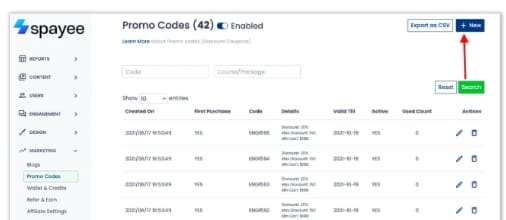
Coupon codes are fun ways to get more people interested in your course. You may create unique discount codes in bulk with Graphy.
You only have to choose a course and specify the code text, validity, and necessary amount of codes.
Finally, you can also look at some more settings, such as:
- Defining the proportion of the discount.
- Establishing a maximum discount amount.
- Defining the minimum cart amount that the code must be used on.
- Counting the number of times the code may be used
This function, in my opinion, will unquestionably give you more control when giving discounts! The nice part is that the Basic plan also offers this feature.
Wallets and Credits
Each user that registers on your platform receives a Graphy virtual wallet. The students can utilize the credits you issue as an administrator to pay for your courses.
This feature can create credit codes or partner with your affiliates!
Graphy also partners with a range of services to ensure you have all the tools to create the best online courses.
It offers basic formatting options and the ability to change the font type, color, and size. If you’re more inclined to technical stuff, you can edit the certificate’s HTML code per your requirements!
Email Templates
For various student events like welcome emails, forgotten password emails, content availability emails, live class emails, etc., Graphy comes with pre-designed email templates by default.
These emails are sent to the pupils automatically.
Although the templates can be modified, they cannot be tailored to your preferences. Additionally, it is not feasible to mail pupils separately. If they added their mobile number, you could send them WhatsApp messages!
Graphy Course Analytics
You can check out the User details under the learner’s tab to keep track of your student’s progress.
Detailed information on purchases, transactions, and daily usage are available under the Reports tab.
Customer Support
Graphy offers decent Email Support and Live Chat support for its users. They also have a blog with informative articles about LMS platforms and how to grow your online courses.
Pros of Graphy
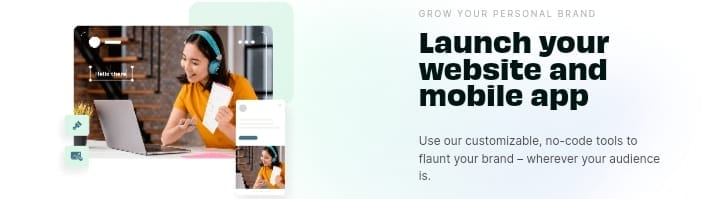
1. Indian Payment Options
Graphy offers nine payment options for Indian users, including Stripe Payments, Razorpay, Paytm, Instamojo, etc. This makes it an excellent choice for Indian users.
2. Excellent Course Options
You can offer more value to your students with various lessons, including video and audio lessons, PDF lessons, assignments, live classes, quizzes, forms, and more!
3. Advanced Drip Scheduling
Graphy offers advanced dripping functions for your content. So you can schedule your content after specific days of a student’s enrollment or release every lesson on a particular date.
4. Excellent Marketing Functionality
Graphy offers many marketing features like a bulk coupon code generator, blogs, an Affiliate program, Refer and Earn program, online wallets, and a credit system.
5. Good Basic Plan
The Basic plan of Graphy offers all the essential features, including unlimited courses, videos, and storage space, along with 300 live class students and 10k active learners! This is good for beginner online instructors!
6. Helpful Call Support
Graphy also offers helpful call support for Indian users where you can get all your queries resolved with ease.
DRM Encryption on Videos
Graphy ensures that the video content is stored in an encrypted format, and only authorized users can play the video content from their platform.
Cons of Graphy
- Coding lessons unavailable
- In-built lessons unavailable
- Landing page builder
Graphy Customers Review
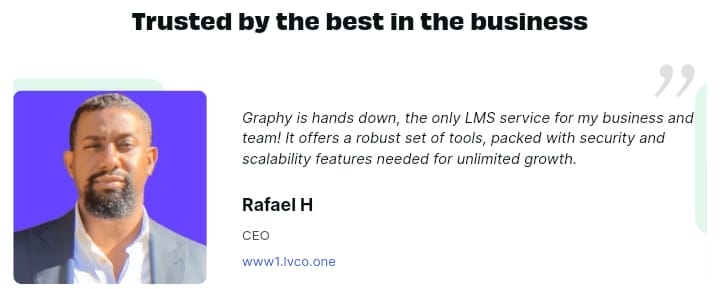
The marketing tools like the affiliate and the credits reward system are super useful. The integration with tools like Zapier and Pabbly (soon) is a must, and I am happy we’ll have both.
Bernabé S.
Until now, i am very please, i have not yet published the courses, but setting up the website has been very easy and also all the tweaks and adjustments offered are great.
Lado A
I am not sure if their is anything I dislike about this software, for me looking at the customisation is a bit overwhelming however it depends which side your looking at it from.
Josh G.
Spayee (now changed its branding to Graphy) looks pretty good, easy to use and is a no brainer deal vs. the need to do it by yourself using WordPress. I’m in a test fase but with this I really feel the courage to make / sell courses online. I really loved the “Spayee” name more than the actual one, but, who cares 🙂 Hope this app keeps growing and doing it simple.
Aroujo Media
As an Educator I wanted An LMS and It was the worst decision to buy Graphy Annual subscription. The platform is not at all user friendly. even after paying them exorbitant amount for annual subscription we are supposed to pay more to build our website. Their Refund policy is also not transparent, they don’t give you product demo until your refund period is about to get over. then how do you claim refund if you are not satisfied. Then they keep on passing the things to other departments. No one is responsible in the company. They just want to make money . Don’t invest your hard earned money in Graphy. Even after paying to graphy for annual subscription, I had to buy a much better and user friendly subscription from other company that too at just 25% of what I paid to graphy. I would advise everyone not to buy Any subscription from Graphy and waste large amount , there are other companies offering better services.
Wecan Math
Related: Ruzuku Review: Create Amazing Courses People Will Love in 2022
Need more insightful content like this? Kindly follow Adilo on Twitter.








