Do you have a well-designed website for your online business? If you’re not sure, it’s time to put on your SEO coat and find out more about the google metrics for your site that you should know.
Ideally, Google metrics is one of the most powerful and highly recommended quantitative measurement tools for a business website.
As expected, monitoring a website’s performance is critical if you want to know how successful it is (or isn’t) in generating traffic, leads, and sales.
Google metrics help collect a lot of information about your website and gather reports showing how well it’s doing.
Tracking key indicators over time for sure will provide you with vital insights, allowing you to capitalize on opportunities and monitor progress.
What is Google Metrics
In Google Analytics, a google metric is a quantitative statistic used to track progress and evaluate marketing success.
These and other indicators are compared to dimensions to provide more specific information about the success of your marketing efforts.
Said, dimensions are qualitative attributes connected with your visitors in Google Analytics. Dimensions in Google Analytics include browser, landing page, campaign, and channel, to name a few.
While users are a crucial metric to monitor, you can also compare your users to a specific marketing source.
While Google metrics reporting capabilities are constantly evolving, specific indicators are critical to follow to discover your site’s strengths, shortcomings, and prospects.
You may then wonder:
Why do you need to measure metrics with Google Analytics?

“When it comes to marketing data, Google Analytics is the greatest way to keep track of your progress,” this was rightly explained by Chris Von Wilpert, Founder of Content Mavericks.
Google Analytics, of fact, has traditionally been the go-to tool for measuring marketing initiatives for online firms.
According to our poll, 90% of marketers believe Google Analytics is their preferred marketing measurement method.
What distinguishes Google Analytics from the various marketing analytics solutions available?
Getting started is simple and free. A fee or license charge is required for most, if not all, analytics tools. However, Google Analytics is an exception.
Related: Everything you should know about google analytics.
The standard version of Google Analytics does not require a subscription or a monthly fee. Small and medium-sized businesses are included in this version, serving them rightly.
How does Google Analytics track which pages are the most popular (and unpopular)?
Landing pages are crucial to guaranteeing the success of your marketing campaigns.
According to popular belief, a decent landing page may convert 50% of its visitors into qualified leads. You can track what’s working and make adjustments to increase conversion rates and performance by using Google Analytics to track your landing pages.
How does Google Analytics display which channels are responsible for the most incredible traffic and conversions?
Without behavioral data, you can’t track your website users’ exact movements or where they came from.
Marketers may learn much about how users locate and engage with your website using Google Analytics.
You can make more data-driven decisions to improve your customer experiences after understanding how your consumers engage with your website.
How Google Analytics provides accurate statistics to aid in making well-informed decisions?
Google Analytics is currently the most widely used digital analytics tool. It is, nonetheless, one of the most dependable options.
Although with some limitations here and there like: Users as a whole are reported by Google Analytics, Conversions are not accurately tracked by Google Analytics, Google Analytics is unable to link income from your CRM to Google Analytics, and Other tools count traffic differently than Google Analytics and others.
However, when properly integrated, Google Analytics is thought to be able to track over 95% of actual visitors.
As expected, In Google Analytics, hundreds of google metrics are available to choose from, all of which measure helpful something.
However, the ten most important Google metrics to track from research and surveys, no matter what business you’re in, are listed below.
Using Google metrics helps guide your data collecting and analysis process, as described earlier. These can be an excellent method to personalize your metrics strategy.
It cannot be very comforting because there is so much data to scan. Google metrics, therefore, assist you in staying on target and achieving significant outcomes.
There are plenty to pick from because google metrics can be anything that can be measured. Your business strategy, industry, and other factors will all play a role in determining what is most valuable to you.
For example, a significant google metric for your blog might be the number of email subscribers you obtain in a month.
On the other hand, absolute monthly sales numbers can be a more critical google metric for your business’s website.
Top 10 Google Metrics You Need TO Know
This article proposes that you keep track of each of these ten google metrics (typically monthly).
This will allow you to track your progress over time and detect any irregularities; because user behavior and websites are constantly changing, it’s critical to use these analytics to predict what modifications may be required.
In truth, what worked five years ago for high-performing websites isn’t the same as what works now.
Even so, what works now will also become obsolete in the future, so they need to keep close tabs on the available google metrics, which is essential for your site’s overall performance.
The lists of these google metrics are mentioned below:
– The Users
– Meetings/Sessions
– Number of pages per session
– Instruments
– The Source/ Medium
– The total number of views and the total number of unique views
– The Average Time Spent on the Page
– Landing Pages
– Pages for Exiting
– Bounce Rate
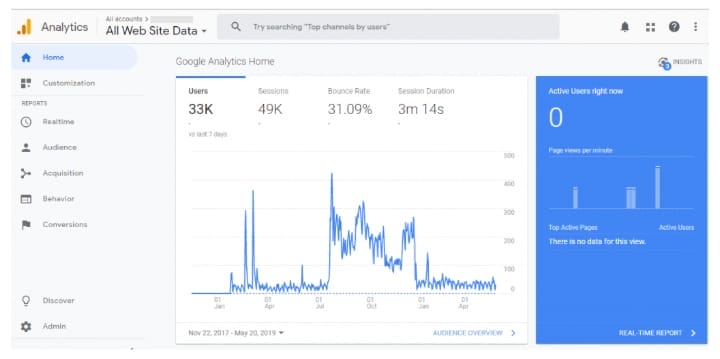
1. The Users
Users are those who visit your website in Google Metrics. Users are divided into two categories by Google Metrics: new and returning.
Visitors who have never been to your site before are referred to as new users, while those who have previously been are referred to as returning users.
You may want to know how Google determines whether a user has already viewed my page.
Google Analytics metrics use cookies to distinguish between users’ data. Because the data isn’t 100 percent correct, it’s crucial to remember how Google Metrics tracks people.
Users are counted as separate users if they access a site using different devices or browsers, erase or block cookies, or utilize Incognito or Private browsing.
The Users measure can be found in Google Metrics Audience > Overview section. Extra information about users is available in the Overview area, including new users, sessions, number of sessions per user, page views, pages/session, average session duration, bounce rate, and access to additional user statistics.
2. Meetings/Sessions
Google Metrics defines a time frame as “a sequence of visitor encounters with your bounce rate website.”
When a user visits your Bounce rate website, a session begins and ends after 30 minutes of inactivity, at midnight, or if the user sees through one campaign, leaves, and returns through another campaign.
Although the default amount of idle time that ends a session is 30 minutes, you may change this in your Google Metrics Session Settings.
Average Sessions duration google analytics differs from users because one user could trigger numerous sessions.
You can access your site’s overall sessions in Google Metrics by going to Audience > Overview.
They are essential for monitoring when analyzing changes in session count and sessions by the source to gauge the efficacy of your marketing.
3. The number of pages per session
The number of pages a user views during a session is called per session. If the number of pages per session increases, it could indicate that your users are more engaged with your content because they are visiting more pages on your site.
It’s critical to ensure that every page on your site provides paths for people to move elsewhere when you design and analyze your site’s page strategy.
Consider your website as a guide to assist people in finding the information they require, improving trust and credibility, and generating conversions.
In Google Metrics, go to Audience > Overview to get the overall pages per session metric for your Analytics website traffic.
4. Instruments
In Google Metrics, the Devices measure shows how many people visit your site on desktop, mobile, and tablet devices.
While mobile and desktop website experiences should be evaluated, the devices metric is crucial since it can help you decide whether to concentrate your efforts on one or the other.
For example, you might wish to devote time and resources to improving the desktop experience of your website. Still, it turns out that most of our visitors come from mobile devices or vice versa.
Knowing which devices your visitors use to access your website will help you concentrate your efforts.
The device stats can be seen in Google Metrics Audience > Mobile > Overview section.
5. The Source/Medium
As well as the channels The source metric in Google Analytics metrics refers to where traffic to your website comes from, such as a search engine like Google, or direct, when a user types in the URL directly, picks it from a bookmark, or if Google Analytics metrics is unable to determine the traffic origin.
The medium metric is the broad category of how a person comes to a website, such as organic (non-paid search engine traffic), PPC, etc. In Google Metrics, the Channels statistic refers to groups of traffic sources that are part of the same medium, such as Organic Search, Direct, Social, Paid Search, Email, and so on.
These acquisition metrics are crucial to track since they will reveal where your site’s traffic originates and how effective your efforts are. Organic search traffic, for example, will improve as your inbound marketing activities grow.
The Acquisition > Overview, Channels, and Source/Medium sections contain the Channels and Source/Medium metrics.
6. The Number of Pageviews and the Number of Unique Pageviews
The pageviews measure in Google Metrics refers to the total number of views per page. If a user views a page more than once, the pageviews are tallied twice.
On the other hand, the unique pageviews metric considers how often a page is seen inside a single session.
If a user visits the same page multiple times in a single session, Google Analytics metrics will count each visit as a separate pageview.
In Google Metrics, go to the Behaviour > Overview area to see total page views and unique pageviews. Visit Behaviour > Site Content > All Pages to see your website’s most popular Unique pageviews.
7. The Average Time Spent on the page
In Google Metrics, the average time on a page is the amount of time a person spends on a single page.
You can tell how engaged a user is with the content by looking at how long they spend on a page on the average session duration. Users, for example, spend more time on blog article pages.
Suppose you want people to spend more time on certain pages, but they have a low average time on the page. In that case, there may be ways to enhance engagement, such as by integrating multimedia material, such as videos.
Go to Behaviour > Site Content > All Pages > Avg. Time on Page column to see the average time spent on each page.
8. Landing Pages
In Google Metrics, landing pages are the pages users enter your website through or the first pages a user sees when visiting your site. It’s critical to examine your site’s most popular landing pages, as well as
Visit Behaviour > Site Content > Landing Pages to examine your website’s most popular landing pages.
9. Pages for Exiting
The last page a user reads on a website before leaving or before the session terminates is referred to as the exit page.
You may find opportunities to optimize these sites to keep users on your site and increase conversions by looking at the pages they most frequently leave from.
For example, if your Checkout page, rather than the Checkout Thank You page, is one of the most visited pages on your site, there may be an issue on your Checkout page that is stopping customers from progressing through the user flow.
Go to Behaviour > Site Content > Exit to see your website’s exit pages.
10. Bounce Rate
A bounce is “a single-page session on your site” in Google Analytics. A bounce occurs when a person visits your website, does not interact with it, and then leaves without making subsequent requests to the Analytics server. The bounce rate is the percentage of all sessions that leave your site without completing a transaction.
The definition of a good or bad bounce rate varies on every page. If the page’s purpose is to direct visitors to other parts of the site, a high bounce rate (more than 70%) may indicate that the bounce rate can be reduced.
The calculation takes into account a variety of distinct factors. For example, the structure of your landing pages and where they lead could result in a high bounce rate yet a respectable conversion rate.
Also, some pages, such as e-commerce checkout pages, will always have high bounce rates regardless of your efforts to regulate them.
Knowing the industry’s standard values for bounce rates is important because they can fluctuate. You may use Google Analytics to create reports to assist you in keeping track of your bounce rates.
Other Google Metrics
- New page sessions vs. those that are returning
New vs. returning page sessions is a comparison of unique users who have never visited your site before vs. previously logged-in users of your website.
Recurring Client offers me a good notion of how much stickiness the site has acquired as a brand instead of merely being a tool for producing pageviews.
A Recurring Client is someone who has visited your website before and has started a new session using the same browser and device.
Returning users is an essential metric for marketers who want to measure visitor and customer happiness.
- Average session duration
This refers to the average time spent on your website by each user in a single session.”
Simply put, Google Analytics tracks a user’s activity from the minute they arrive on your site until they leave or become inactive for a set time.
Imagine you’re in the SaaS business and want customers to visit your book a demo page to learn more about your service. At 15:00, a user arrives on your homepage.
They examine a product page before moving on to your pricing page. They eventually request a call from your sales agent by clicking on your demo page. They are scheduled to leave at 15:20. The session lasted 20 minutes in this instance.
- Completion of objectives and events
When a person completes the desired engagement, such as filling out a form, making a phone contact, or downloading a whitepaper, this is referred to as a goal or event.
You can measure your marketing efforts’ effectiveness at generating leads and sales by tracking conversions.
- Rate of conversion
Simply put, the conversion rate is calculated by dividing the number of conversions by the total number of visitors.
Consider the following scenario: your website receives 100 visitors and creates ten leads. The conversion rate in this scenario would be ten percent.
- The Most Popular Traffic Sources
As previously said, your overall traffic can be divided into many categories. The source of your highest-traffic is one of the things you may look at in your traffic analytics. As a result, you’ll be able to observe where most of your site’s visitors come from.
Agencies offering white label SEO solutions often use this data to generate performance reports for their clients without revealing third-party platforms.
If you’ve established a social media campaign, for example, tracking your traffic sources will assist you in assessing whether or not it’s working. There are a variety of other web traffic sources to consider, including:

1. Search engine traffic (organic)
2. Referral fees
3. Click-throughs on advertisements
4. Email marketing campaigns
5. Users that type in your URL will be directed to your website.
6. Use of social media
This establishes that there are numerous ways for people to find your website. Also, there are multiple methods for tracking traffic, of which using Google Analytics is a significant part.
Conclusion
Finally, it should be known that the key to effectively using these google metrics is to determine which metrics can assist you in deciding whether your website satisfies your company’s needs.
If you try to measure all indications at once without a goal, you’ll quickly feel overwhelmed and become fixated on increasing the numbers in your Google Analytics dashboard.
Focus on learning from the metrics you’re tracking instead so you can apply what you learn to improve the usability of your website.
In general, most of these metrics can be improved by employing three strategies:
1) ensuring content relevancy (ensuring that your website covers the themes that your users anticipate discovering on your page based on their search intent)
2) optimizing technical SEO components like Page Speed, and 3) having a consistent, intuitive design.
While there is a lot of information available on 1 and 2, we discovered that number 3 appears to be the approach most business owners overlook when keeping users engaged.
The above ten website google metrics will help you acquire a clear view of user activity on your website, as well as how your site is functioning overall, whether you’re building a new website or just making minor changes to your current one to improve performance.
You can make it far more user-friendly by improving aspects of your site that you have control over, including site performance and asset count. Visitors will stay on your pages longer if you do this.
While you may not be able to control how your users interact with your site on a technological level, you can surely improve the content to influence their behavior.
To ask you candidly now, on your website, what google metrics do you keep track of? And how far will this article help you to improve?
Love more content around this context, check out Adilo’s Twitter Page








