Learn how to successfully embed videos in your email marketing campaign, enabling you to reach more customers, and increase your engagement, sales, and conversion rates.
Everyday, email recipients scroll through hundreds of subject lines, skim over content, and hit delete before even opening half of what lands in their inbox. So how do your emails stand out?
Videos in your email marketing are what you need to turn things around positively. Studies show that including a video in your email can increase click-through rates by up to 300% —that’s huge!
This works because videos grab attention faster than plain text, keep people engaged longer, and tell your story better. Besides, 87% of consumers say they want to see more online videos from brands, making videos in your email marketing non-negotiable.
Unfortunately, embedding videos into emails isn’t always straightforward. Different email platforms have different rules, and not every method works across the board.
That’s where this guide comes in.
We’ll work you through the simplest, most effective ways to embed videos in your email marketing without getting stuck in technical jargon.
Let’s dive in.
Table of Contents
Why You Should Embed Videos Into Your Email

In addition to an increase in email click rates by 300%, videos in email come with the following benefits:
Increases Engagement Rates
Embedding videos into your regular emails boosts your subscriber engagement rate with your products and services.
Adding a product demo video or a personalized greeting welcoming new subscribers can capture your audience’s attention more effectively compared with plain text email.
Also, video email marketing makes it easier for you to convey your business message in a personalized way which is more likely to be read, Interacted with and shared by customers, thereby, increasing your brand visibility.
Increases Sales and Conversion Rates
Utilizing video email marketing makes it easier to send personalized emails based on your customer’s preferences, which is more likely to drive sales and conversion.
For instance, sending a video demo on a series of product recommendation emails to customers who have browsed certain items leads to high conversion rates as buyers connect with your video in a personalized way.
Also, sending seasonal promotions, exclusive offers, or testimonial videos via emails can encourage your subscribers to purchase.
Reaches More Customers
You can leverage video email marketing to expand your business reach by sending emails to thousands of subscribers. This is done through personalized product suggestions, discounts and updates, which ensure the receiver gets emails relevant to them.
Cost-Effective Marketing
Compared to traditional marketing methods like billboards, flyers, TV ads, or word-of-mouth, video email marketing is cost-effective.
As a brand you can leverage video email campaigns within your budget using tools like Adilo video email hosting and Mailchimp. This marketing strategy requires no physical material or ad placement space, which could incur more expenses.
Gives Your Brand a Personalized Outlook
Subscribers connect more with content that is humanized and tailored to their needs.
Hence, video email marketing helps you create personalized emails. For instance, sending a birthday discount or personalized product video on a customer’s birthday makes that customer feel valued and would stick with your product. In addition, recommend your business to their friends and family.
How to Embed Videos In Your Email Marketing in 4 Simple Ways
Embedding videos in your email marketing doesn’t have to be a hassle; the guide below is what you need to get started:
1. Use Email Embed Code

You can embed video in your email marketing using an embed code which gives a visual representation of your video, typically an image thumbnail with a play button that encourages clicks. However, this varies as some platforms like Apple Mail support embedding HTML5 videos, while others like Gmail show thumbnail images with links.
Steps to Embed Video Using a Code
Step 1: Upload your video to your video hosting platform like Adilo, YouTube, or Wistia
Step 2: Generate an embed code from the video menu options or take a screenshot of the video player with the play button.
Step 3: In your email editor, insert your embed code or upload and insert your screenshot image
Step 4: If you use the embed code, your thumbnail automatically displays. However, if you used an image, you need to hyperlink the image to the actual video URL
Step 5: Test the email to confirm that clicking the image redirects to the video page.
2. Use an Email Platform
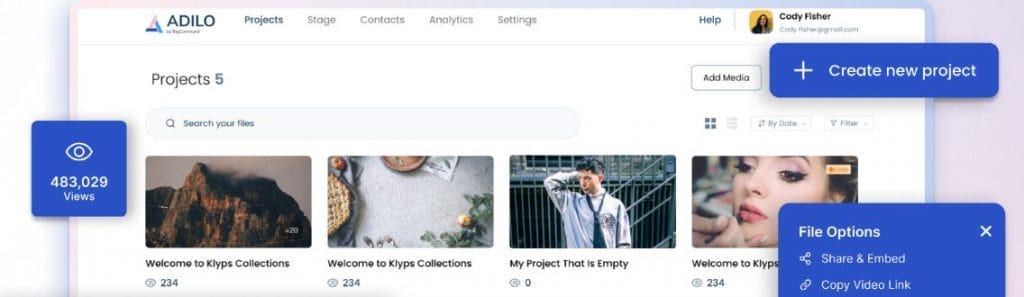
Advanced video hosting platforms like Adilo offer specialized tools to embed videos in your email marketing campaign. This platform optimizes video snippets for email compatibility and improves engagement through clickable thumbnails, autoplay features, and detailed analytics.
Steps to Use an Email Platform
Step 1: Visit the Adilo video email marketing page and sign up or log in
Step 2: Upload your video content to Adilo’s dashboard
Step 3: Choose the video email embed features and configure settings like preview duration, loop, autoplay, and styling
Step 4: Generate your embed code
Step 5: Copy and paste the code into the HTML editor of your email platform such as MailBluster, ConvertKit, Mailchimp, or ActiveCampaign
3. Use a Link to the Video
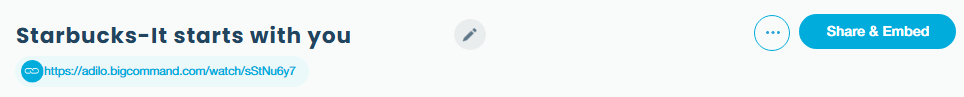
This is the easiest method to embed video in your email marketing. Instead of embedding, you place a direct link to the video inside your email. While it doesn’t offer inline playback, it guarantees compatibility across all devices and media platforms.
In addition, Mailtrap studies show that including the word video in the subject line can increase open rates by 19%, even when you’re just linking it.
Steps to Embed Videos Using a Link
Step 1: Upload your video to a video hosting platform
Step 2: Copy the URL of the video
Step 3: Write a compelling call-to-action in your email, such as “watch now” or “see it in action.”
Step 4: Highlight the text and insert the copied video URL as a hyperlink
4. Use a GIF

GIFs can be a great way to bring video-like movement into your email without embedding the full video. Plus, Benchmark Email reports that using GIFs can boost conversion rates by up to 26%, especially when paired with a strong call-to-action.
Steps to Embed Video With GIF
Step 1: Trim a short, looping 3—5 second segment of your video using tools like Canva, EZGIF, or Giphy.
Step 2: Export the GIF at a web-friendly size, ideally under 1MB, to avoid slow loading
Step 3: In your email builder, upload the GIF where you’d like it to appear.
Step 4: Add a hyperlink to the GIF that leads to the full video
Email Video Marketing Tips
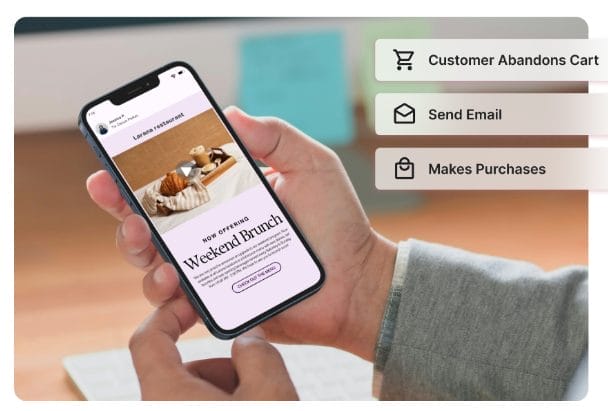
To succeed with video email marketing, you need expert proven tips that work:
Keep Video Short and Focused
Attention spans are shrinking fast. And according to Adilo YouTube SEO study, videos under 2 minutes long get the most engagement, with average viewers retention dropping sharply after the 2-minute mark.
This means, when you keep your video short and straight to the point, you respect your audience’s time and increase your chance of conversion. For email marketing, aim for 60—90 seconds. This time frame is enough to deliver one focused message, including product demo, customer testimonial, or special offers, without overwhelming your viewers.
Show Video Length
Always indicate how long your video is before viewers click it. Adding a timestamp or play duration on your video thumbnail or near the play button helps set expectations. When recipients know the video is just 1:20 minutes long, they’re more likely to hit play during a busy day.
Make an Inviting Video Thumbnail
Your thumbnail acts as the cover of your email video, so make it count!
A compelling thumbnail can boost your video play rates by 30%. Hence, choose a bright, high-quality still with a human face, expressive emotion, or clear action. If possible, add a play button overlay.
Also, avoid default auto-generated thumbnails, they often look buried or awkward. In contrast, custom thumbnails visually hook your audience and make your video stand out in a cluttered inbox.
Segment Your Content Audience for Personalized Content
Blanket emails don’t work anymore. Marketers who segment their email list see higher open rates and more clicks, per campaign monitor.
You need customer behavior, location, or past interaction to create personalized content for each segment. For example, send how-to videos to new users and testimonial videos to leads close to purchasing. Personalization shows you understand your audience’s needs and drives higher engagement.
Use a Secure and Reliable Video Hosting Platform
Videos in your email marketing campaign are only effective if they load smoothly and respect users’ privacy. Using a reliable platform like Adilo, Wistia or YouTube ensures faster buffering, fewer playback errors, and mobile responsiveness.
Also, secure platforms protect against data breaches and let you track viewer metrics to refine your strategy. Hence, always prioritize platforms with analytics, uptime reliability, and customizable embed features.
How Adilo Boosts Your Video Email Marketing Campaign
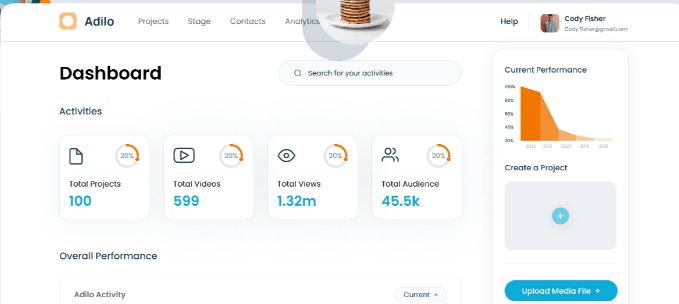
Adilo is a top rated software for video hosting and management.
Also, it’s known for its cutting-edge video email marketing platform designed to help businesses create stunning and engaging emails by embedding videos directly into them.
Adilo is my recommended video email marketing platform if you’re looking to engage more, sell more, or simply stand out in your customers inbox; It offers you a complete suite from recording to hosting and email embeds features.
Also, Adilo brings life to your email, by taking your video email marketing to a whole new level making them more personal, interactive and conversion driven.
Leveraging video in your email marketing with the right platform like Adilo can drastically improve click-through rates, increase audience management and boost conversions, ensuring your business gets the attention it deserves.
Features
- Embed videos in emails
- Video hosting, management, and sharing
- Unlimited video and audio hosting
- Multiple format support
- 4K quality for every frame
- Automatic video transcription and translation
- Private and secure video hosting
- In-browser video and audio recording and editing
- Compatible with all major email platforms, including Gmail, Mailchimp, Outlook and more.
- Collaboration features for teams
- Fast, device-compatible video playback
- Video split testing
- Ad-free streaming
- In-video CTA tools
- Built-in video and audio recorder
- Video and audio content scheduler
- Video monetization option
- Real-time video analytics for data-driven decisions
- Podcast recording, hosting, and distribution
- Multi-channel content embedding for wider reach
- High-converting landing pages with integrated CTA buttons and links
- Advanced video SEO capabilities
FAQs
What types of videos work best for email marketing?
Opt for videos that deliver value and engage with your audience, these types of videos work best for email marketing. For instance product demonstration videos, customer testimonial videos and how-to/tutorial videos perform well for email marketing as they inform and educate your audience.
How long should a video be in an email?
While videos are changing video email marketing ideas in today’s world, lengthy videos might overwhelm and bore out the recipient. Hence, keep your email videos below 2 minutes. Short and concise videos are more likely to capture and hold your viewers attention.
How often should I send video emails?
The frequency of sending video emails depends on the nature of your business and your audience preference, however, sending video emails once or twice a month is a great start. Sending too many emails can overwhelm your audience, similarly sending a few videos or nothing at all can decrease business sale performance and conversion. So, be consistent and moderate in the number of video emails sent to keep your audience engaged without overwhelming them.
Final Thought on How to Embed Videos In Your Email Marketing
People are drawn to visuals, and when you deliver a compelling message through video, you create a richer, more memorable experience for your email subscribers.
However, how to embed videos in your email marketing campaign doesn’t have to be rocket science either.
With platforms like Adilo, the process becomes seamless. Adilo doesn’t just help you embed videos; it also offers video analytics, personalized video messages, and lead capture tools that makes your email marketing effective and result oriented.
So, think of Adilo as your all-in-one video marketing companion, built to boost engagement, and conversion without requiring any technical skills—begin with our free account today!









