Without mincing words, a video editor’s problematic task is finding the best and easy-to-use video editing software that works well for his project. Here you will get a detailed comparison of Camtasia Vs. Premiere Pro Vs. Filmora software, we will equally tell you our choice among the three in the long run.
The side-by-side comparison of Camtasia vs. Premiere Pro vs. Filmora assists you in choosing the best program to edit videos like Pro. The three video editing software has exceptional quality, rating, and work.
So we took our time to collect relevant information about Camtasia, Adobe Premiere Pro, and Filmora editing software according to the preference data and user reviews.
So, dive deep to know the differences between these best video editing and video designing software.
Adobe Premiere Pro rates 4.5 stars out of 5, Camtasia scores 4.5 stars out of 5, while Filmora is also rated 4.5.
With this hard nut to crack, we will help you make a better choice between the three options. Through this, you can decide which one is the best for individual and business needs.
Camtasia Vs. Premiere Pro Vs. Filmora- Overview
Before comparing or knowing which is the better video editing software, let’s first explore the services of Camtasia and Premiere Pro.
Camtasia – Overview
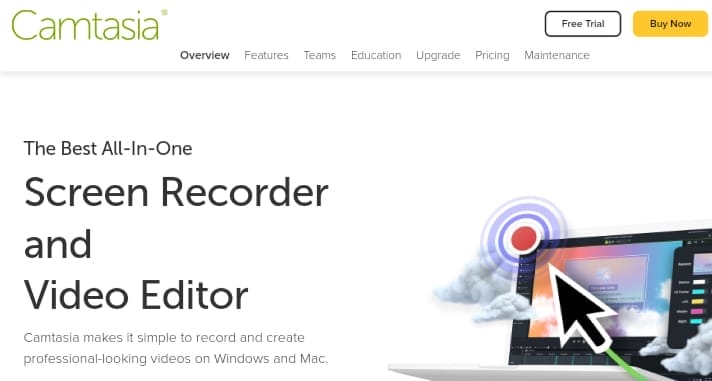
Camtasia is an incredibly easy-to-use video editing and screen recording software. Camtasia software is powered by Techsmith, especially for beginners. The software is designed to record videos of what’s on your computer screen.
The software is the best choice for creating web tutorial videos. Camtasia is quick to learn the software. You don’t need tutorial videos or a vast budget to manage/buy this software. Users can start with a template or record their screens. In this, users will get lovely effects that make your record or edit video fancy for the viewers.
Whether you are experienced, or it’s your first time making or recording a video, it doesn’t matter. Techsmith will provide you with everything you need to make a high-quality video.
Adobe Premiere Pro – Overview
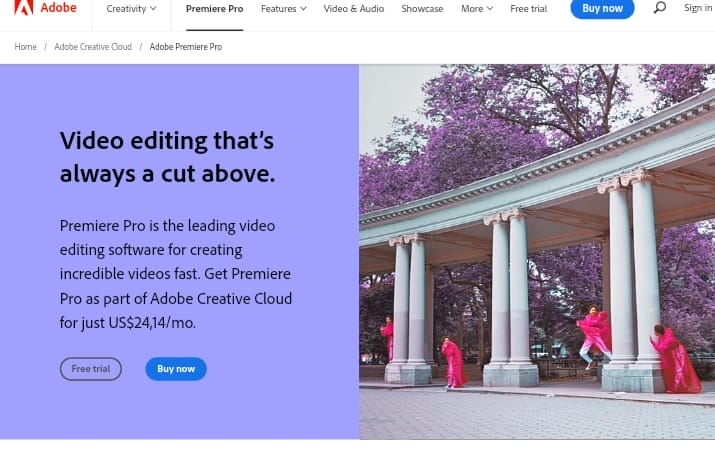
Adobe Premiere Pro is an intelligent tool for storytelling. This is the industry-leading video editing software. The software is usually used to create films, TV, and web videos.
It permits the clients to transform natural shots into cinematographic items. Hollywood representatives utilize the software to edit videos with a great touch.
You can also grab huge money-saving offers on this software by using the latest Wondershare coupon code.
From any device, you can easily edit videos with Premiere Rush. The software is getting better with its many new and easy-to-operate features daily.
If the users of Adobe get Creative Cloud membership, you will get all the updates when they release.
Filmora Overview
Filmora is a popular video editing software designed for those who wish to focus on editing and creating high-quality videos. The software supports 4K video editing. It’s a low-cost solution that includes tools for both video and audio.
It gives users various choices for styling, adding effects, and personalizing films. Users can use the tool to add overlays, create animations and objects, enter audio, and insert text. It’s an excellent tool for individuals who wish to include dedications, tributes, and stories in their videos.
Any video can also have voiceovers. Filmora Reviews can assist users in cropping, increasing/decreasing video sizes, or having them all fit at once at a specific time.
A “tilt-shift” option can be selected to blur out particular areas of the video to emphasize a specific object. Audio and video can be changed by rotating or flipping them.
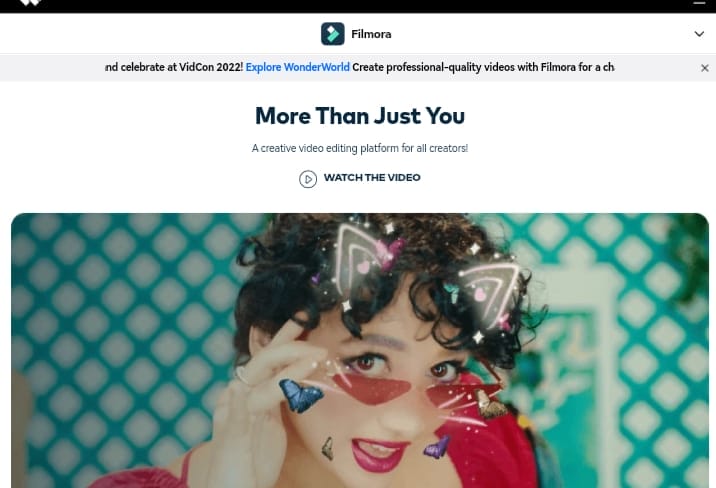
Camtasia Vs. Premiere Pro Vs. Filmora – Features
You will get multiple features in both software that level up your video editing skills. Premiere Pro or Techsmith Camtasia compare the features to find which is better.
Camtasia Features
1. Changes in animation, annotations, and cursor effects:
You may add explanations to your recordings, advances, cursor impacts, and other activities with a simple, intuitive movement. After that, you’ll be able to change them in the correct window.
The collection includes features that can be utilized to enrich your videos, such as extra, preset options, symbols, introductions, movement foundations, and more.
2. Sound effects and audio:
Sound, like other features, is a simple and intuitive activity to implement. You can move them around during events. This is very simple, and the sound effects serve only as a pleasant touch.
Effects such as blur in and out, sound pressure, and noise reduction are just the beginning.
3. Captions
Most Facebook or Instagram videos are watched without sound; thus, captions are used. This emphasizes the importance of the pictures. As a result, it’s helpful to have Camtasia’s built-in tool that allows you to incorporate captions or inscriptions and efficiently change them with the video.
4. Interactiveness:
Camtasia has incredibly intuitive features that make it highly interactive. These enable you to integrate various features or interactive functions occasionally required for video courses. This interactive learning makes educating or teaching much more straightforward.
The method is relatively straightforward. Select Interactivity from the left-hand toolbar and click on the timeline (the green button). When you’re finished, you’ll be greeted by the quiz window on the right, where you can put any inquiries, answers, or feedback you like.
5. Voice Narration and Speech Recognition:
In addition to the conventional sound features, Camtasia includes two additional functions: Voice Narration and Speech Recognition.
The voice narration tool allows you to record narrations while playing the video. Voice narration considers more control over the correct time concerning the video, which is particularly important to reduce the amount of video editing later.
Select the Voice Narration tab and begin recording. You can also add the content to the voice narration window for easier access.
The speech recognition option is also a nice touch because it legitimately adds to the captions feature. You can use this convenient feature to convert the video to text or other required content if you want a video with no subtitles or captions.
Obviously, it has drawbacks and inconsistencies, just like any other speech recognition program today, but overall, it is a valuable feature to have. It is accessible via the Modify tab in the toolbar, selecting captures, and selecting the apply text-to-speech option.
6. Screen Record
Screen recording is a fundamental technique for creating instructional or informative videos. You can explain and demonstrate the process of whatever you are aiming to teach.
Camtasia provides an easy screen recording feature with more options to peruse, like screen size and miniature effects, and that’s only the beginning.
7. Visual Effects or Special visualization
Camtasia includes a few visual effects that are incredibly useful. You can modify the colors, align them, eliminate stains beneficial for green screen editing, add a device frame, intuitive hotspots, etc.
Again, every effect can be included with a simple simplified movement. You may also change it using the editing window on the right.
9. Sharing
Another exciting aspect of Camtasia is the sharing aspect. When you’re through with the movie and ready to upload or transfer it, you may do so directly from Camtasia using the share option, which, upon selection, allows you to post the film to the most popular video social networks like YouTube, Vimeo, Instagram, and so on.
10. Effective Characteristics
Camtasia includes many cutting-edge, expert features such as visual effects, voice recognition, speech recognition, and interactive objects, to name a few. It’s a fantastic video editor allows you to do almost anything to produce a high-quality result.
11.. Support for High-Definition Video
Camtasia supports HD video, and you can easily upload, edit, and share films with resolutions as great as 4K. Although not everyone uses 4K videos, having this choice is advantageous.
Adobe Premiere Pro Features

1. Design Flexibility:
Clients require an interface that considers working comfortably with optimum implementation and effectiveness and a high-quality and effective platform.
Adobe Premiere Pro is constantly updated to make its interface more responsive. Developers improved keyframe integrity in unique designs.
2. Workflow Coordination:
Adobe Premiere Pro works with other Adobe products to make the work process run more smoothly. This allows coworkers to change each other’s responsibilities in various programs without disrupting their work processes.
3. Support for Vivid VR
Because of the popularity of computer-generated reality, video editors are looking for new tools for creating films that immerse viewers in the entirety of their perspectives. Adobe Premiere Pro is superior to rivals in assisting complicated VR editing features.
The integration with VR content has been improved in the 2020 edition. The developers introduced support for Spatial Markers in addition to detecting a specific location in space that should be altered or replaced.
This is an excellent good element for regular video use. Devs added Theater Mode and compatibility for 180 VR to the Youtube page, in addition to exporting to Google VR180 format.
4. Simultaneous Video Editing
Users can open multiple projects simultaneously using this home video editing program. They can swap between scenes and shift footage from one project to the other. This excellent option saves time by adding essential scenes to the videos they are dealing with without fail.
5. Various Formats
When converting documents from one form to another, frame loss or mild distortion may occur. The software has been modified to handle increasingly distinctive and creative formats to keep up an essential separation from something like this. This allows editors to insert clips directly from the cameras without going through the conversion process.
6. Adobe Innovative Cloud Subscription Service
This signifies that the product is not a one-time purchase but rather part of a recurring payment for use. Adobe does not allow you to purchase software for every version.
This reality may irritate clients who are not concerned about routine upgrades and wish to buy a single piece of software and receive access to it indefinitely.
Filmora Features
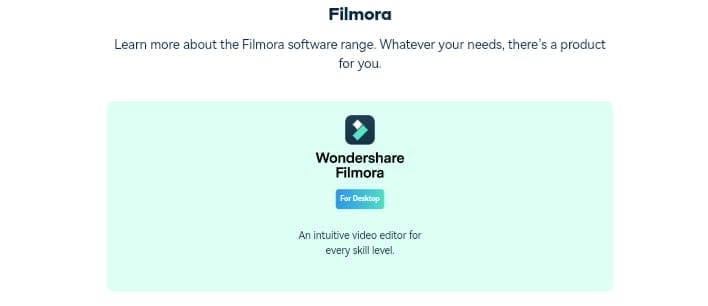
1. Text titles
As of this publication, Filmora had over 300 titles. All may be found under the “Title” area next to the audio files; they are all available.
2. Video Effect
Filmora has almost 280 videos. Filmora has a greater variety of video effects than Camtasia. The benefit of employing software with various video effects is that you have a wide range of options to improve the look of your videos.
3. Element Feature
Element is an additional feature in Filmora. These are animated images and icons that you can use in your videos. You’ll see icons like “like,” “share,” and “subscribe.” These are ideal for folks who share videos on social media. Camtasia does not provide this feature.
Camtasia Vs. Premiere Pro Vs. Filmora- Pricing Review
After knowing about the software’s features, the user/buyer must search for the prices. People can compare which is reasonable, Camtasia, filmora, or Premiere Pro.
The pricing pattern is necessary to buy the best and most effective video editing software. Through this user or creator can design which one is reasonable and budget-friendly.
From Camtasia, Filmora, and Adobe Premiere Pro, Camtasia is a reasonable choice from my side. Suppose you intend to use this video editing tool for a lifetime. You can also get discounts on it through Camtasia Promo Code.
Otherwise, because of its monthly subscription, you can use Premiere at a budget cost. While Filmora can be used either as paid or as you can try for free.
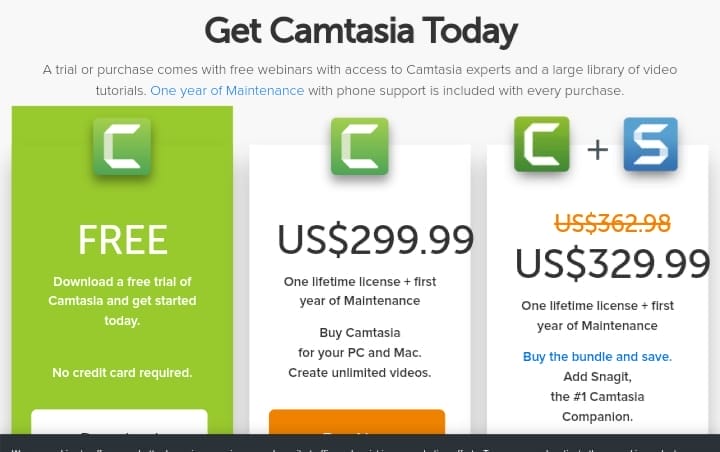
Camtasia costs $295.36 one time; on the other side,
Adobe Premiere Pro costs $20/per month. At the same time, filmora costs 7.99/month plus 7 days of free trials and $69.99 for a perpetual plan. Camtasia is a reasonable choice if you want to use it for a lifetime.

And Abode is the best choice to edit videos for a limited time, but I choose Filmora for beginners because it’s not the cheapest and has more juicy bonuses.

After getting familiar with the prices of Camtasia and Premiere Pro, let’s know about the benefits and drawbacks.
Pros and Cons- Camtasia, Adobe Premiere Pro, And Filmora
We collect information on the advantages and disadvantages of the software from Camtasia Vs. Abode Premiere Pro Reddit users’ reviews.
First, you will read the Pros and cons of Camtasia and then head towards Premiere Pro before we go to filmora. This will help you to select the better one.
Pros and Cons of Camtasia
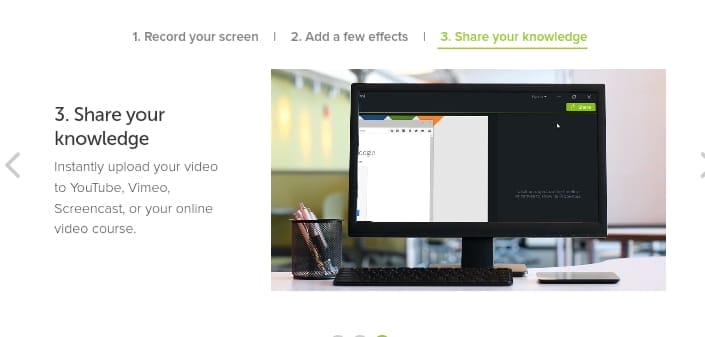
Pros-
- Camtasia provides you very easy-to-understand layout and interface.
- Provide you with a different solution that users can assemble to create a style for a video.
- The company makes this software easier to record everything on your screen you want to record.
- Different and unique cursor effects to create tutorial videos.
- It includes different sounds and a music library that you can add to your video.
- It provides you with a 30-day money-back guarantee o refund the software quickly if you have any issues.
- Compatible with Windows and macOS.
Cons-
- Camtasia Keying’s performance is not soo good. It takes effort to adjust your video or color.
- The software’s animation is not so good and hard to assemble.
- The lack of customizable features is the biggest drawback we find in Camtasia.
- Users will find an issue exporting different files.
Adobe Premiere Pro Pros and Cons
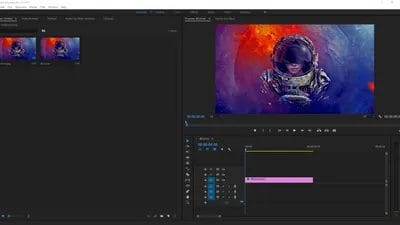
Pros-
- It provides you best quality features for top-notch video editing- sound effects.
- Support Windows and macOS.
- In the software, the user will get various tools to edit, tweak, and make a recording.
- This software’s sound output is excellent compared to the other video editing software.
- The keyframing of the Adobe Premiere Pro is perfect. You can easily cut, paste, or edit videos with shortcuts.
- Place Multiple Videos on the same track or video.
- VR video and VR audio options.
- Variety of Plugins and libraries support.
Cons-
- It is not an easy-to-use platform for beginners.
- It uses lots of hammer memory and special tools so that it might be your PC running slow.
- Its monthly plan is costly as compared to the other software.
Filmora Pros and Cons

PROS
- excellent software in creating and editing videos,
- Firm editing features for editors of all ages; this serves all audiences companies, business professionals, and beginners
- Use to develop agency’s videos
- Much more economical and of excellent quality.
CONS
- The software has manifolds of users worldwide from many different companies and branches; I suggest creating social networks for all members to share their work of videos and editions with the software.
- Create an instant messaging tool for communication with the software, the main one for the support that makes it faster to solve problems.
- Improved usage explanations that are pretty advanced.
- Some features are not up to high standards, like core correction… we have to do this at the beginning and continue editing in filmora.
- Also, the audio editing features are minimal and need improvement.
Camtasia Vs. Premiere Pro Vs. Filmora 2022- Is Camtasia Better than Adobe Premiere Pro and Filmora, or Which is better?
Camtasia is simple to use software that provides budget-friendly services. At a minimum cost, you can utilize Camtasia video editing software.
The annual plan of the Camtasia costs $ 49.75/yr. Even though Filmora is a powerful application, its cost structure remains reasonable. It provides a free trial and numerous payment plans for individual users, corporations, and schools, making the platform accessible to all users.
Filmora is very cheap compared to Camtasia and Adobe Premiere Pro prices.
Through this, you can record the screen of any device and edit it according to your need. You can add creativity to your videos with the 100 transitions, filters, and effects.
So, In this comparison of Camtasia Vs. Adobe Premiere, Camtasia, and Filmora are good choices for beginners.
Which one is the winner?- Camtasia Vs. Premiere Pro Vs. Filmora
Filmora is always better than Adobe Premiere Pro and Camtasia
Camtasia by TechSmith s an incredible choice for the users. The features are practical and easy to manage for any user. It was spotted best in the market due to its screen recording quality. The software is a fine choice for creating educational tutorial videos and also
Premiere permits the clients to transform natural shots into cinematographic items. Hollywood representatives utilize the software to edit videos with a fantastic touch but
Filmora is a dynamic video editing platform that enables creators to create stylish and appealing content without needing professional video editing skills.
The software, which has a simple interface, is loaded with features that will appeal to video editors of all skill levels and companies of all sizes.
Our Pick
All are good, but I believe Filmora is superior. It includes additional audio, transition, and video effects. You can also add shapes to your videos. It’s also less expensive than Camtasia and Premiere Pro.
The Adobe Premiere Pro is the right choice if you need expert video editing software.
Related: Sony Vegas Vs. Adobe Premiere: Which is the Best for Professional Video Editors?
Endeavor to follow Adilo on Twitter for a more exciting comparison like this.








