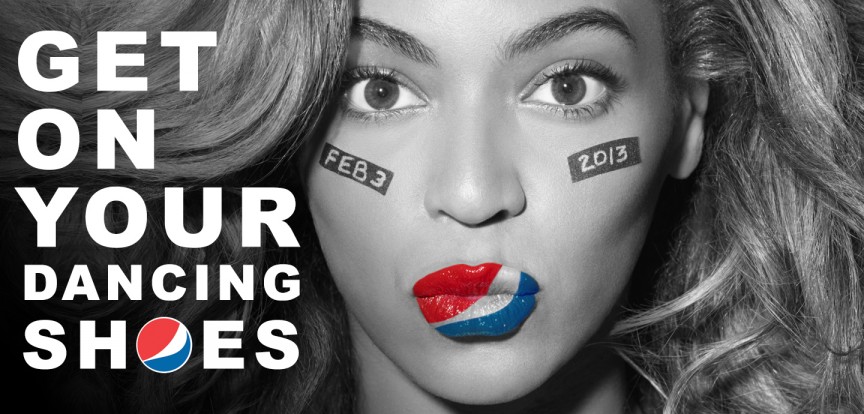How to Use After Effects Templates
All through this week, we’ve been talking about after-effects video templates, and glad to see everyone has been loving the topic and all the great resource we’ve been sharing. So let’s take a look at how to use after-effects templates today.
Videos are easier to make when you use after-effects templates or even any software of templates at all.
In this blog post, we’ll be covering in detail with video help how to customize and use the after-effects templates you just downloaded/bought, so if you’re a beginner in Adobe After Effects software or new to video editing in general, this post will definitely help.
How to Use After Effects Templates
An After Effects template is a pre-made video/animation project file containing design features you can edit and include in larger projects.
The most extraordinary templates are frequently created by skilled designers and can help launch projects for people unfamiliar with the program or requiring a workflow time saver.
Using an After Effects template to add a professional touch to a video project with cool transitions or intros and outros is simple.
Most downloadable templates will include instructions, but here’s a quick review of what to do once you have a file to work with.
Using after-effects templates for your next video project is very easy and allows you to produce professional videos with very high quality faster.
The good thing about it is that most templates you’ll download already come with video tutorials or written instructions on using the after-effects templates you just bought/downloaded.
But here’s the essential step-by-step guide; we’ve included video tutorials.
Importing Your After Effects Templates
Adobe After Effects is a video-based program for adding objects to moving images and animations. It is used by designers to generate titles, intros, and transitions between video clips in order to improve the production value of animations and video projects.
After Effects is one of those products that is jam-packed with features, such as templates for speeding up project workflows. You can make your own templates or locate and download them elsewhere.
- Ensure your After Effects is closed, or you may need to restart at the end.
- Unzip the templates
- Copy the template script (if necessary, sometimes this is not needed), ending in .jsxbin, to the After Effects folder on your computer.
- Mac: /Applications/After Effects CS[x]/Scripts/ScriptUI Panels.
- Windows: C:\Program Files\Adobe\Adobe After Effects CS[x]\Support Files\Scripts\ScriptUI Panels.
- Then open the template file, ending in .aep.
It’s that simple… way too simple!
Watch this detailed video on how to edit an after effects templates:
How to Organize After Effects Templates
To make any software as efficient as possible, it must be organized in a way that you understand.
After Effects does not come with a pre-configured template folder structure, but you can construct one to make working with templates easier.
When you get your first template, it’s not a problem but imagine after you’ve downloaded your 210th after effects templates pack, that’s when the nightmare really sets in.
Everything is everywhere, and you’ll be all over the place.
Don’t be that guy!
You need to plan for efficiency ahead of time.
Create a folder (After Effects Templates) in your documents or desktop location and ensure all your after-effects templates are saved in sub-folders.
You can name them according to function or keep the actual names from the source; as far as everything is organized and easy for you to access, it’s perfect.
Follow us on Twitter for more updates.