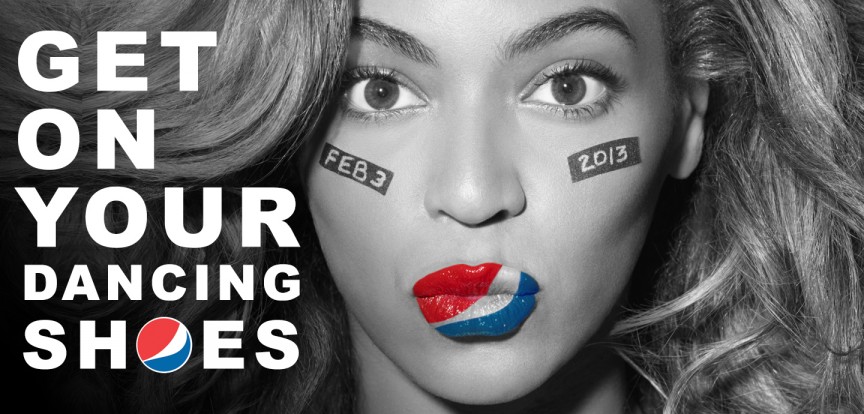How to Make An Explainer Video
Have ever wondered about the process involved in the making of an explainer video? Making explainer videos yourself from scratch is not as difficult as you might think if you have the right tools. We’ve curated a solid-proof method that has worked for even total newbies in video creation.
The steps we will be sharing in this blog post can allow anyone to create explainer videos for free or at least cheaply especially if you already have an explainer video making software. Be sure to read until the very end.
How to Make an Explainer Video in 5 simple process
Step 1: Prepare your script

The explainer video-making process starts with a script that naturally translates to a goal; writes your script. A great visually appealing video will not convert viewers to customers if you have a poorly written script that doesn’t trigger the emotions of your audience to take action.
Most businesses create explainer videos to sell their products, and services, pitch a new idea, or educate, whichever the reason, make sure you write a powerful video script that can connect with your audience and move them to take action.
Step 2: Record your voice-over

After writing your video script, read out aloud; this will help you gauge the entire content of your hand; if you read it and you don’t like what you hear, chances are your audience will feel the same way.
Make changes, and keep making changes till it sounds perfect.
Writing scripts is all about imagination, you have to imagine how your audience will feel and react to every single word in your script.
Is your script provoking the exact emotion you want to provoke?
Once your answer is right.
Go on ahead and record the voice-over using a professional mic so you can isolate your audio and remove background noise, white noise, and other sound defects using audio editors like GarageBand or Audacity.
Step 3: Decide the type of explainer video you want to make

Do you want a whiteboard animation explainer video?
Or is it going to be an infographic explainer video?
Maybe a 3D animation or stop motion explainer video?
Maybe it’s a hybrid combining Live Action and Kinetic Topography.
They are over a dozen types of explainer videos so you need to make sure you choose the right one or the right ones to create the perfect masterpiece.
Step 4: Plan, storyboard, and sort your video assets

Once you’ve decided what type of explainer video you want to create, the next step is to play your scenes and slides.
You can create a draft storyboard on your sketchbook, drawing book, excel table, or using storyboard software, to enable you to get a full picture of the video you’re creating even before you create anything.
And with the full picture that you now have, you can source your video assets including soundtracks, illustrations, vectors, SVQ icons, royalty-free images, stock footage, into, stop motion footage, lower thirds, logo stings, camera recordings, characters, effects and other video assets you’ll be using to create the video. Source and get everything ready.
Step 5: Begin creating!

Depending on the type of explainer video you decide to make, you can now choose the correct software fitting.
If you chose whiteboard, then use a whiteboard video software; if you decided on 3D then get a 3D video animation software and use it. The type of explainer video software you use will depend on the type of explainer video you’re making.
10 Best Explainer Video Maker
1. Canva
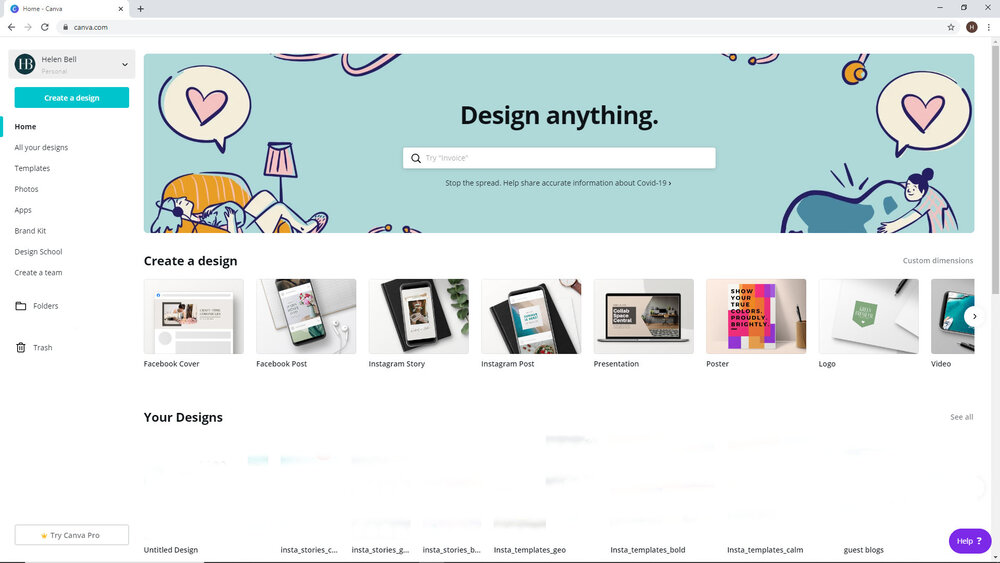
Canva is a broad creative design software, you can pretty much create whatever you want with the tool.
Canva is an easy-to-use software.
2. Explaindio

The Expalindio designing tool has great tools for making explainer video look professional and seamless.
Explaindio has won the hearts of its numerous customers. You can verify this by reading whiteboard animation software reviews. Regardless of experience level, anyone can use its 2D and 3D functionalities. By purchasing this software, you can access the whiteboard sketch components.
3. Biteable
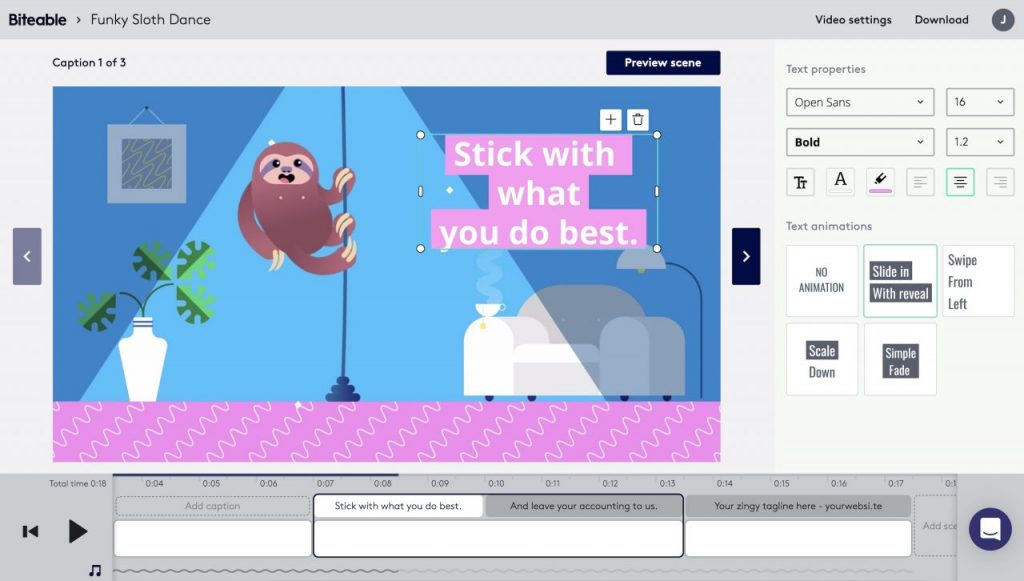
Biteable has been in the video-making business for a while; their software has excellent features and integrations readily available to make a user’s experience easy. Biteable explainer video maker is the right choice if you have no prior technical knowledge.
The pre-made templates are simple to edit and are divided into scenes along a timeline at the bottom of the screen. You can edit the video scene by scene and insert new scenes wherever you want.
4. Pinnacle Studio
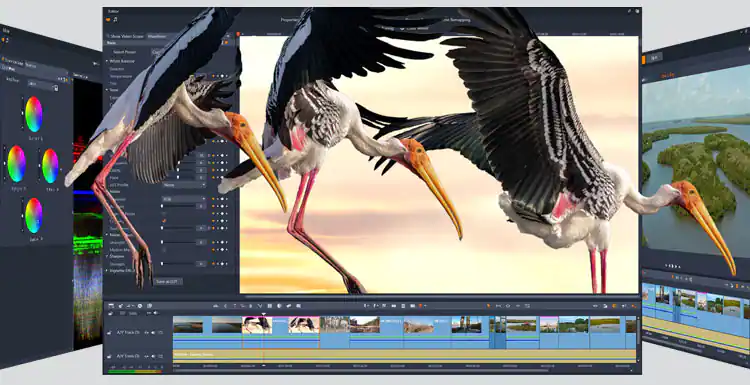
Pinnacle Studio has a 30-day free trial for new users; this allows you to familiarize yourself with the tools and determine if it’s what you need for your explainer video.
5. Animoto

Animoto is a basic video-making tool; you can make an explainer video on Animoto if your goal isn’t too grand. If you want to create an explainer video with a balance between professional-looking and regular-looking videos, you should use Animoto.
When compared to the results you can get from some of the other tools on this list, the explainer videos you create with Animoto will be quite basic. The software also includes an app for both Android and iOS, allowing you to create videos on the go.
6. Doodly

Doodly is one of the best tools for making explainer videos, the whole concept of the Doodly software is based on making explainer and animation videos. Doodly is easy-to-use and has templates you can choose from to make your creations.
7. RenderForest
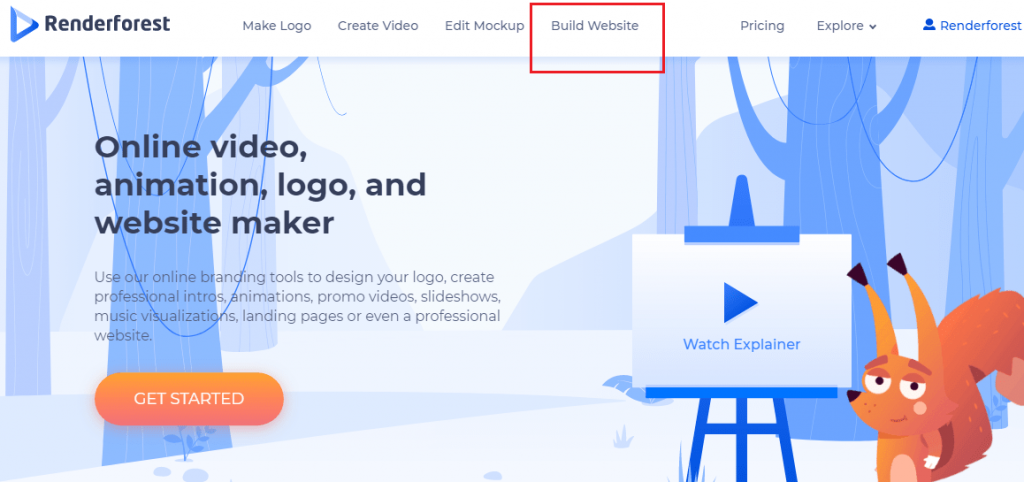
RenderForest is a robust software, you can create whatever you want with the tool, it is almost similar to Canva. You can create any type of video with the RenderForest, they have different subscription plans to choose from depending on what you need it for.
Renderforest is a creative branding suite that provides numerous options for creating visual content for your business. One of the tools is a video editor, which is ideal for making animated explainers.
8. VideoScribe
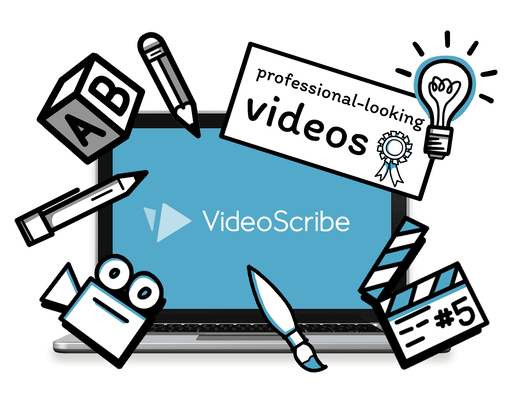
VideoScribe explainer video software helps you create a professional-looking explainer video. VideoScribe is a whiteboard animation creator that is ideal for explainer videos. It is desktop software that is available online. It is regarded as one of the best whiteboard animation tools.
VideoScribe can be used offline. It is downloadable desktop software. It’s useful for creators who prefer not to be connected to the internet or have a slow internet connection.
9. Animaker

Animaker is a video marketing tool that primarily provides animation visuals. Animaker allows you to create any type of video, including explainer videos. The Animaker editor works with scenes that can be edited independently. This system aids in reducing the timeline editor’s overwhelm in professional video editing software. The custom character builder in Animaker is an excellent tool for explainer videos. Except for the body size, you can change almost everything about the character.
Animaker includes various editing tools for creating elaborate explainer videos with lots of information and animated visuals. There are also animated transitions available for use between scenes.
10. Adobe Spark
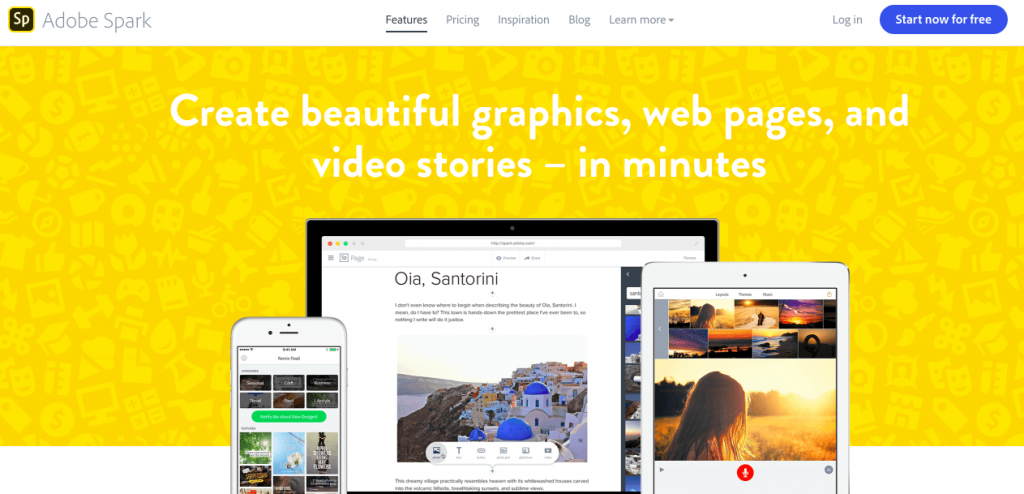
Adobe Spark is a simple content creator in the Adobe Creative Cloud. Making an explainer video with Adobe Spark is simple, but it is not as versatile as the other tools on this list. As long as the license is free, the image search option returns results from all over the internet. Aside from that, you can upload your images from Dropbox, Google Drive, or Photos.
The scene editor is easy to use.
What are the rules for making explainer videos?
Here are the guidelines and factors to consider in order to get the most out of your marketing video.
– Address your audience’s pain points at the start of your video to capture their attention quickly. Use an engaging, clear, and natural tone of voice.
– Create a custom video. Doing this will have a considerable impact on engagement and reach. Customizing your video’s characters, landscapes, and backgrounds can help you create a solid emotional connection with your viewers.
– Produce a high-quality video. Throughout the video production process, treat your video with dedication, focus, and detail.
Make your marketing video the appropriate length. To clarify, 160 scripted words in English equals approximately one minute of video. For a 90-second video, you’ll need 240 words.
– Work with a professional explainer video production company to guide you through the entire process. Choosing a talented team will undoubtedly provide you with the best marketing results!
Conclusion
Forget anything complex, be flexible, keep it simple and have fun while you create. And don’t forget to choose a simple explainer video maker .
RELATED: How to Create a Whiteboard Video Animation that Looks Professional
You love this Article right? Get more Updates via Adilo Twitter Page.
https://html.com/web-hosting/adobespark/
https://www.pinnaclesys.com/en/
https://biteable.com/blog/all-new-biteable-beta/