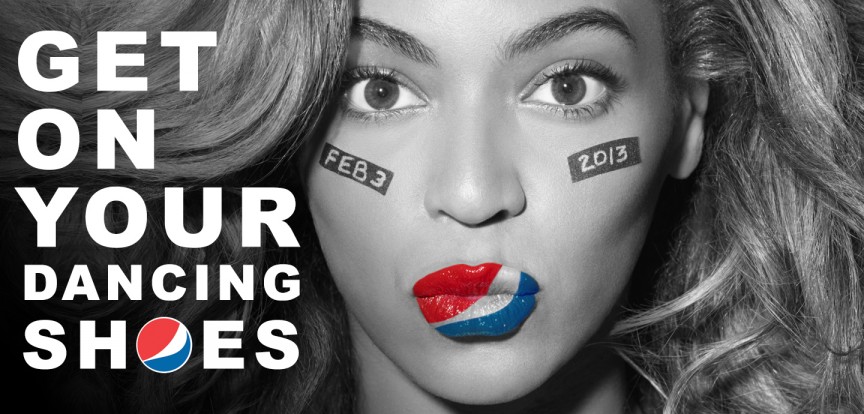What is Screen recording? What are the best screen recording tools? What are the essential features to look out for when choosing a screen recording tool?

These are questions you find yourself asking when you are in the market for a screen recording tool that is worth your money and time; these questions and many more will be answered in this article.
In recent times, the internet and technology have evolved so much that it is almost impossible to keep track of what is new and trending.
Video making has also taken a lot of new turns, with new apps emerging almost every other month.
At the forefront of video editing techniques is Screen Recording; with all of these considered, it is essential to have the best tools to make a screen recording, editing, and sharing more straightforward and accessible.
What Is Screen Recording?
Screen recording is a tech feature that allows you to record a video or activities on another device while ultimately saving it on your device or devices for future reference and editing. Some smartphones like the iPhone and other iOS devices have an inbuilt Screen recording feature with just a click of a button on the home page. However, some gadgets don’t have the part, so people have to download or pay for an external tool or app. And sometimes, it’s simply because a user wants advanced features that only an external device can provide.
Now, with all of these considered, it is also essential to work with tools designed to indulge your creativity and ensure that they have the best functions. We have compiled 10 of the best Screen Recording tools for our esteemed readers to make video recording and editing much more accessible. Check out the list of the best screen recording tools we’ve compiled below.
1 Movavi Screen Recorder
2 CloudApp
3 Camtasia
4 Loom
5 OBS Studio
6 Screencast-O-Matic
7 Vimeo Screen Record
8 Apowersoft Free Online Screen Recorder
9 Active Presenter
10 Snagit
Having listed our most tried and trusted Screen Recording apps, we will now dive into elaborating on each app and provide answers to the advantages and disadvantages questions we know you might ask.
1. Movavi Screen Recorder
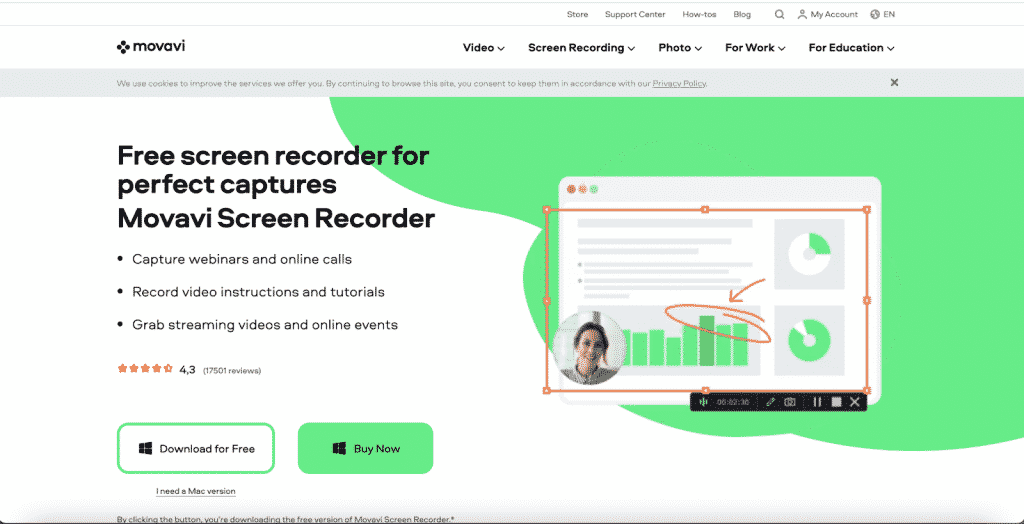
Movavi Screen Recorder is one of the oldest and most used screen recording tools; the Movavi software is a user-friendly tool that affords users a wide range of options, from the split-screen recording that enables you to register in two different directions to high-quality resolutions and so much more.
The Movavi Screen recorder is versatile and available on iOS and Windows devices. However, the tool isn’t completely free; upon installation, it offers you a 7-day free trial, after which you have to pay a stipulated amount for premium services such as advanced editing tools.
The advantages of using the Movavi Screen Recording tool are that it was designed with the users in mind and automatically qualifies it as an easy-to-use tool. The only disadvantage is the fee a user must pay to access the advanced tools.
2. CloudApp

CloudApp is another primary screen recording tool that has garnered high user ratings over the years. Simply put, CloudApp is an advanced screen recording tool, albeit a bit expensive at “$9.95” a month; however, its features are second to none. Its instant uploads feature also one of the fastest and easiest to use screen recorders; video transcription functions are also readily available, and share links are automatically generated.
It’s a great integration of other tech apps such as Slack, Google suites, e.t.c, which improves productivity. CloudApp is available for use on Mac, IOS devices, and Windows.
The only major disadvantage of CloudApp is the continuous monthly subscription requirement compared to other screen recording tools that offer a one-time payment fee.
3. Camtasia

Camtasia is one of the major screen recording tools out there with high-quality resolution and also many options readily available to maximize the users’ creativity.
Camtasia is a bit pricey but very proficient; various attributes make up for the price the company charges. Examples are the ability to export videos in different formats and upload them to multiple channels and websites, customizable interactive video features, annotation features, and many more.
As with the other tools, the only major disadvantage of using Camtasia is the $299.99 per year.
4. Loom
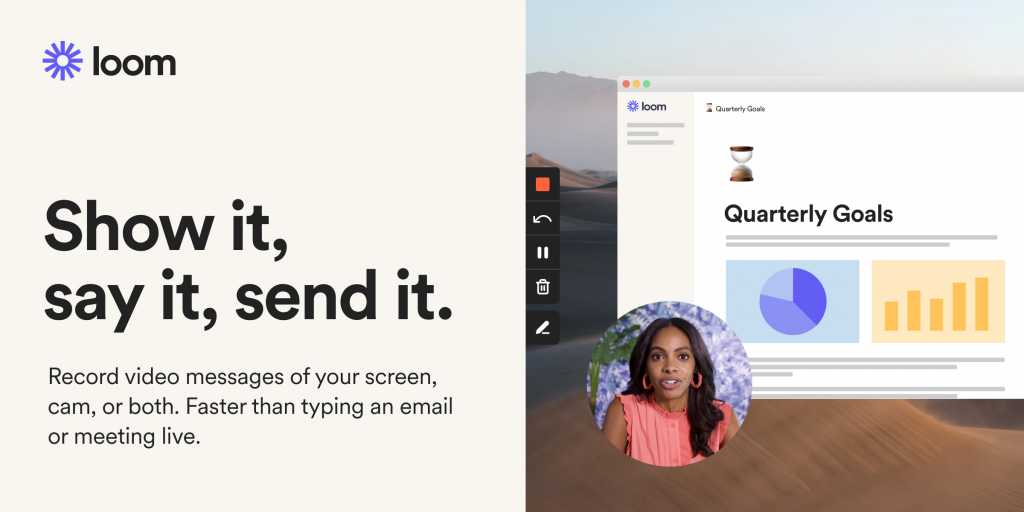
Loom screen recording tool was designed majorly for professional use, but it is also one of the cheapest screen recording tools in the market presently at $8 per month, its free version allows room for enough creativity, only that the free version doesn’t record in high quality.
Some of the most valuable features of Loom are that it allows users to generate links automatically, its User-face interference is easy to navigate, and Loom also offers great custom branding and CTA.
The two major disadvantages of using Loom are the High price of enterprise-level licensing and limited integration with CRMs.
5. OBS Studio

OBS Studio screen recorder is an open-source screen recording tool mostly used by content creators and digital creators. The best part of using the OBS Studio screen recorder is that it is completely free with no hidden charges.
OBS Studio screen recorder also has many great benefits aside from the fact that it is completely free, some of these great features are, professional-level streaming and recording capabilities, high customizable features readily available, clip making, webcam frames, seamless transition and overlays, OBS Studio also allows its users to customize their chosen watermarks.
The OBS Studio screen recorder is only available on Linx, Mac, and Windows.
The only major concern is that it is not very user-friendly for beginners, but like the famous saying “Practice makes perfect” users eventually get a hang of it and enjoy all the countless free benefits it has to offer.
6. Screencast-O-Matic

With a payment offer starting at $1.65 per month for advanced features, the Screencast-O-Matic screen recording tool is the bridge between free screen recording software and expensive screen recording software.
Screencast-O-Matic free version range of features includes up to 15 minutes per video, the only caveat for the free version is the watermark which is why users tend to lean towards the paid version, another great feature on Screencast-O-Matic is that it allows users to add a webcam footage to screen recordings and also allows users save in different formats such as GIF, MP4, AVI, etc.
Screencast-O-Matic also offers a wide range of sharing options via multiple channels like YouTube, Facebook, Twitter, Google Drive, Google Classroom, and many more. Screen-O-Matic is available on all iOS devices, Chromebook, Windows, and Android devices. Unlike every other screen recording tool, Screencast-O-Matic’s disadvantage is limited file-saving options.
7. Vimeo Screen Recorder
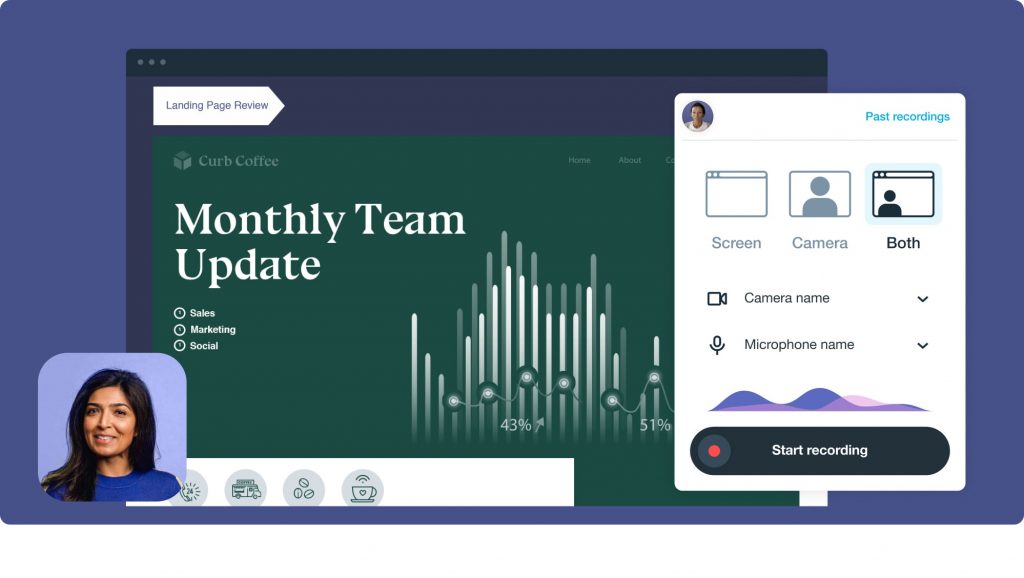
As one of the best screen recording tools because of its versatility, Vimeo Screen Recorder doubles as a video streaming tool with an inbuilt screen recorder and much more. Vimeo Screen Recorder is easy to use and also offers many options for users, all of which are not entirely free; However, Vimeo provides a 30-day free trial to have access to the advanced tools; Vimeo has a pocket-friendly and segmented payment options, starting price from $7 per month to $75 per month depending on which tariff you subscribe to.
Vimeo Screen Recorder cuts across all professions from being used as a creative tool to being used to create educational materials with the best audio and video quality.
8. Apowersoft Free Online Screen Recorder
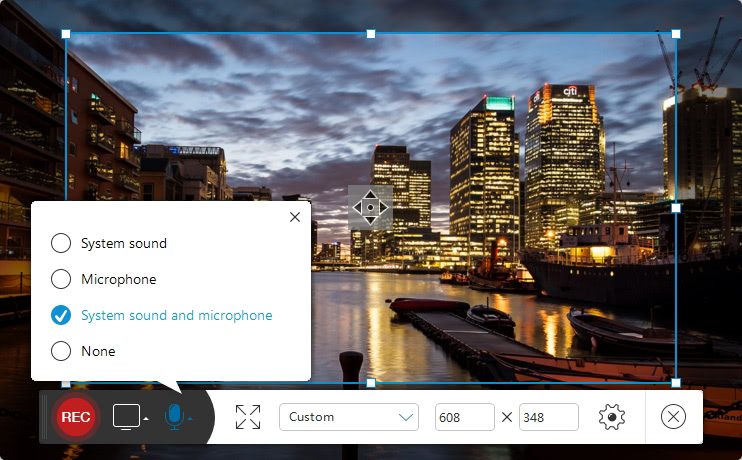
Apowersoft Free Online Screen Recorder is another popular screen recording tool amongst content creators and digital marketers. Even though Apowersoft’s major disadvantage is that it has fewer features compared to other screen recording tools, its many free features like live annotations, web-based software, free unlimited recording, and zero watermarks, overshadow the limited options.
Oftentimes, users get frustrated with free apps or tools that have a nonnegotiable watermark feature, however, Apowersoft Free Online Screen Recorder is one of the very few free apps that allows its users free reign.
9. ActivePresenter
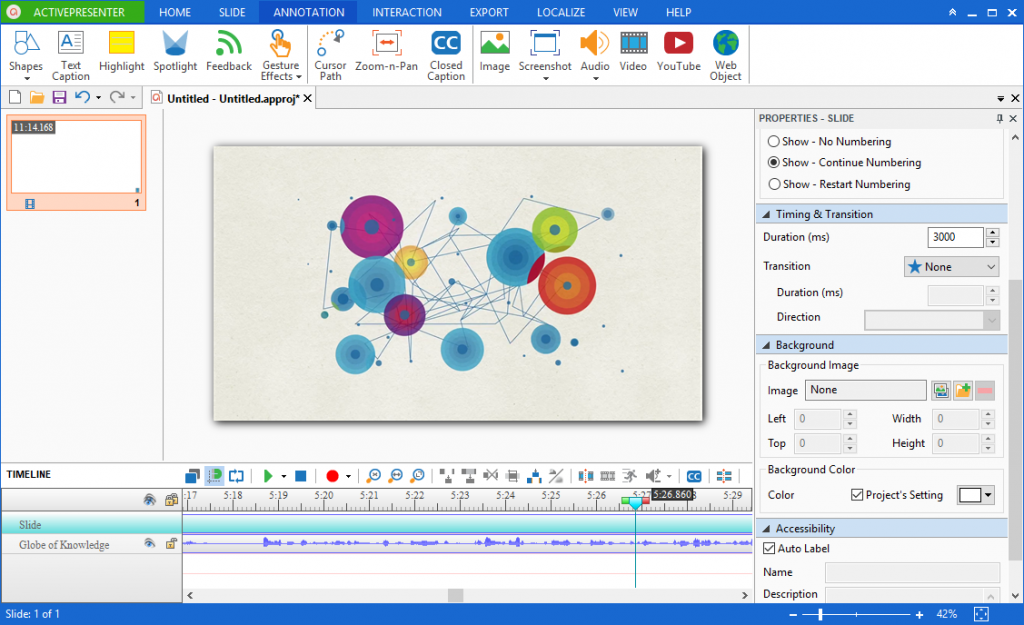
ActivePresenter screen recorder targets users and people who create eLearning content materials. The software’s paid version is expensive, but it also has a free version. However, the free version is only available to individual educational institutions and non-profit organizations.
Some of the many great features of ActivePresenter are the cloud text-to-speech function, advanced video and audio effects, and its unique ability to export files to PDF, Word, and PowerPoint amongst many others. The only hiccup is the price of the standard or pro versions which prices start at $199 per license, but it’s also great because it’s a one-time payment.
10. SnagIt

The last but not the least on our curated list of the best screen recording tools is SnagIt, available across various devices; the SnagIt Screen recording tool is an intuitive and easy-to-use tool; the software offers a 15-day free trial, after which users have to pay a one-time fee of $62.49, which the user can use on more than one device. The many attributes of SnagIt include annotations, webcam recording, GIF Creation, all-in-one capture, panoramic scrolling capture, templates, stamps, screen capture text extraction, and so much more.
The SnagIt tool is excellent for creating educational videos and tutorials; the most significant advantage of choosing SnagIt is the one-time fee; unlike other screen recording tools that require a monthly fee, the only users who are averse to using the Snagit screen recorder are gamers; because this tool does not have the feature to record gameplay.
What Are The Major Features To Look Out For When Choosing A Screen Recording tool?
Having narrowed down the tools, it’s also of utmost importance to ensure that whichever screen recording tool you end up choosing has all the most important features that you will need, the 5 major features to look at when choosing a tool are as follows:
1. Usability
You want to ensure that the software is user-friendly and not too complex as this can easily frustrate one and put a damp on one’s creativity.
2. Audio and video quality
Before you commit to using a screen recording tool, be sure to check the audio and video quality capacity as this will determine the result of your recordings.
3. Price
Checking the affordability of the screen recording tool you choose is also essential. Will you be able to continue to afford it, or can you find something better and cheaper? This should be put into consideration as well.
4. Editing Functions
This selection process should come naturally after checking the price; you need to test the editing functionality to ascertain if it’s a tool with many great editing features; some screen recording tools have a free trial period that lets you familiarize yourself with the tools before eventually paying the required fee.
5. Great Customer Support Services
It’s essential to be on the lookout for companies with excellent customer service because as much as we learn the use of things quickly, there might be occasions where we would need a little help and what better place to ask for help than from the source?
Worthy of notable mention is also checking the sharing options, as you would have already read about the advantages and disadvantages of some of the best screen recording tools up there; limiting how far the sharing option reaches is also essential; you wouldn’t want to invest in a software that restricts you from sharing your work on multiple sources. There are many excellent screen recording tools out there. Hopefully, you can use this article to discern and find the one that works best for you.
We hope that we were able to answer your questions about choosing the best screen recording tools for 2022. Thank you for sticking with us until the very end.
READ ALSO: 10 Best & Affordable Fiverr Voice-over Artists to Hire for Professional Voice Recordings
Do you love this article? Get more Updates via Adilo’s Twitter Page.
https://gratuittelecharger.com/en/camtasia-windows/
https://www.loom.com/login
https://stuartkerrs.com/obs-studio-review/
https://screencast-o-matic.com/screen-recorder
https://vimeo.com/features/screen-recorder
https://www.apowersoft.com/free-online-screen-recorder
https://atomisystems.com/screencasting/screen-recording-video-editing/
https://www.techsmith.com/screen-capture.html